The free media player Winamp has long been very popular with Windows users. The software can not only play MP3 files, but also Internet radio, for example. AOL stopped development in 2013, and Winamp was sold to the Belgian company Radionomy the following year. This continues to develop the program, a beta version of Winamp is already available. But there are many alternatives to Winamp, which are also free, and you will get to know some of them in this article.
AIMP
This audio player was originally developed by Artyom Izmailov. Hence the name: A rtem I zmaylov M edia P layer (the developer himself uses this description of his Cyrillic name). With AIMP you can manage music libraries, create playlists, play streams from internet radio stations and record them. The player supports many popular music formats (including MP3, WAV, WMA), into which you can also convert files directly. AIMP also offers a sleep timer that closes the program after a certain time and shuts down the PC.
With the help of the 18-band equalizer, you can edit your music and add some sound effects; the editor allows you to edit metadata and information about the songs. One advantage of AIMP: It can load the music files directly into the main memory for trouble-free playback. AIMP is available for Windows and as an app for Android. You can expand the Windows version with plugins; here you can also - similar to Winamp - change the look of the surface.
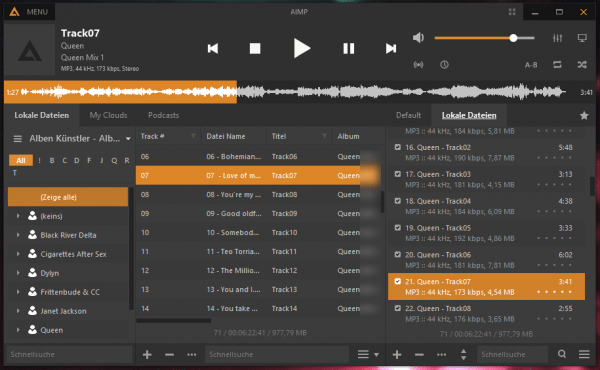 AIMP is an acronym for Artem Izmaylov Media Player.
AIMP is an acronym for Artem Izmaylov Media Player. Foobar2000
The developer of Foobar2000, Peter Pawlowski, previously worked for the Winamp development company. Its own audio player supports many popular audio file formats. You can use it to manage your music library, maintain metadata and create your own playlists. You can also rip CDs (extract music files from them) and convert music to other formats. The look is rather old-fashioned, but simple and easy to use. You can also customize the surface, Foobar2000 can also be expanded with plugins. Foobar2000 is available for Windows, but versions for Mac and apps for iOS and Android are also available directly from the developer ..
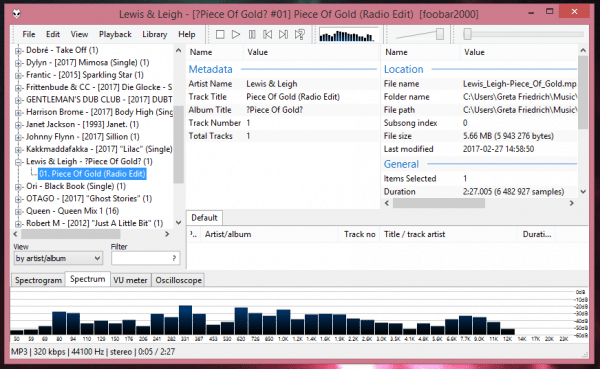 The developer of Foobar2000 previously worked for the Winamp development company.
The developer of Foobar2000 previously worked for the Winamp development company. Amarok and Clementine
The Amarok media player can play all common audio formats as well as podcasts and audio streams. It also supports dynamic playlists and shows you your listening statistics. With the help of filter and sorting functions, you can easily find your way around your music library. In order to keep background information and metadata up to date, Amarok is connected to Last.fm and Wikipedia. While you are listening to a track, Amarok will then show you information about it. The Amarok software is available for Windows, Mac and Linux.
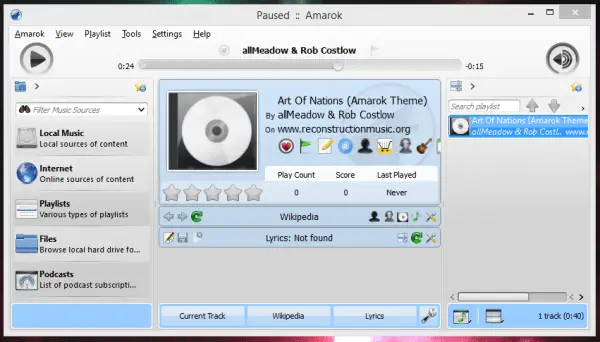 Amarok downloads background information about your music from the Internet.
Amarok downloads background information about your music from the Internet. Clementine is a further development of the Amarok version 1.4.10. This player also supports the common audio formats; You can listen to music from your hard drive or use streaming services and internet radio stations such as Spotify or SKY.fm. You can also access clouds directly, such as Dropbox or Google Drive. You can also use Clementine to create, import and export playlists, convert files and copy them to mobile devices. The player adds background information such as lyrics and cover graphics to your music. Clementine is available for Windows, Linux, macOS and even for the Raspberry Pi directly from the developer ..
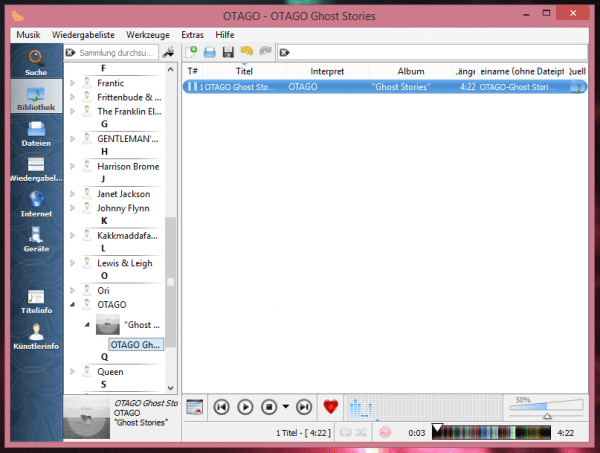 Clementine is based on an earlier version of Amarok.
Clementine is based on an earlier version of Amarok. Common alternatives for Windows and Mac
For Windows users there are two other alternatives to Winamp: The Windows Media Player integrated in Windows and the VLC Media Player. The latter is actually intended for video playback, but can also handle audio. It supports the common formats as well as streaming and can also play files directly from ZIP folders. You can use VLC to convert files to other formats, and to create, edit and save playlists. There is also a 10-band equalizer to adjust the sound of your music tracks. In addition to versions for Windows and macOS, VLC Media Player is also available directly from the developer for Linux and as an app for Android and iOS .
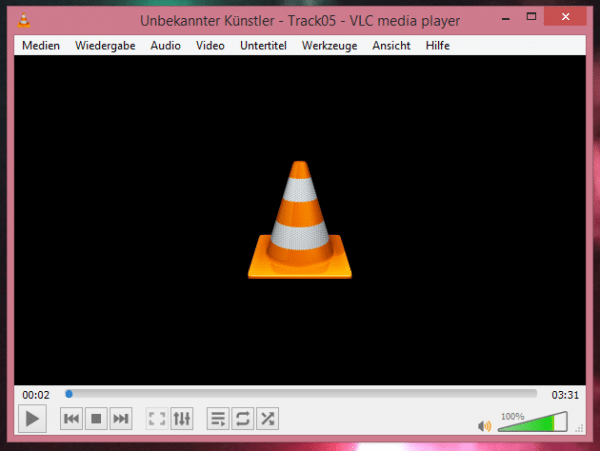 The VLC Media Player is actually intended for videos, but it can also do audio.
The VLC Media Player is actually intended for videos, but it can also do audio. In the past, Apple users could simply use iTunes as an alternative to Winamp. Apple's music library was used to play, convert or buy music (but also, for example, podcasts or films). ITunes also allowed you to manage the media content on all of your Apple devices. Since macOS Catalina, iTunes has been replaced on Apple devices with separate libraries for music (Apple Music), podcasts, and movies. The program is no longer being developed for macOS, but is still available for Windows and older macOS versions.
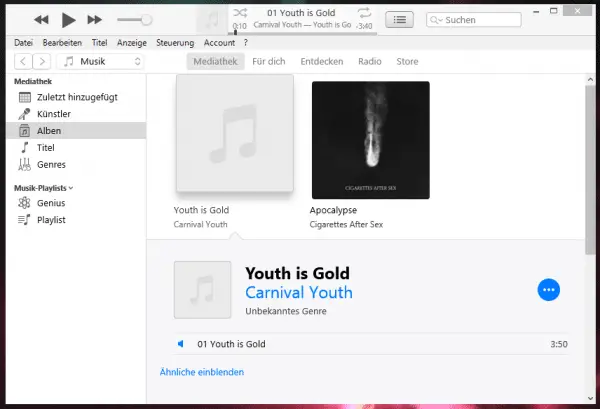 Apple's iTunes music library is no longer being developed, but is still available.
Apple's iTunes music library is no longer being developed, but is still available.