Are you new to Snapchat and want to connect with your friends there to exchange snaps? Then we'll show you four ways to find and add your friends in the app.
Sync contacts with Snapchat
If the contacts you have saved on the phone are using Snapchat, you can easily find them by syncing your contacts. Follow our step-by-step instructions or take a look at the brief instructions .
1st step:
 Open Snapchat and tap your profile picture in the top left to open your profile page.
Open Snapchat and tap your profile picture in the top left to open your profile page. 2nd step:
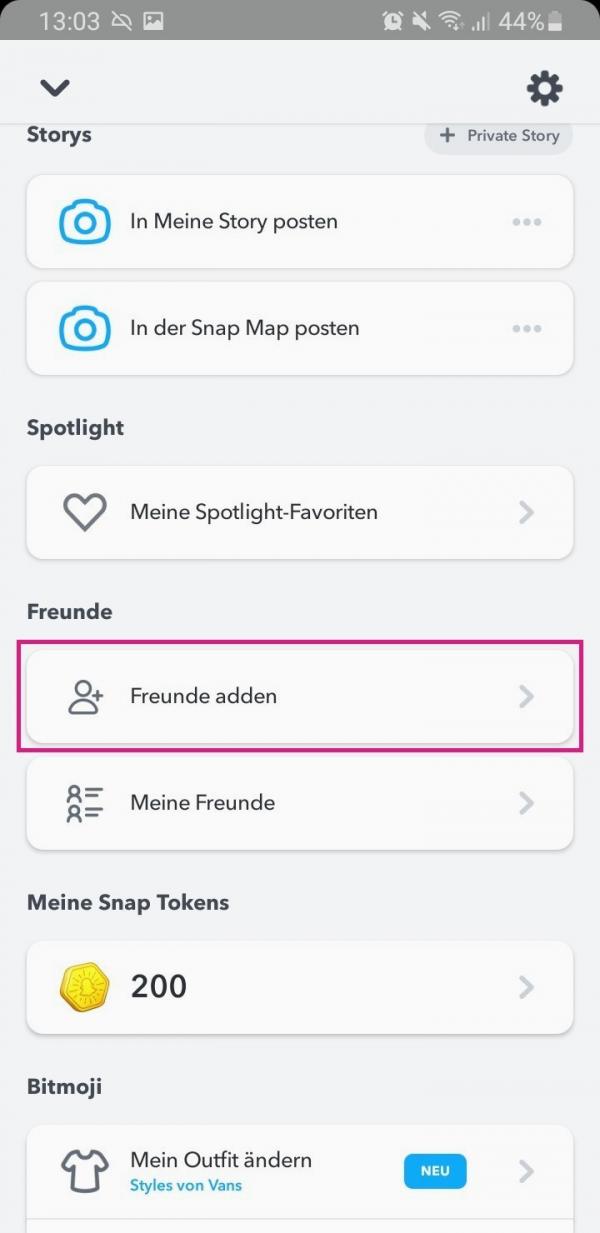 Now tap under " Friends " on " Add friends ".
Now tap under " Friends " on " Add friends ". 3rd step:
 Then click on the button " Find friends ".
Then click on the button " Find friends ". 4th step:
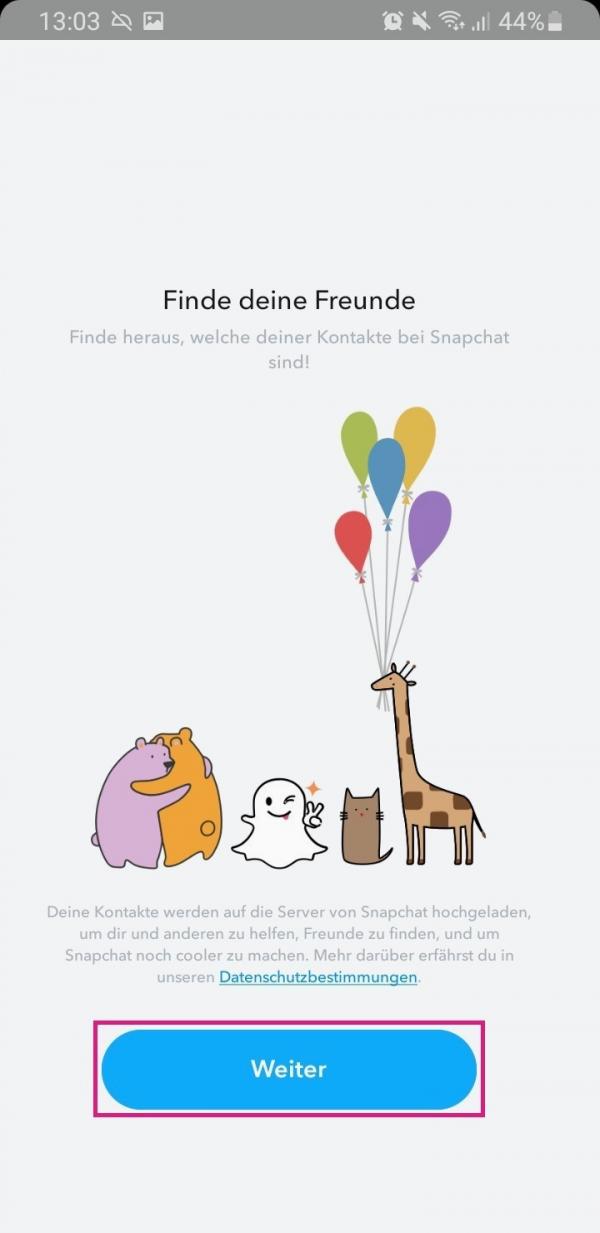 Then select " Next ".
Then select " Next ". 5th step:
 Then your contacts will be synced with Snapchat . This process can take a while. You will then see contacts under " Friends on Snapchat " who use Snapchat and have linked your account to their phone number. To add these people, just tap on " Add ".
Then your contacts will be synced with Snapchat . This process can take a while. You will then see contacts under " Friends on Snapchat " who use Snapchat and have linked your account to their phone number. To add these people, just tap on " Add ". Make friends with a Snapcode
If you happen to be in the same place as your friends, this is the easiest way to exchange Snapchat information. Just open the app, tap your profile icon in the top left corner of the display and you'll see your Snapcode - a very personal QR code that should help you meet new people. When this is open, a friend can scan the code in Snapchat and add you to Snapchat..

Find friends by username
If you tap on " Add friends " on your profile page , a menu will open in which you can easily search for users using the search bar at the top. Just enter your friend's username and then tap the " Add " button to add them.
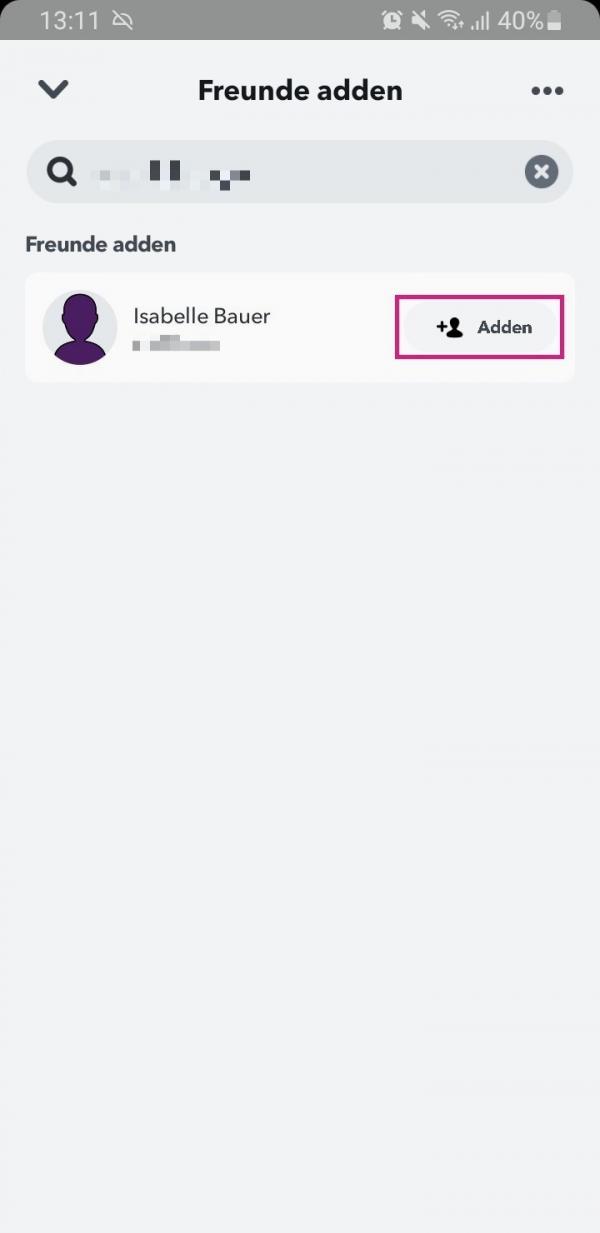
Add suggested friends
With the option " add friends " you can do even more. When you open it, you 'll see a huge list of " Quick Add " suggestions. This list consists of suggested people you might know based on mutual friends, location, and more. If you know someone or want to add someone, just tap on " Add "..
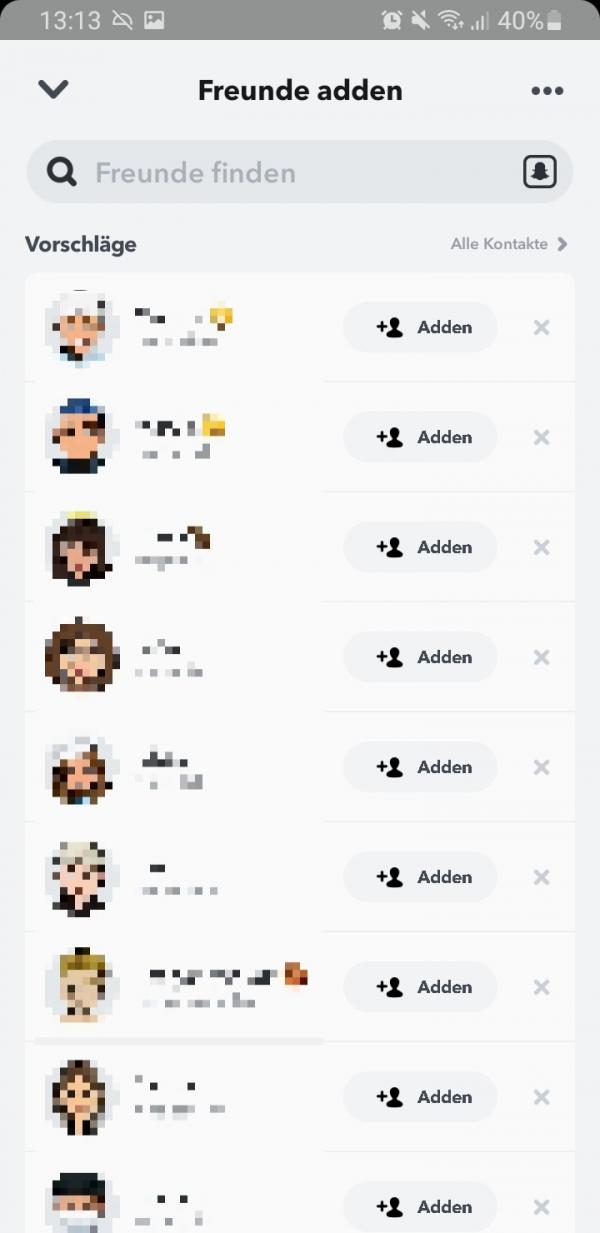
You can also see this list of suggested people if you swipe right from the camera view to open the chat screen. Here you will see the same people under " Suggestions " who are also shown to you via the option in the profile.
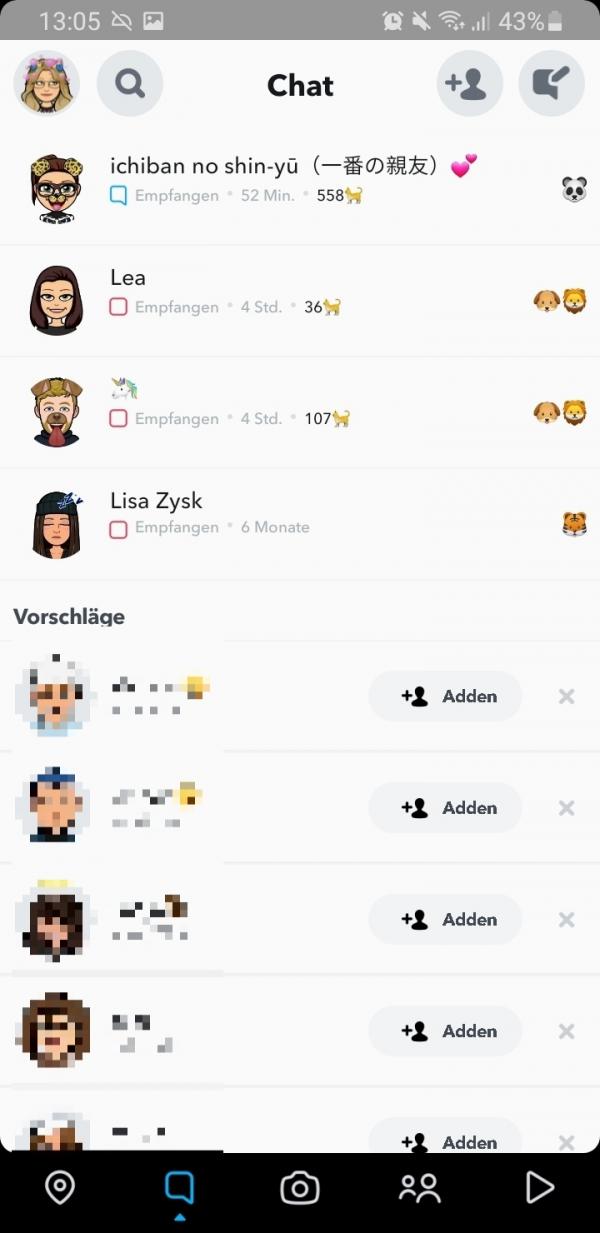
quick start Guide
- Open Snapchat and tap your profile picture in the top left corner .
- Then tap on " Add Friends ".
- Then go to " Find Friends " and then to " Next ".
- Your contacts will then be synced with Snapchat .
- You can now see your contacts who use Snapchat under " Friends on Snapchat ". Simply tap on " Add " to add .