Be it a problem with Office or Windows - Microsoft support can help in an emergency. Help can be found quickly, especially in the forums . If you can't find a solution through the FAQs, chat, or forums, you can still contact Microsoft support by phone. We'll show you the best ways to get support here.
Microsoft Support: Overview of all Microsoft products
The general support page on microsoft.com provides an overview of all Microsoft products. Either use the search box to search for your problem manually, or choose one of the categories. Many of the frequently asked questions can be answered in this way and you do not have to go the more complex way via chat or a phone call. However, if you cannot find an answer to your problem, you will learn how to contact support below. Microsoft offers help for the following products, among others:
- Windows
- Outlook
- Microsoft Office (Windows & Mac)
- Microsoft account
- Xbox
- Microsoft Teams
- Microsoft Edge
- Skype
- Microsoft hardware
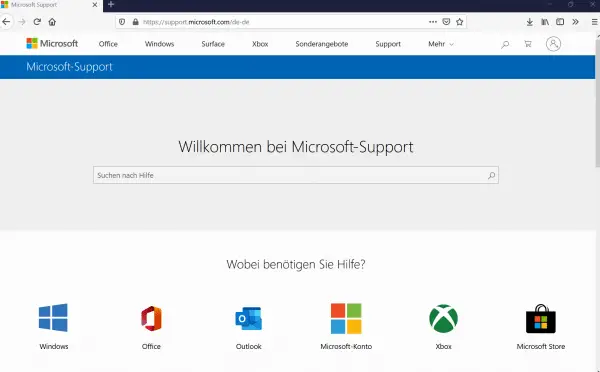 You can use the search function on the Microsoft support overview page to find answers to frequently asked questions.
You can use the search function on the Microsoft support overview page to find answers to frequently asked questions. You can find a complete overview of all products here .
Support via chat
Follow our step-by-step instructions or take a look at the brief instructions ..
2nd step:
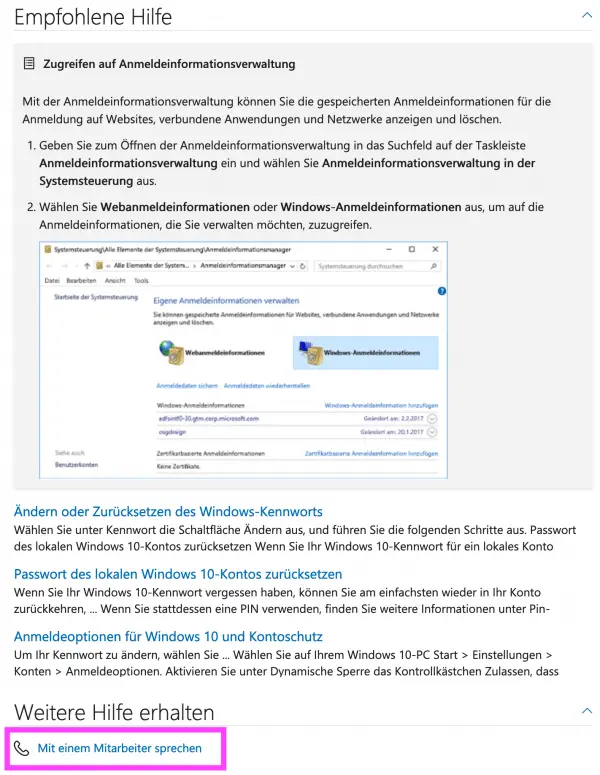 Information will then appear on the problem you have described. If this does not help you, click on "Talk to an employee" below .
Information will then appear on the problem you have described. If this does not help you, click on "Talk to an employee" below . 3rd step:
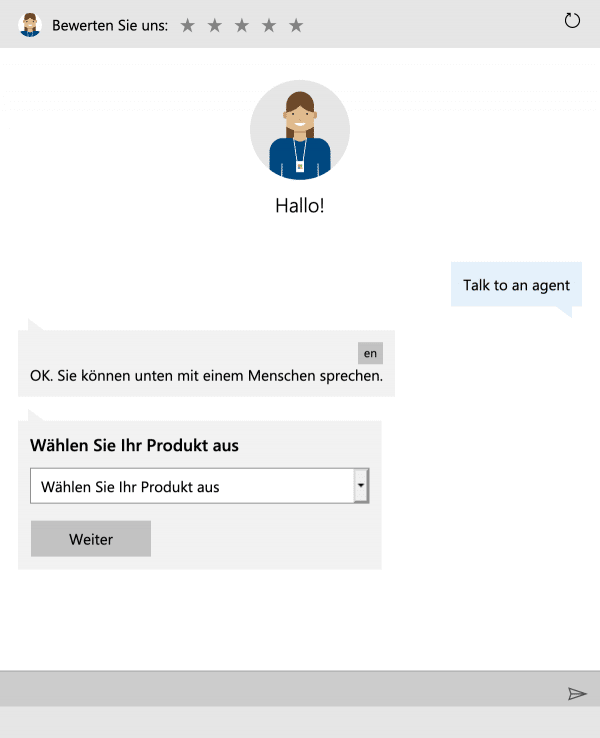 A chat window will now open. You may then have to select your product and you will then be connected to a Microsoft representative.
A chat window will now open. You may then have to select your product and you will then be connected to a Microsoft representative. Support via hotline
Microsoft has also set up a telephone number for support. You can reach the general hotline at: 0180 667 22 55 Please note that a call costs 20 cents from a landline and a maximum of 60 cents from a mobile network. If you are looking for help with Microsoft Store inquiries, a free telephone number is provided : 0800 80 88 014
The service times are as follows:
- General hotline: Mon to Fri: 8 a.m. to 6 p.m., Sat: 9 a.m. to 5 p.m.
- Microsoft Store: Mon to Fri: 8 a.m. to 8 p.m., Sat: 9 a.m. to 5 p.m.
Alternatively, you can contact Microsoft at the email address [email protected] . However, only product questions are answered here and no problem-solving is offered.
Reach Microsoft on Twitter
If you have a Twitter account, you can also contact Microsoft support via their Twitter page. To do this, contact @MicrosoftHilft . Their office is manned from Monday to Sunday from 9:00 a.m. to 6:00 p.m. With a little luck you will get an answer here quickly..
 Microsoft now also has a separate Twitter account that focuses on support requests.
Microsoft now also has a separate Twitter account that focuses on support requests. Quick guide: Support via chat
- Open the Contact Microsoft Support page from microsoft.com .
- Then click on " Let's go ".
- Briefly describe the problem in the chat window and click Get Help . You will then receive one or more contributions from the Microsoft Community .
- If what the community has to say is n't helping you, click “Talk to an Associate” below .
- A chat window then opens in which you still have to select the Microsoft product concerned. You will then be connected to support and can describe your problem.