How to find out who unfollowed you on TikTok? This question is usually of interest to either beginners or users with a narrow circle of friends and acquaintances on the social network. More experienced bloggers usually don't care, they're more concerned with overall profile metrics..
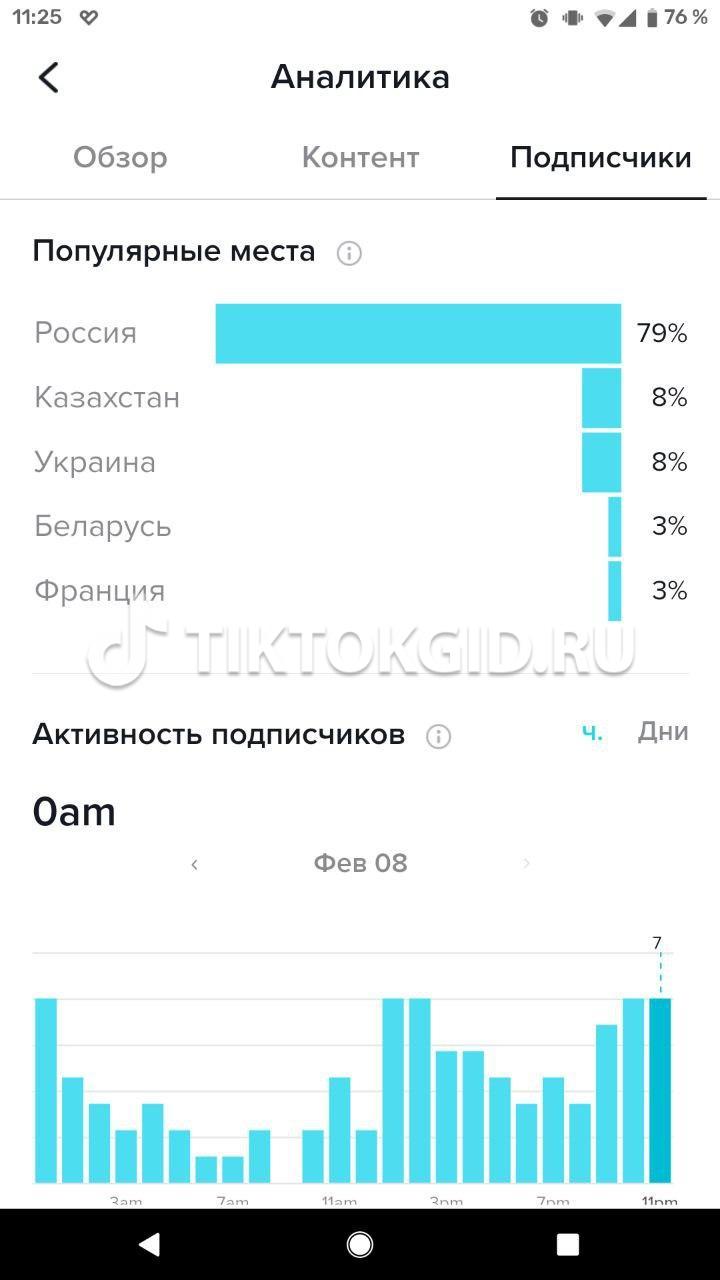
Unfortunately for the first, TikTok did not provide for the ability to calculate the unsubscribed user. You can only test this for a specific person. For example: did Vanya unfollow me? Go to your subscriptions and check if the same Vanya is among them. Therefore, if you are thinking about how to see who unsubscribed from me on TikTok, you will not find this function on the social network.
But TikTok has excellent opportunities for analyzing general profile statistics. You will find more of these tools if you switch to a business account. For this
- go to the Profile tab - the little man icon;
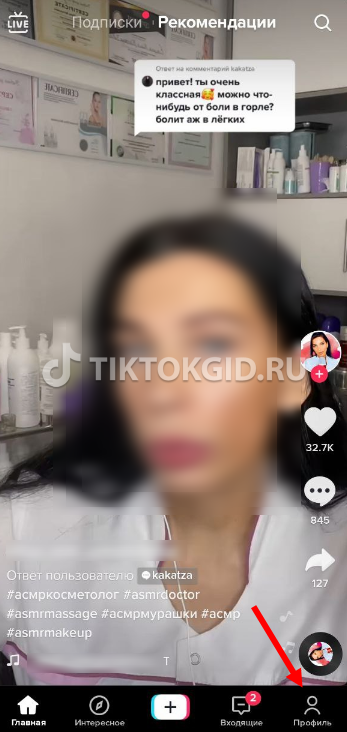
- click on the three dashes in the upper right corner;
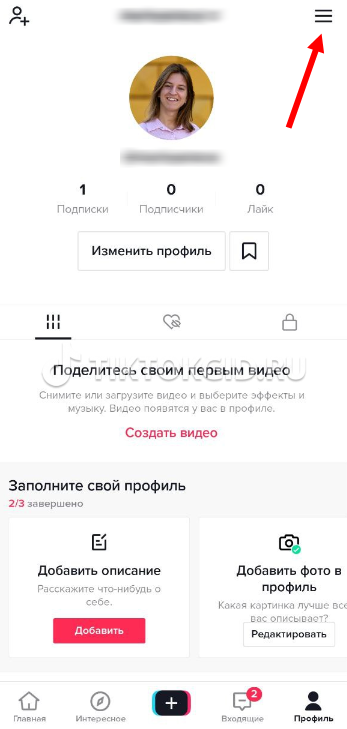
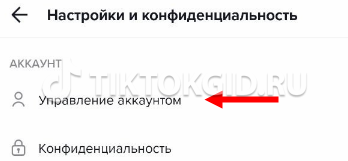
- in the block of the same name, click on Switch to a business account .
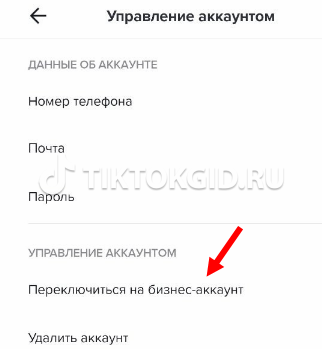
Ready! Now we can start getting acquainted with the tools for analytics..
Return to the Profile tab . Here in the Account section you will find tools for the author and for business. Both sections have Analytics .
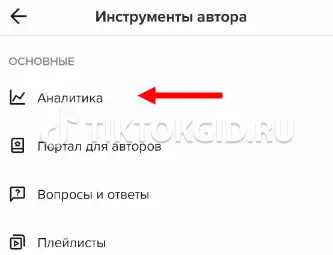
After the publication of the first video, you can already use it..
Analytics allows you to see the number of subscribed and unsubscribed users. Based on this data, you can adjust your content plan to improve your account statistics.