Don't know how to make slowmo on TikTok? But clip makers have already flooded the network with slow-moms. On this page, we will tell you how to slow down video fragments. There will also be cool slow mo songs from the Musicalli app..
What is "slowmo" and how to use it?
Slow motion effect is a special technique for slowing down time, which can be done using accelerated shooting by increasing the frame rate. This technique has long been used in cinema to make the picture spectacular. Shooting slow mo correctly means making the video epic, adding importance to the moment, and sometimes comicality.
The movie "The Matrix" made a real cult out of this effect..
If you don’t really understand how to use slowmo and insert it where you need it and not, then you can achieve the wrong result and it will look ridiculous. But since you're here, we won't let that happen.
A selection of interesting slow mos:
How to shoot and download slowmo
Don't know how to slowmo on TikTok? To make a high-quality effect, you will need two gadgets..
- From the first device in the application, open the music selected for the clip. From the second gadget, we record video in slow motion.
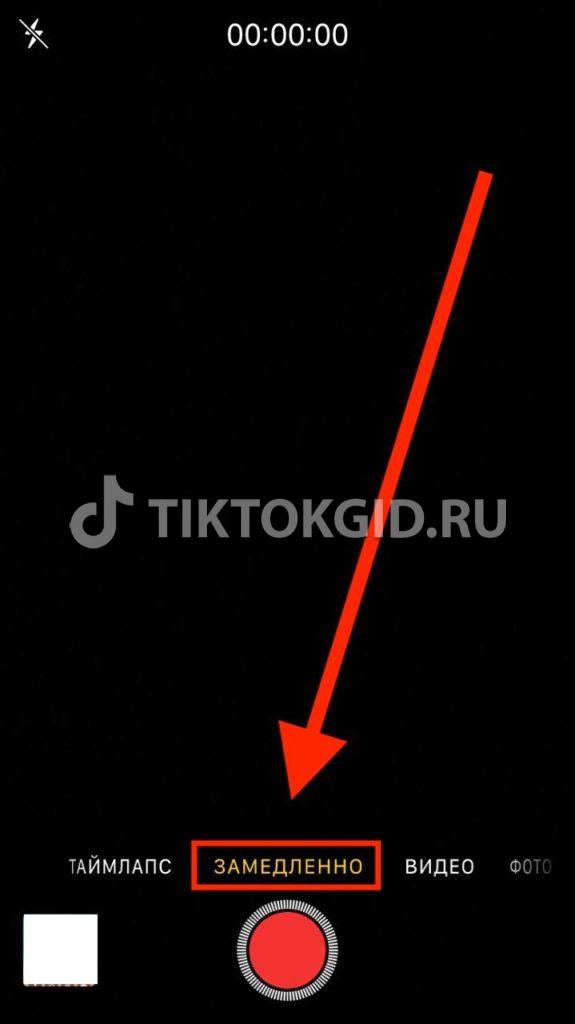
- Editing recorded video. Markers mark the beginning and end of the slowdown on the upper strip with sliders. Then the slowmo will be at the desired moment. Next you need to do the trimming. We save.
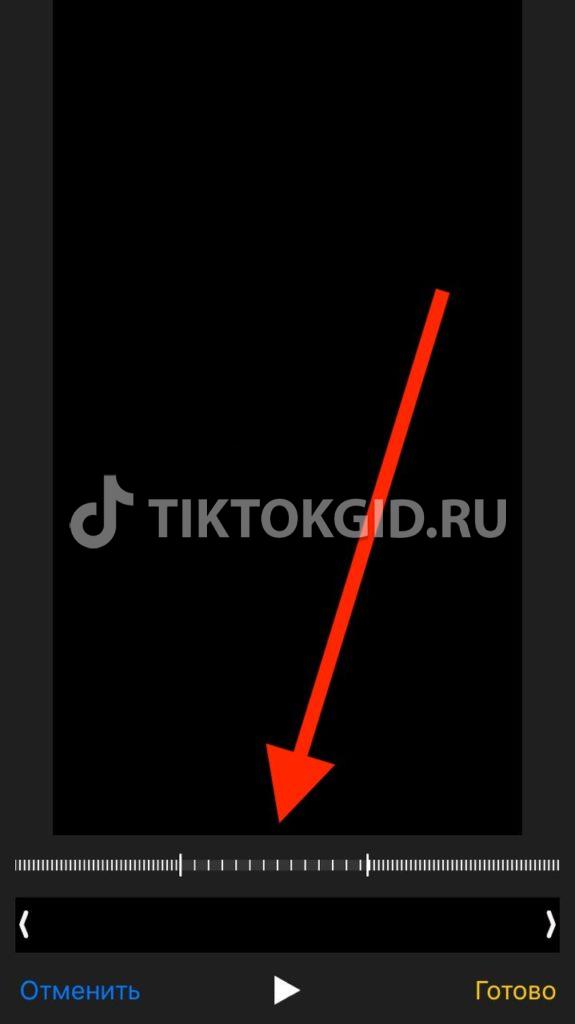
- Now we will process in TikTok. Let's go to the application. You need to upload the captured fragment and select the track under which you shot it. To do this, open any clip with this song, click on the music and see the name of the track and other videos with it. Click on the bookmark - so we will add this song to our favorites.
- To add a recorded video in the application, click on the plus.
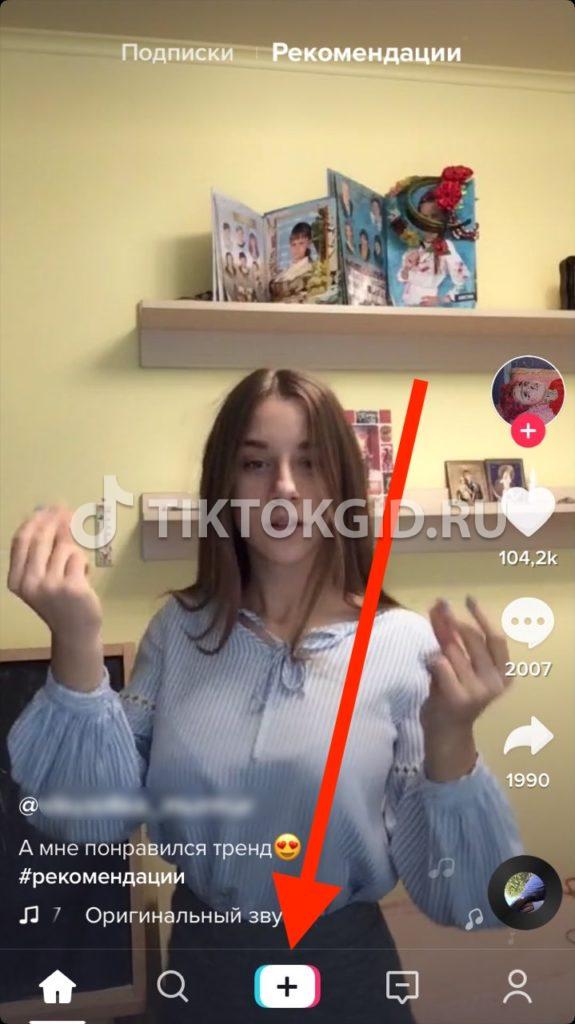
- Now click on the icon on the right in the corner and select the video captured in slow motion from the folder, click next. Processing in progress.
- Click on the button in the right corner and add the saved track from the favorites.
- Then you can play around with the clip, add effects as you wish.
- You can also add hashtags in the description or tag a friend. The resulting masterpiece is published in the feed. Ready!
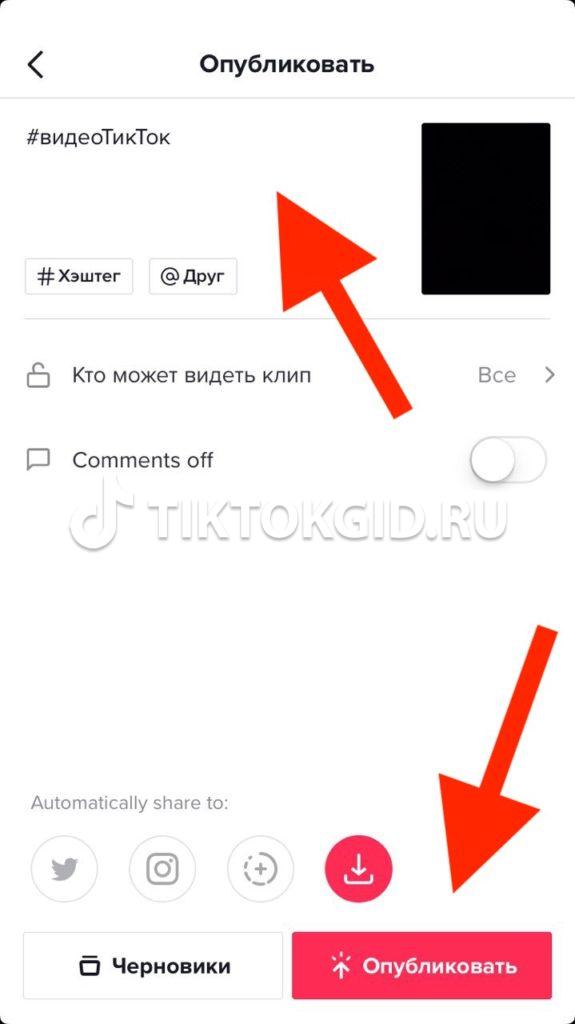
This was an instruction on how to shoot slowmo on TikTok. Often, clip makers additionally use the Video Star program to process videos and apply effects.
If you want to mount cool clips, look at this page for other TikTok effects. Use them in your videos, but do not overdo it - overloaded clips are hard to perceive.
In many popular videos, you might have noticed the applied black eye effect, you can apply it to your video, and we will tell you how - on this page .
How to slow down the video in the application
Puzzling over how to make a slow motion video on TikTok? After all, not every owner of the phone has a camera capable of slowing down the video. What then? Don't take off your slippers?
Don't jump to conclusions. The application itself has a slow motion function and allows you to make the desired segment of the captured video with a slow motion effect when editing. Click on the first icon in the editor and open the Time Effects tab . That's where the effect is. Click on it and move it along the timeline to the desired position.
Slowmo songs on TikTok