One of the features of TikTok is to download without registration and watch videos even without creating an account. Unlike other social networks, TikTok is easy to search and watch videos as soon as you download the app on your phone or log into the official website via PC/Laptop. Below we will consider in detail how to do it correctly..
Where and on what platforms is it possible
Many social networks interact only with registered users, which requires the person to enter personal data. In the case of TikTok, you can watch videos without registering and downloading. In addition, the following features are available:
- selection of interesting content;
- search for other users;
- watching videos by hashtags of interest, etc.
The features discussed above are available on the social network on your phone, tablet, PC and laptop.
How to watch TikTok and where to download
To watch TikTok video, you need to download it for free on Android without registration, and then enter the application and use its capabilities. As for the PC / laptop, it is enough to go to the official website. In both cases, creating an account is not required. Let's consider each of the options in more detail..
On PC / laptop
One way to view TikTok is through a web browser. To view, follow these steps:
- Sign in to tiktok.com.
- Click on the "Recommended" button or sign in to recommended accounts.
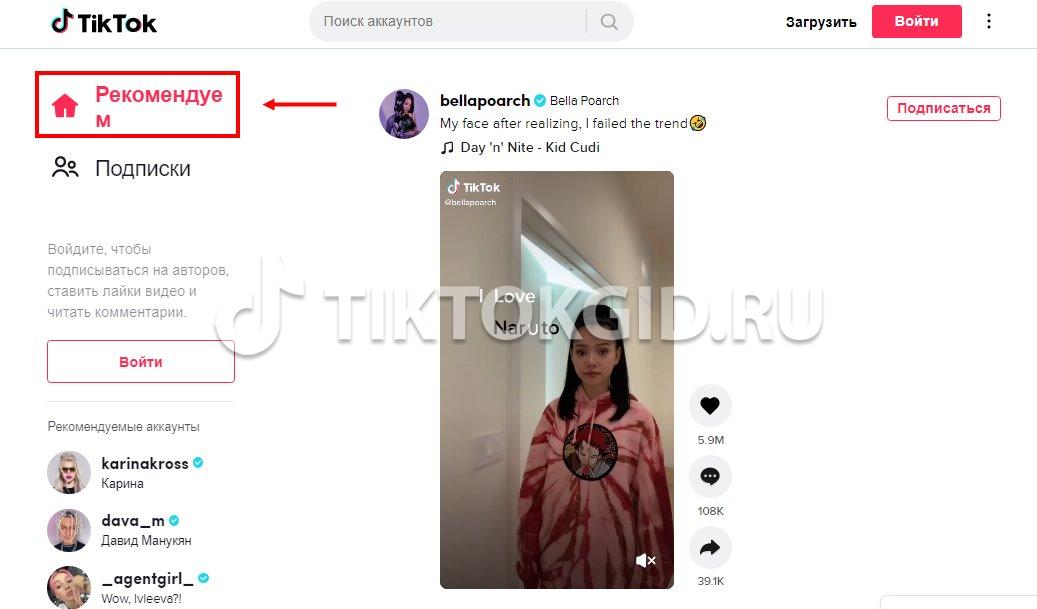
To use additional features, for example, like, comment, post new posts or use other functionality, you can quickly sign in using your phone, Google, VK, Twitter or Apple. Before entering tiktok.com, the interface will be minimal, but this is enough to evaluate the capabilities of the social network.
On the phone
If you wish, you can download TikTok for free on your phone without registration and also watch the video. To do this, do the following:
- Download the app. You need to download it from Google Play or the App Store via the links play.google.com/store/apps/details?id=com.zhiliaoapp.musically&hl=ru&gl=US or apps.apple.com/ru/app/tiktok-tiktok/id835599320 respectively.

- Sign in to the app.
- Watch videos without restrictions.

After logging in, you will have access to all the necessary functionality: the main section, the search for interesting things, inbox. The only thing is that to add a video, you will need to set up a new profile..
How to use TikTok
After you managed to download and install TikTok without registration, you can use its features. Consider these options for different devices:
- It's easy to search for users on a PC/Laptop via a web browser . To do this, enter the known data of a person in the search box (for example, a nickname), and then go to his profile. Videos will be available here. You can also view the best content, new videos and jokes without registration.
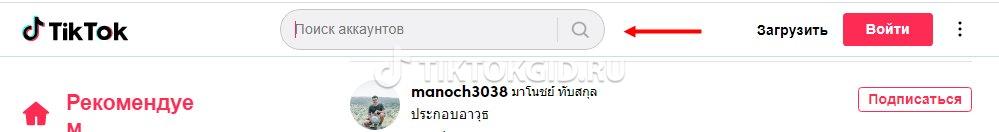
- But the mobile device in TikTok has even more possibilities. You can search by hashtags. To do this, go to the "Interesting" section , and in the upper column "Search" enter the data of interest, for example, space. After that, watch videos without restrictions.
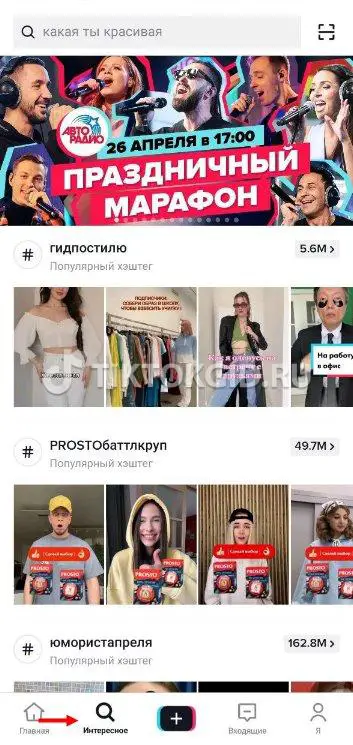
As you can see, you can download TikTok and watch it without registration on any device. On a PC / laptop, just go to the official website, and on your phone, download the application for Android or iOS. At the same time, the main restriction is imposed on adding your content, likes and comments. If the goal is just to watch the video, creating an account and registering is not necessary.
You can start with a PC / laptop, and then decide whether you need to download TikTok and register in full. Tell us in the comments if you use the social network in this mode.