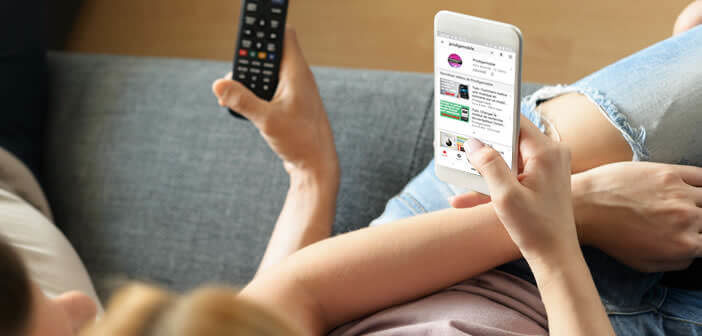
Would you like to be able to watch a video without it appearing in your history? Then YouTube's incognito mode is for you. Once active, it will allow you to view videos without leaving traces so that your wanderings on YouTube remain strictly anonymous..
What is the YouTube incognito mode for?
No one knows exactly how YouTube’s suggestion system works, except of course Google’s engineers. But one thing is certain. If you regularly view embarrassing videos, chances are that similar content will appear on the home page of the YouTube app.
Imagine the heads of your friends or loved ones when you discover these videos. Not to mention your consultation history, which remembers all the videos viewed in the past few days..
In short, you will understand, sometimes it is better to keep the viewing of this or that video secret. As the old saying goes, to live happily, let's live hidden. Fortunately, the YouTube application is now a private browsing mode, modeled on what the Google Chrome browser offers.
Once this feature is activated, the information usually recorded (video name, viewing time) will no longer be kept. Likewise, Google's algorithm will no longer take these videos into account to create its recommendation pages..
Concretely, this means that even if your friends or family members open your YouTube application without your knowledge, they will not be able to see the names of the videos viewed in incognito mode.
How to activate YouTube private browsing mode
Have you decided to keep a presentable home page without any embarrassing content? For anyone who wishes to remain anonymous, nothing more. Just activate incognito mode on YouTube. Let’s see how.
- Open the YouTube app
- Click on your avatar. The thumbnail at the top right of the window
- Press the heading activate private browsing mode
If the option does not appear in the application settings, open the Google Play Store and update your video viewing application. You can now view the videos of your choice without fear of seeing them appear in your browsing history.
When you have finished viewing your videos and you want to note that when the incognito mode is activated, you will not be able to view the suggestions