Playing videos in the background Watch a YouTube video while doing something else Watch a video with PipTube

The most important novelty of this year was undoubtedly the arrival of picture in picture mode on the iPad. Unfortunately four months after its release, the YouTube video application is still not compatible with Apple's video overlay function. Let's see how to get around this limitation..
Playing videos in the background
Unlike its competitors Dailymotion or Vimeo not to mention them, the official YouTube application still does not support picture in picture mode also called Picture in picture. For those who do not know it yet, this new function appeared at the time of the release of iOS 9 allows to display a video in a corner of the screen while using another application at the same time.  We can for example watch a film , a program while surfing the net, or by consulting its social networks. This functionality brings an appreciable gain in comfort. Note that it is also possible to define the size of the window of your video and place it where you want.
We can for example watch a film , a program while surfing the net, or by consulting its social networks. This functionality brings an appreciable gain in comfort. Note that it is also possible to define the size of the window of your video and place it where you want.
Watch a YouTube video while doing something else
Apart from YouTube, the vast majority of video players available on the iPad have integrated the picture in picture (PiP) function. To make up for the lack of this functionality, the developers launched the PipTube application .  Once installed and configured on an iPad tablet, it allows you to view a video while working on another application. The video overlay mode offers great flexibility of use and allows you to quickly forget the price of the app (€ 1.99)..
Once installed and configured on an iPad tablet, it allows you to view a video while working on another application. The video overlay mode offers great flexibility of use and allows you to quickly forget the price of the app (€ 1.99)..
Watch a video with PipTube
Here we detail how to display YouTube videos in Pip mode via the PipTube app. 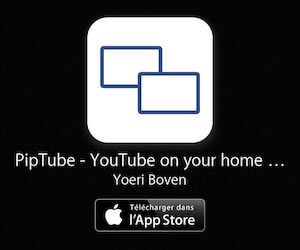
- Launch the YouTube app and select the video you want to watch
- Click the Share button and copy the video URL
- Then open the notification center of your tablet by sliding your finger from the top to the middle of the screen
- Select the tab today then in the Widgets section you will see the title of your video appear in the section reserved for Piptube
- Click on it
- PipTube app will launch automatically and start loading your video
All you have to do is click on the Pip button to display your video in a small thumbnail. While waiting for the developers to decide to integrate this functionality into their application, Piptube represents a good solution for all those wishing to take advantage of the picture-in-picture mode with YouTube.