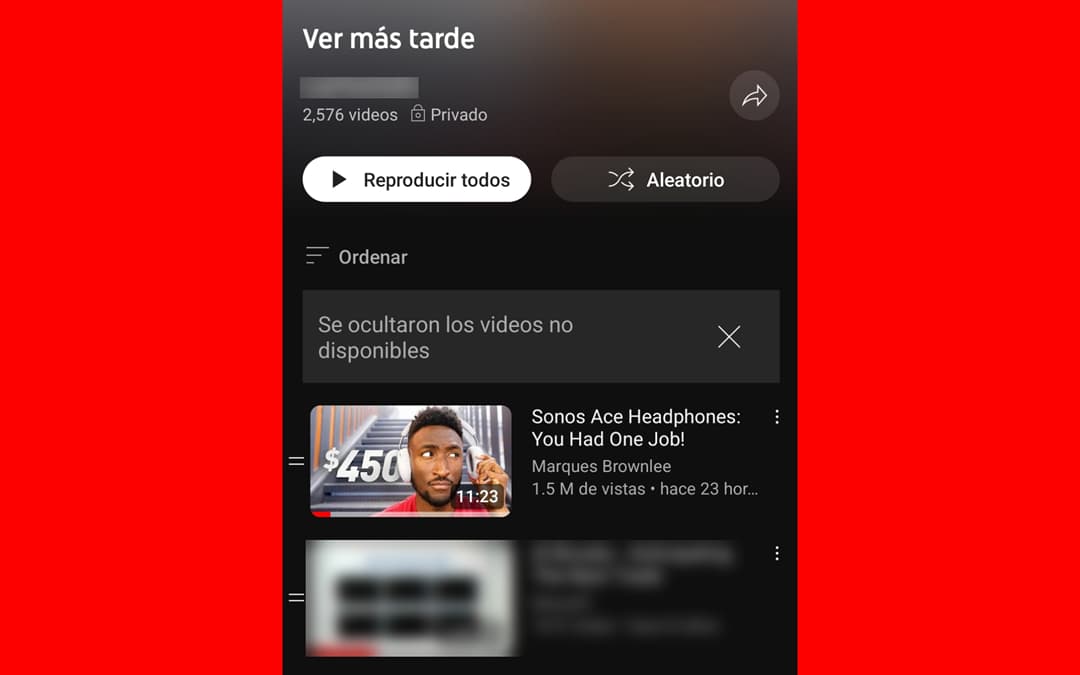
Has it happened to you that you recently added one or more videos to the Watch Later list on YouTube and after a few hours or days when you want to go back to them they don't appear? Or maybe you're not sure that the last videos that appear in that list are the last ones you added? To fix this and/or check this, simply sort them by oldest and then newest to force an update of the videos in that list..
If you don't know what I'm talking about, Watch Later is a default playlist in your YouTube account , either in the mobile app or in the web version, where you can save videos to watch later (in any video on YouTube, the Save option allows you to add it to this Watch later list). You can find a detailed explanation here , where I explain where the watch later videos are on YouTube, how to add them there, remove them, etc.
Editor Recommended:
- How to WATCH LATER videos on YouTube
- YouTube offline: Your watched videos are downloaded to the Android cache
- Speed up YouTube video: All the tricks
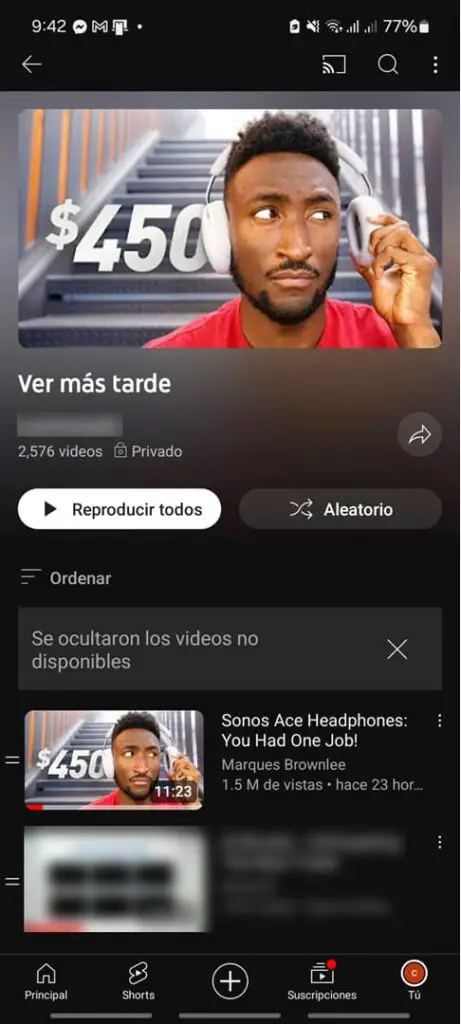
For some reason, YouTube's Watch Later playlist sometimes doesn't update properly . That is, videos you recently added don't appear at the top, assuming you have them sorted by Most Recent Upload Date. In fact they don't appear on the list at all. It's like you never added them..
The only way I've found for this Watch Later playlist to update with the videos I've recently added is to do the following:
- Within the YouTube Watch Later list, tap Sort .
- Click on Upload date ( oldest ). Wait a couple of seconds for the list to update.
- Now press the other option Upload date ( most recent ). This will force YouTube to properly update the list, showing recent videos that for some reason it wasn't showing you before.
It's not enough to just refresh the Watch Later screen (by swiping down in the mobile app or pressing F5 in the browser). This will not make any changes. You must do the above to force a correct update of recent videos. And yes, this applies whether Watch Later videos don't appear in both the YouTube mobile app and its web or desktop version.