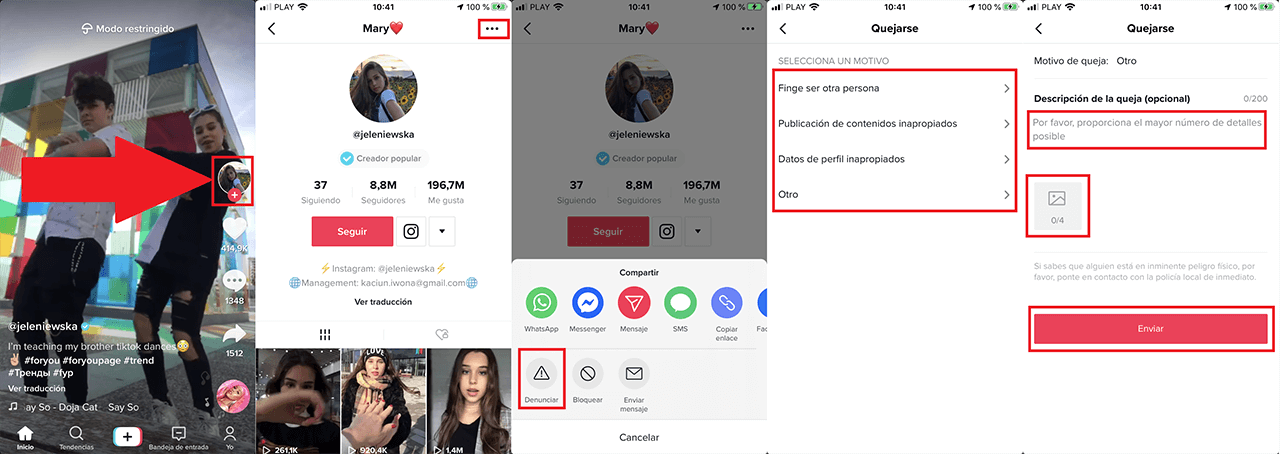At TechnoWikis we have already discussed the tremendous success among teenagers on the TikTok social network. Currently it is probably the social network with the highest capacity to virilize content. However, the combination of adolescent with content can be somewhat dangerous since sometimes, certain content may not be appropriate for these adolescents. This is why TikTok makes available to users the possibility of reporting any content (videos), accounts or even comments that may be offensive or inappropriate for the community.

Related: How to activate TikTok Family Safety Mode | Parental control
As we have mentioned, the amount of videos currently published on TikTok can be overwhelming, so sexual, violent or inappropriate content can sneak into the application. This content is not allowed on the platform and therefore users have the tools to report this type of video so that after its study by TikTok it can be removed if they consider it appropriate..
On the TikTok platform you can not only report videos but you can also report accounts that publish this inappropriate content and even punctual comments made under any video published on the social network.
It is important that before publishing content to your TikTok account, you be clear about the community rules to prevent other users from reporting your content, comments or even your account. These rules can be read from the following link: TikTok community rules. However, you must be clear that the law is above these rules, so the published content must undoubtedly comply with it..
All this clarified, below we want to show you how to report inappropriate videos, comments and TikTok accounts that do not comply with the regulations of the social network:
How to report a TIkTok video.
1. Open the TikTok app and locate the video you want to report.
2. When it plays, click on the share icon (Arrow)
3. In the displayed menu you will find the option: Report
4. After clicking on this option, a list will be shown with all the possible reasons for your complaint..
5. After selecting this option you will be sent to a form that you must fill out.
6. After writing the requested information and even images, you only have to click on the button: Send.
Important Note: As indicated on the form screen: If you know that someone is in imminent physical danger, please contact the local police immediately.
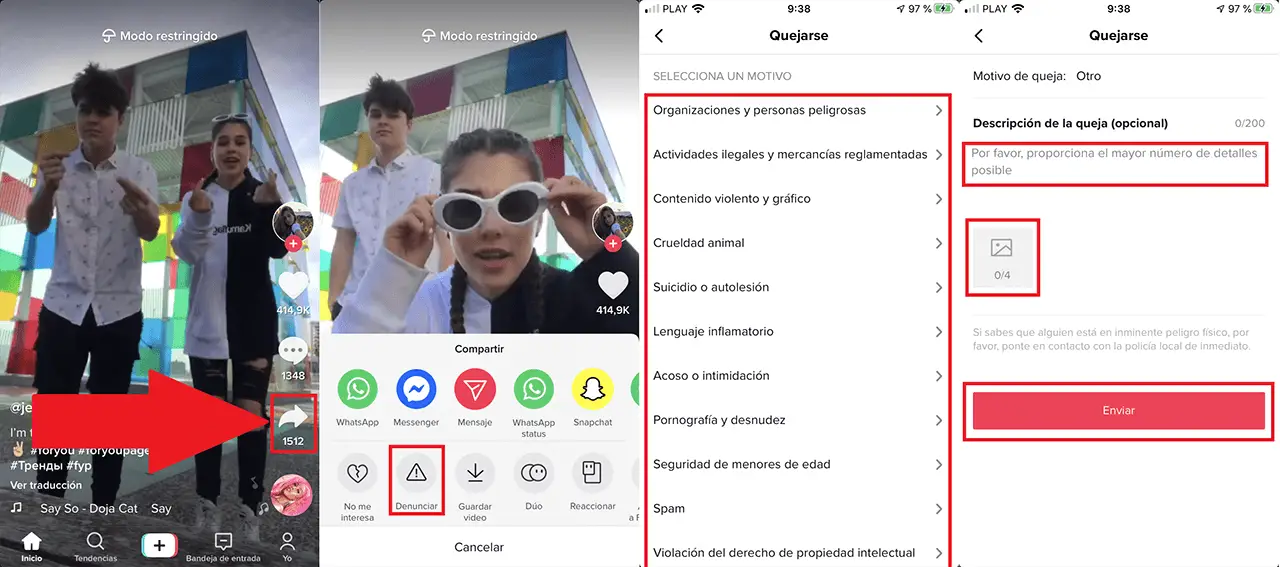
How to report a TIkTok account.
If a public account regularly posts inappropriate content or misleading information, you can also report it. To do this follow these steps:
1. Open the TikTok app and play one of the videos of the account you want to report.
2. Click on the profile picture of this account.
3. Once in the TikTok profile, click on the three ellipsis icon (upper right corner)
4. In the menu select the Report option.
5. On the Complaint screen you must select the reason for the report.
6. The last screen will be that of the report which you must fill in with the tests to report said account.
7. Click on the Send button to send this information to the TikTok team.
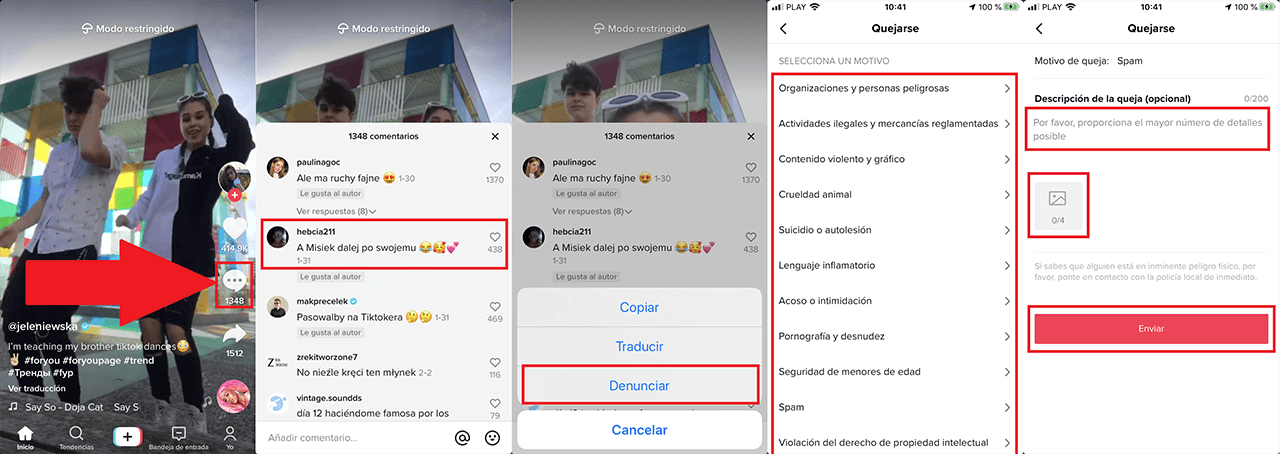
How to report a comment on TikTok
Part of TikTok's commitment is to provide tools that respond to offensive comments under the videos posted on the platform. If you read any unpleasant or inappropriate message, you can report it as follows:
1. Open TikTok and once in the video click on the icon in the form of messages (speech bubble)
2. When the comments section is displayed, locate the inappropriate comment.
3. Press and hold on the comment until the menu is displayed.
4. Here you have to select the option: Report.
5. Again select the reason for your complaint.
6. Finally fill in and send the report by clicking on the button: Send.