YouTube is the leading platform worldwide to upload, view or perform multiple processes in everything related to videos, which is a multimedia element that is used in millions of websites, platforms and others..
Due to the wide boom that YouTube has, it is practically an impossible task for all its content uploaded every minute, thousands of videos worldwide, to be supervised by the respective department . So undoubtedly many inappropriate videos will be uploaded to the platform and this is a risk for many users, especially children, since today a 5-year-old boy already knows how to search for something on YouTube which can lead to access to this content.
Today TechnoWikis will make an analysis on how we can report and report a video with inappropriate content on YouTube and thus contribute to improving security guidelines on this powerful platform..
YouTube policy
The YouTube development group has created a series of guidelines that establish certain policies that as users we must take into account when uploading a video or using any of YouTube's services, some of these policies associated with unauthorized content They are:
- Nude images or sexual content
- Violent or explicit content
- Harmful or dangerous content
- Spam, deceptive metadata and traps
If any of the videos we see on YouTube are in this category, we have all the freedom to report it.
1. How to report a video on YouTube
Step 1
For this case we will use a video of TechnoWikis, but we clarify that it is only for reasons of explanation since no video of TechnoWikis violates YouTube's rules.
To report a video, we must log in to YouTube and then go to the video we want to report. There we must click on the three vertical points right next to the Share option and there the following submenu will be displayed where we will select the Report option:
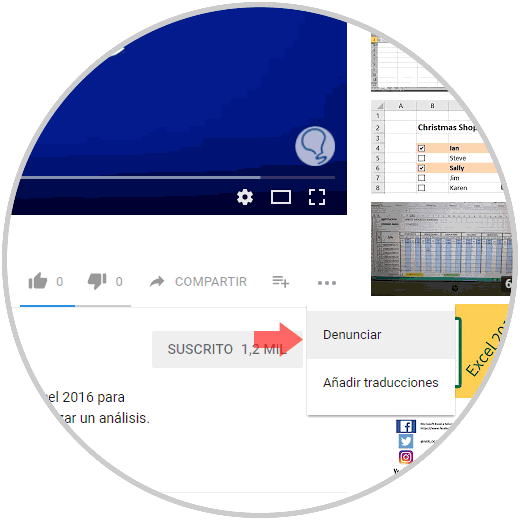
Step 2
In the case of reporting a YouTube video from our mobile, just click on the video in playback and this will make the menu option displayed, three points, at the top of the video, we will click there and select the Report option :
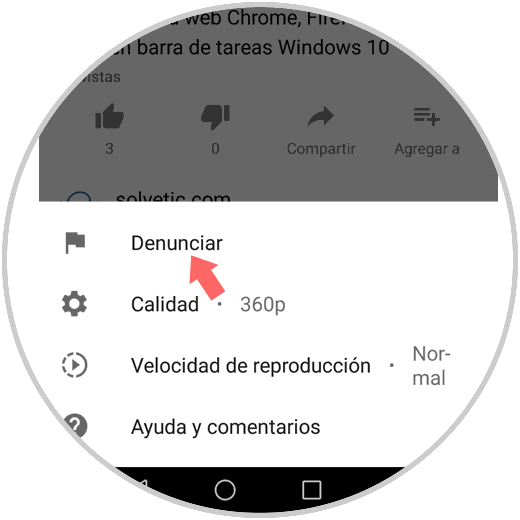
The following will be displayed by clicking the Report option:
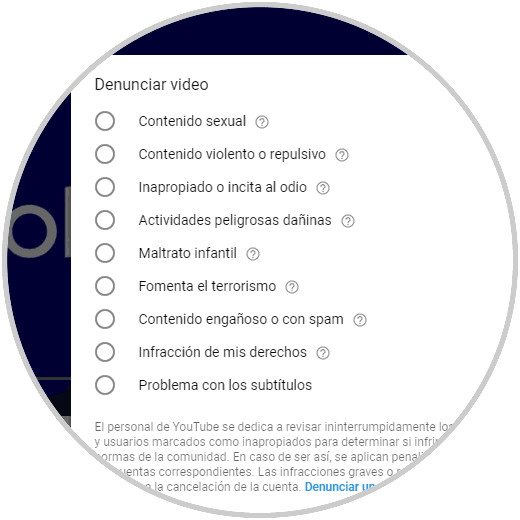
Step 3
There we must indicate the reason why the video is being denounced based on YouTube's policies, when selecting the option we click on the Next button, but in some cases we must add additional information:
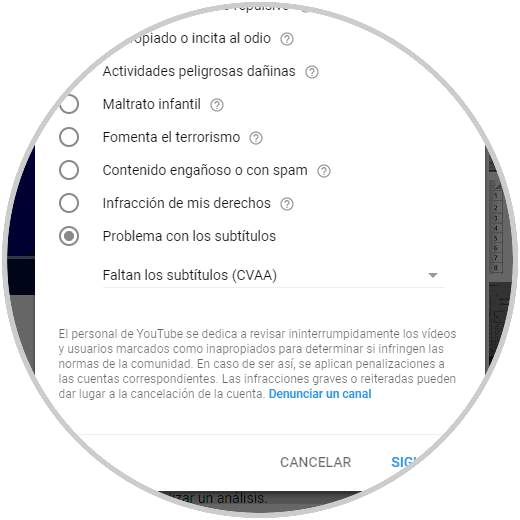
Step 4
Based on the complaint generated we can indicate the time of the video in which the infraction is presented:
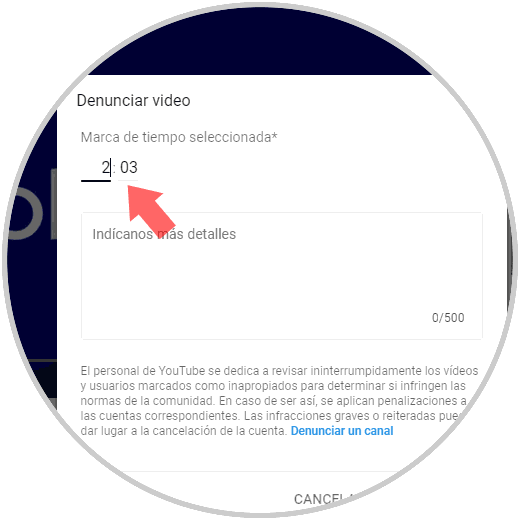
If we wish we can add additional information in the field Tell us more details, and finally click on the Report button to send the report to YouTube..
2. How to report a YouTube comment
The video itself may not violate YouTube's policies, but if any of the comments are offensive, YouTube gives us the ability to report it.
To do this, we must hover the mouse cursor over the comment and the three vertical points will be displayed automatically. Clicking on these points will show the option Mark as spam or improper use:
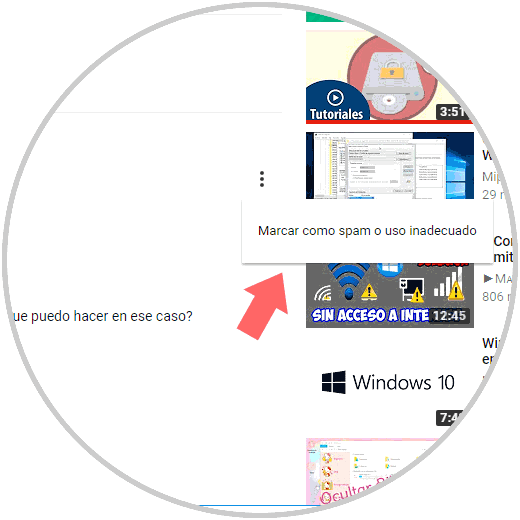
We will click there and the following window will be displayed where we will select the reason for the infraction:
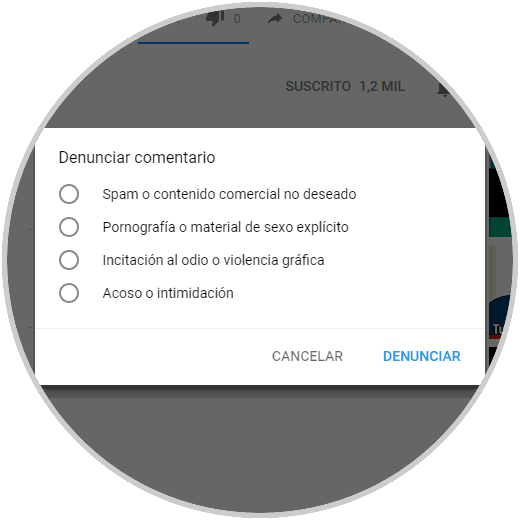
With this simple method we can report an inappropriate video on YouTube and increase its security.