We will tell you how to enable comments on TikTok and disable them if necessary - you should be able to manage this tool! You will be able to write replies to mentions, delete unpleasant comments and share interesting news with other users..
Comment management
One of the options of the social network is the ability to enable and leave comments under the publications of other users and communicate with each other. Let's see how you can manage comms?
First, let's try to enable and disable the option in your account:
- Login to the TikTok app;
- Click on the "I" button and click on the three dots in the upper right corner;
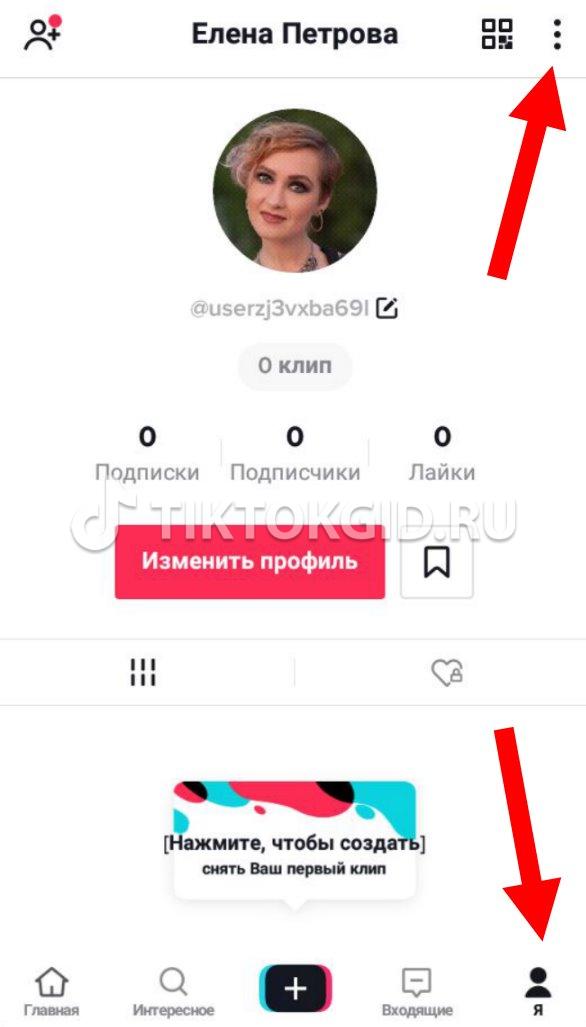
- Did you go to settings? Look for the "Privacy" section;
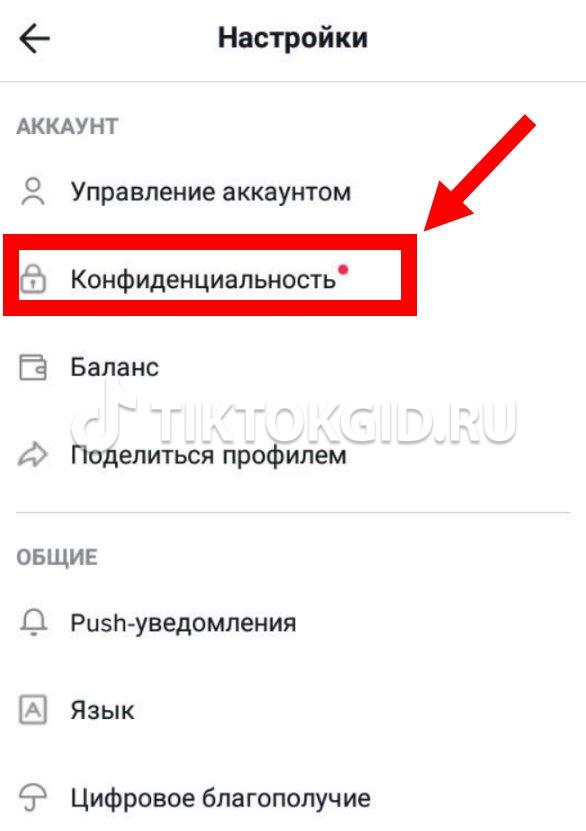
- In the security block there is a line "Who can comment";
- Select the desired value - everyone, friends or no one.
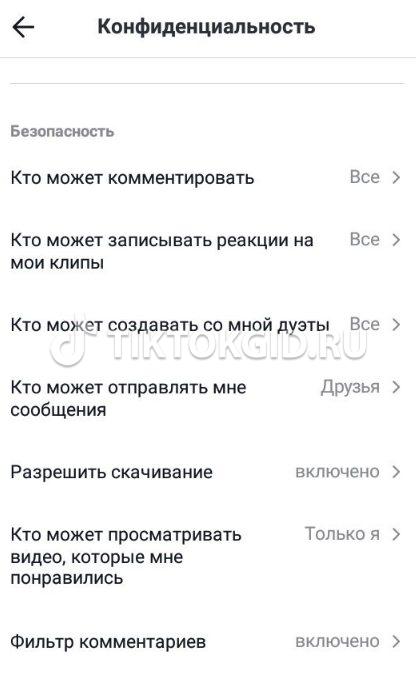
We were able to enable comments on TikTok, cheers!
We recommend paying attention! In the same menu, you can find the "Filter" option. Turn on filtering to automatically hide spam and offensive messages.
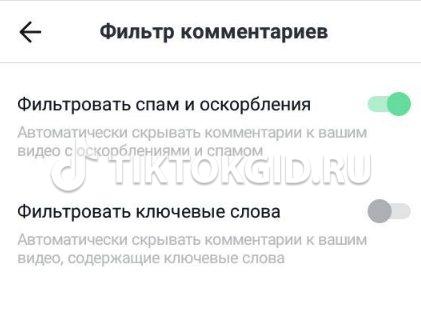 Now let's understand the interaction - let's talk about how to respond to a comment on TikTok:
Now let's understand the interaction - let's talk about how to respond to a comment on TikTok:
- Click on the message text;

- A field for entering a message will open;

- You will see the @ sign with the username - the answer will go to the person automatically;
- Enter your message and click on the send button. Ready!
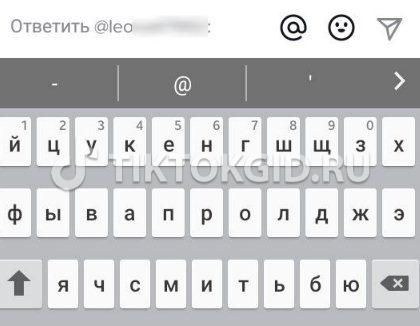
A few words on how to delete a TikTok comment on your profile - if it upsets you or you don't like it:
- Hold the text with your finger for a few seconds;
- An additional menu will appear where you can select the "Delete" item.
Finally, about how to find your comment - you can see the messages that you left under other videos:
- Open the "Inbox" section;
- On the top bar, select the "Comments" icon;
- The screen will display the activity for the entire time of use.
That's all - turn it on, read and write comments, enter into dialogues and filter unnecessary information! Our review will help you understand any TikTok settings..