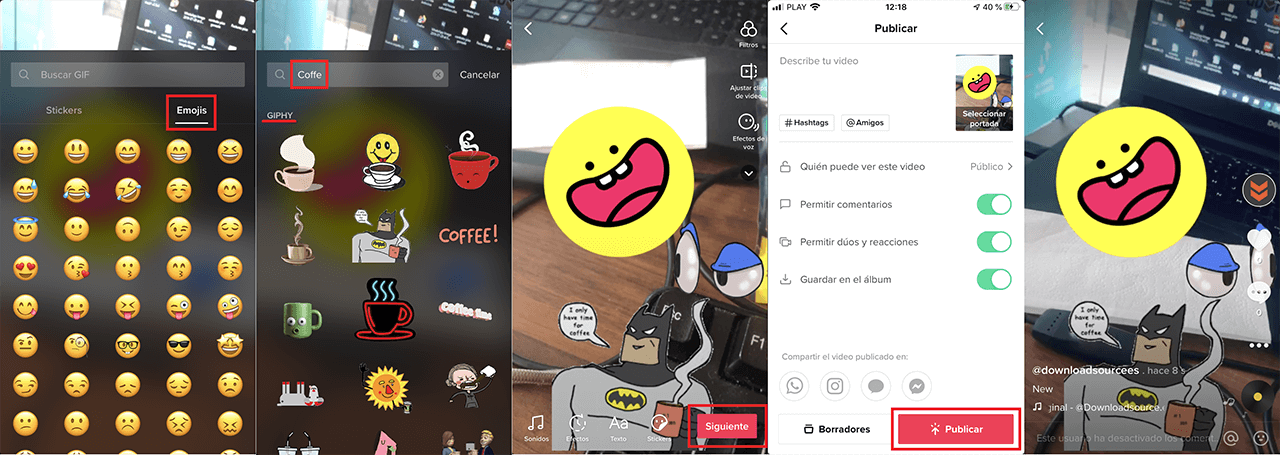The use of stickers on social networks like Instagram has been available for a long time, however the use of Stickers in TikTok videos is something that has just been incorporated after the last update. Finally, the controversial and popular social network TikTok has just integrated the Stickers function in its app for both Android and iPhone.

Related: How to report Videos, profiles and comments on TikTok
Stickers are decorative and even interactive elements that we can add to our photos or videos in order to make our content much more attractive or even incite the interaction of our audience with our publications. Undoubtedly, Stickers are nowadays a practically essential element in any app or video and photo editing service as well as messaging..
Many of the most relevant TikTok-ers have taken advantage of the opportunities of this new function to create more interactive and fun videos. The inventory of TikTok Stickers / Stickers is still limited but it is sure that in the coming weeks this catalog will be expanded considerably.
At the moment TikTok only allows you to add Stickers to videos so if we compare it with other competing apps such as Instagram. It falls far behind as it allows for example to add survey stickers, music, etc..
Having said this, here we show you a complete guide in which we indicate how to use the Stickers on TikTok so that you can add them to your videos on the social network from the app for Android and iPhone.
How to add Stickers / stickers to your TikTok videos (iPhone and Android)
1. Open the TikTok app..
2. Click on the icon: +
3. Record the video by pressing the red circular button.
4. Once recorded you will be sent to the editing screen.
5. Now, select at the bottom of the screen, the Stickers option.
6. This will display a menu where you can add any of the stickers shown here.
7. If you prefer or you also want to add Emojis you can do it from the Emoji tab of the Stickers menu .
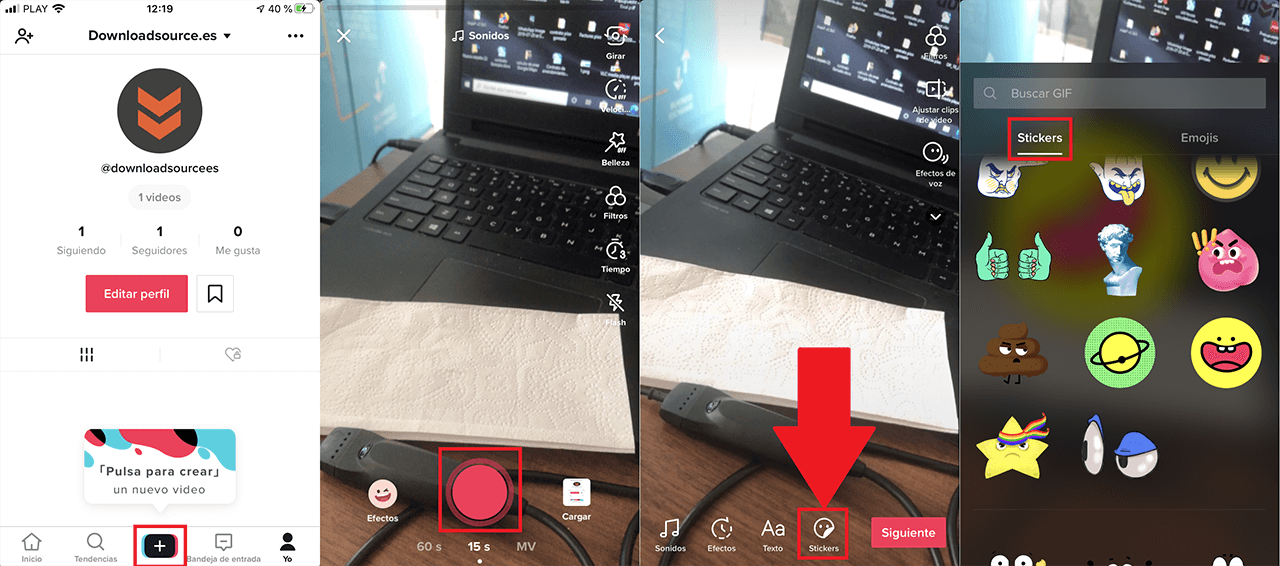
8. From this same menu you can also add Gifs by searching for them from the search field at the top of this menu.
9. Once you have added the Stickers or made the desired editions, select the Next option.
10. configure the description and privacy of your publication and finally click on: Publish.
11. Your video with the added Stickers will be published on your TikTok profile.