We continue to explore the features of TikTok, because this is the surest way to start making cool content. In this article, we’ll just talk about the “classiness” tool - stickers. Where to find and how to use TikTok stickers?

TikTok stickers are used to design videos or messages. Let's start with the first one. Previously, video stickers were purely decorative. Then functional stickers began to appear, similar to Instagram ones - mentions, hashtags and more. Now there are few of them, there are more decorative ones, but in any case, you will have something to add to your video..
Where to find
Where are TikTok stickers located?
- Go to the TikTok application and log in if necessary;
- click the plus icon at the bottom of the screen, the video recording screen will open;
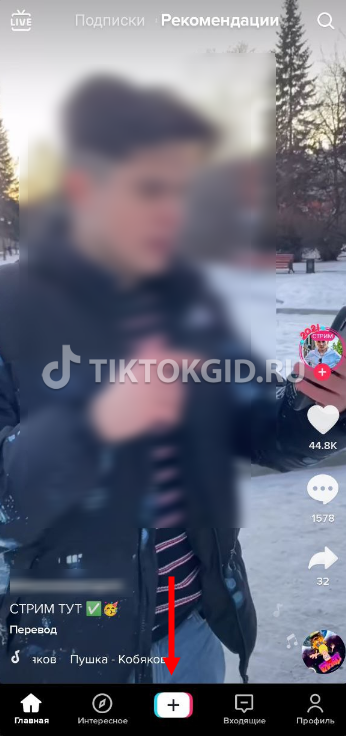
- tap on the red button and record a video;
- click on the red checkmark (it can be found at the bottom of the screen), now you can add effects;
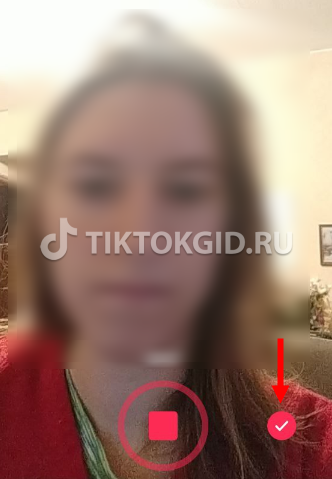
- stickers you will find at the bottom of the screen - click on the appropriate icon.
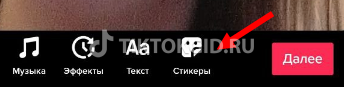
In the window that appears, select the element you like, you can also move to the next tab and add emoji. There is a cool magnifying glass. Add it to the video and you will be able to observe the increasing objects.

Move the element to the right place in the video, reduce or enlarge it. It can also be fixed, then it will move with the object. To do this, click on the sticker, then tap Pin and install it in the right place..

Ready! Stickers are easy to work with. How to add TikTok stickers to a post?
Send sticker in private message
Go to the profile of the person you want to send a message to.
Please note that if a person is not subscribed to you, then you will not always be able to send him a message, he may have privacy..
- At the top of the screen, click on the Message button ;
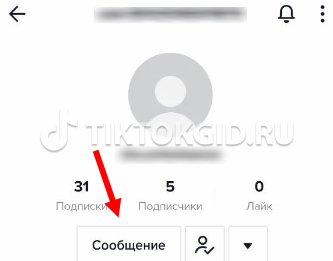
- next to the input field you will see an emoji icon, click on it;

- navigate through the tabs to send the sticker.
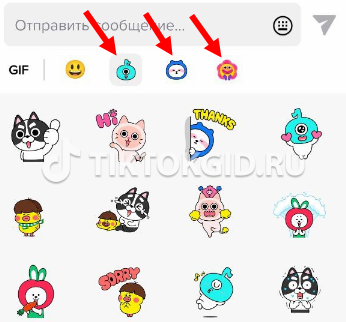
Ready! Now you can send stickers in messages. By the way, you can’t download them from TikTok.
There are no stickers in other places of the social network. Perhaps the most famous and desired sticker on TikTok is the check mark below the profile picture. If you also wanted to know the name of the tick sticker in TikTok, we hasten to inform you that these are not secret stickers. This is the verified account icon.
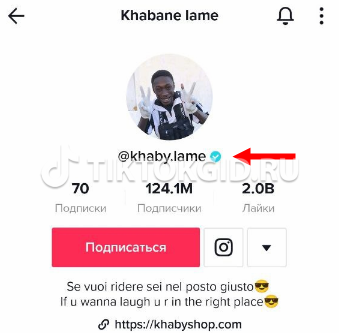
To get it, you need to go through a special procedure, which we will discuss in another article.
Finally, we’ll tell you about one joke - VAZ 2106 Sticker from TikTok. This is a VAZ 2106 car, all pasted over with “tattoos”.

It looks very stylish, the blogger-owner of the car has not only TikTok, but also a youtube channel where she talks about creating a style for the car. Some people even tried to copy the idea and put stickers on old cars.