- Although the simplest method to add songs to Instagram stories are the stickers predefined by the social network itself, on rare occasions that may not help you much.
- In those cases in which you find yourself unable to add music to stories the classic way, you can still resort to a couple of additional tutorials, which give similar results.
If you usually read our articles on IslaBit, then surely you know how to add musical themes to stories. Now, although that is the traditional method, and although many people do not know it, we also have the possibility of adding music to Instagram stories without using the stickers provided for it ..
The fact is that since Instagram added the function to add songs to stories in 2018, most of us take advantage of the extensive music library of this platform to give the publications a different touch.
Eventually, yes, the specific theme with which you want to accompany a story may not be available. Then you will have no choice but to add it using some of the alternative tricks out there..
How to add music to Instagram story without stickers?
As we said before, we have a couple of interesting solutions to have personalized audio on our Instagram stories without being forced to resort to stickers, so let's see what they are about.

From Apple Music
Apple Music, Apple's music service, is the first of those that allows us to forget about stickers..
- Open Apple Music
- Navigate to the song you want to share
- Click on the three horizontal dots in the center-right of the screen
- Effectively select the Share function, and look for the icon that characterizes the Instagram app
- By clicking on it, Instagram will open automatically, and then you must press the button Your story
Once the story is shared, other users will not be able to listen to the music while it is playing, but will be shown a link that will take them directly to Apple Music, where they can listen and/or buy it .
From Spotify
Spotify users, on the other hand, also have a shortcut to share tracks on Instagram.
- Open Spotify
- Navigate to the song you want to share
- Click on the three horizontal dots on the right of the screen
- Effectively select the Share function, and look for the icon that characterizes the Instagram app
- By clicking on it, Instagram will open automatically, and then you must press the button Your story
As in the case of Apple Music, the music will not play while the story is being viewed, but your followers will be able to see that you want to share that song with them and, by clicking on this selection, they will be redirected to Spotify to listen to it .
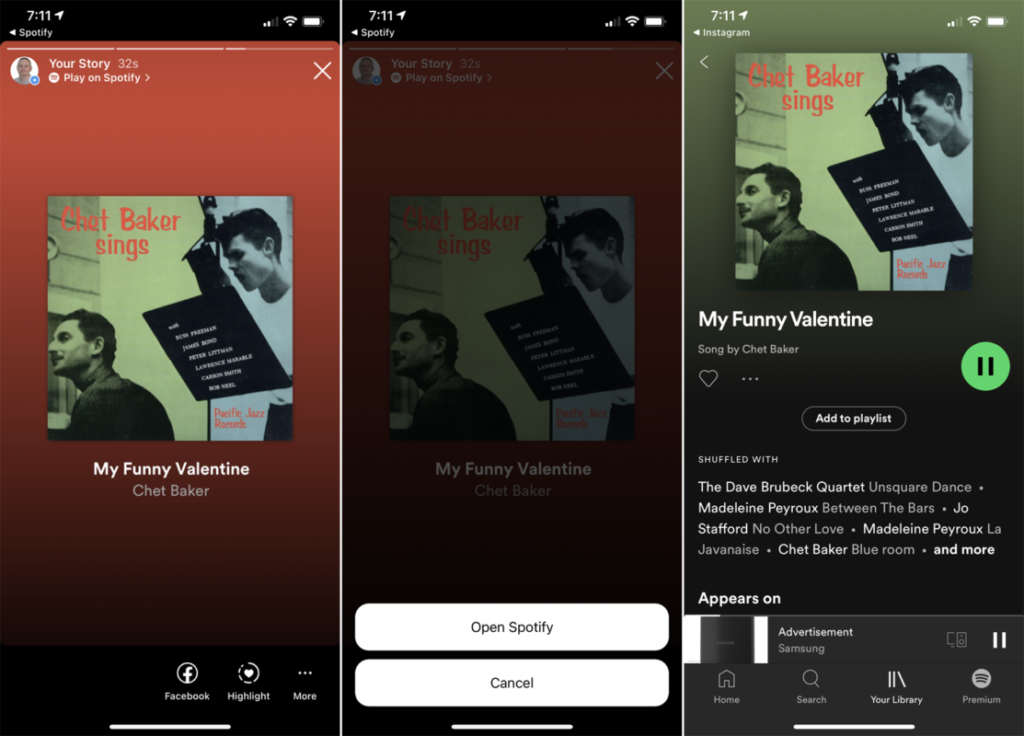
From SoundCloud
There is no big difference between the procedures of Apple Music and Spotify with that of SoundCloud . As in the previous ones, your follower will see a link that will take them to the app and allow them to download the songs.
- Open SoundCloud
- Navigate to the song you want to share
- Click on the three horizontal dots on the right of the screen
- Effectively select the Share function, and look for the icon that characterizes the Instagram app
- By clicking on it, Instagram will open automatically, and then you must press the button Your story
conclusions
In summary, we can affirm that adding music to Instagram stories is a very good way to improve your content and, whether you are sharing your favorite topic of the moment, or adding something related to the video, knowing these tricks to put certain works that may not appear on Instagram stickers is essential. Content creators should keep in mind that they have these shortcuts at their disposal.
We hope that this guide with three of the best solutions to the described problem will be very helpful to you.
What other way to add music to Instagram stories do you know?