Today we will explain how to use the Instagram Stories question stickers . This is a new type of sticker that Instagram has added, and with which you can ask your followers to ask you questions, then post your answers in the form of another story and that everyone can see what you have answered.
We will explain how to use this function in two steps. First we will tell how to create a story in which to send a question to your followers, and then we will explain how to answer these questions by generating a new story with the answer. This option is gradually reaching the users , that is, it is possible that you still do not have it and you should wait a bit until you can use it.
How to put stickers to ask you questions
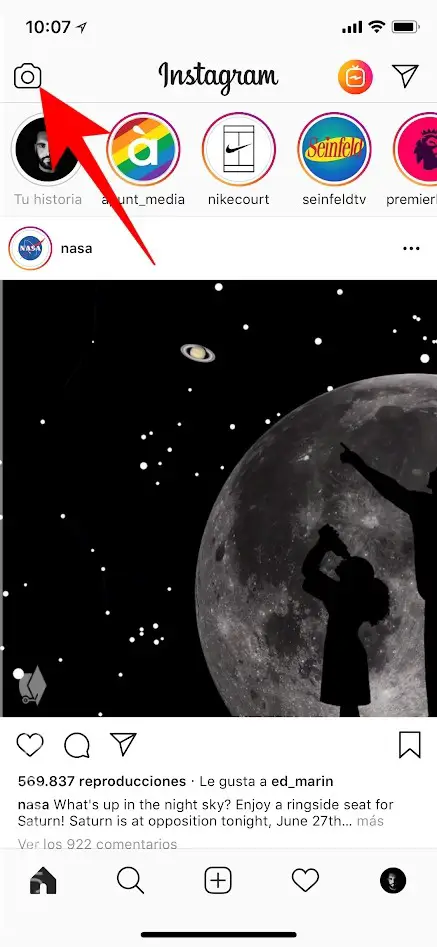
The first thing you have to do is enter Instagram with total normality. Once inside, click on the Stories icon that you have at the top left, the icon is that of a camera.
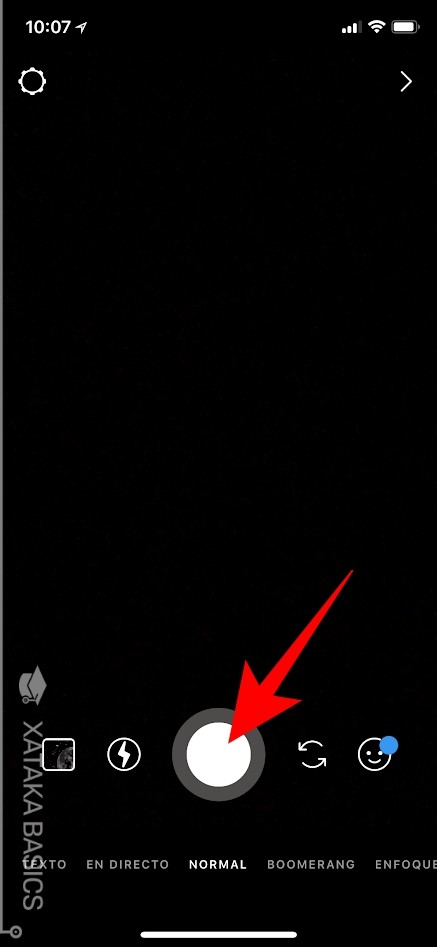
Once inside, now you have to compose the story you want to put in the background and then add a question . This can be photographic, with text or in the way you prefer, but keep in mind that you have to try that the composition does not make the question later look good.
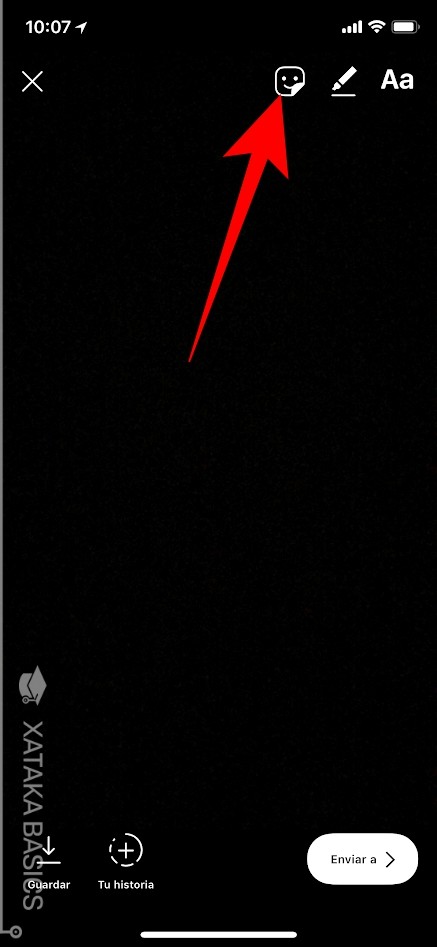
In the step after taking the picture or writing the text of the story, now click on the stickers button that you have on the top right. It is that whose icon represents a half-detached sticker.

When you click on the stickers icon, a window with all the options will open at the bottom of the screen. On this screen, click on the Questions option that should appear next to the surveys and next to the GIFs. When you press the option this will appear in the story, and you can move it to place it in the area you want on the screen.
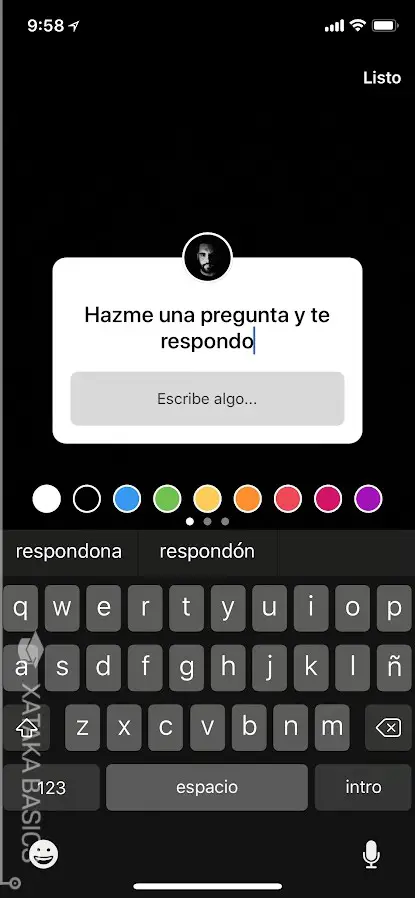
Now all you have to do is click on the text in the box to write what you want . Users will read what you write in that text, so try to be clear when telling them what types of questions you want them to send you.
How to answer the questions they ask you
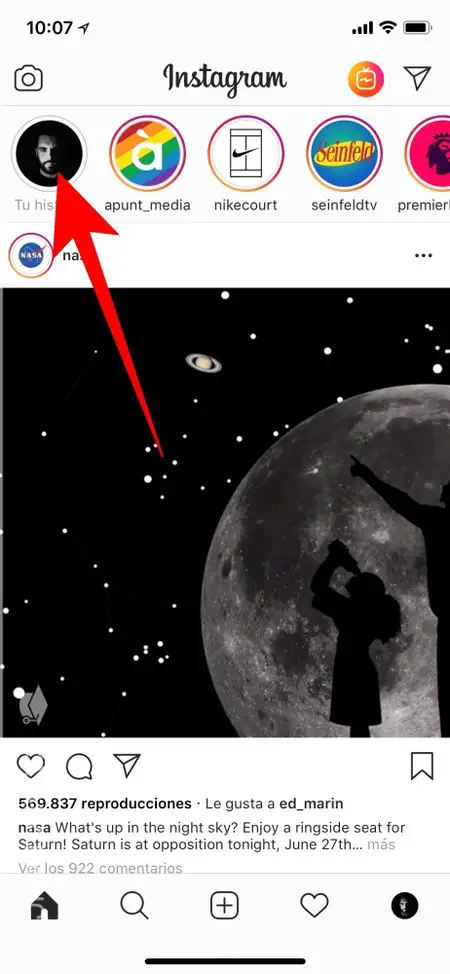
Now we will explain how to read the questions that are sent to you to answer them. The first thing you have to do is open Instagram and click on the button Your story to see the stories you have published. Among them will be the one in which you have added the sticker to ask them to ask you questions.

Now go to the story in which you have that sticker in which you have asked other users to ask you questions. Once in it, swipe up the screen to see the information related to this Instagram Story.

When you do you will go to a history statistics page, where you will see the questions that have been sent to you. On the one hand you can click directly on the questions that appear in the Answers section (1). But if you have received many questions, you can also click on the option See all (2) that you have under the two or three questions that are being shown to you, and you will go to a screen where you can navigate through all the questions that have been sent.

And that's it, now you just have to write the answer . When you do, the resulting story will remain as you see in the screenshot: above all the username of the person who asked you the question, and below a box with the text that you put and the question that they sent you, below this Picture will be your answer.