Instagram has become one of the fastest growing social networks in recent times. That is why the news is always well received by users, as this allows them to perform more actions within the platform. One of its strengths is the possibility of sending direct messages and the introduction of calls and video calls within the App, but without a doubt the 24-hour stories have been a success..
Every day millions of users connect to the application to upload this type of ephemeral content that is deleted within 24 hours of being published. However, we must remember that Instagram introduces the possibility of saving these stories in a file and share them as featured stories .
The stories offer a lot of possibility such as the introduction of gif, find or different text. In addition, we also have the possibility to ask a question and allow our followers to answer us with text. To do this we must do the following..
To keep up, remember to subscribe to our YouTube channel! SUBSCRIBE
Step 1
The first thing you should do is enter your Instagram account and select the camera icon in the upper left corner to create your story.
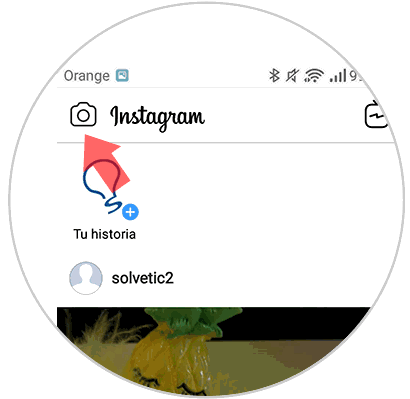
Step 2
Now you have to select the photo, video or text in which you want to put the question. Once this is configured, you have to select the icon of the stickers located in the upper right corner.
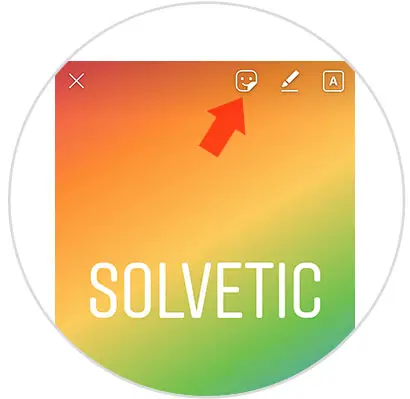
Step 3
Once this is displayed, you will see that a new option appears in which it says “Questionsâ€
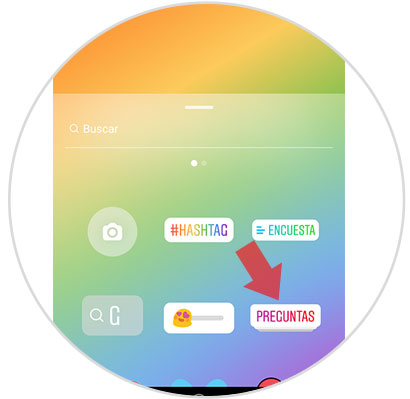
Step 4
Now you will see a new window in which you will be able to put that question you want to ask.
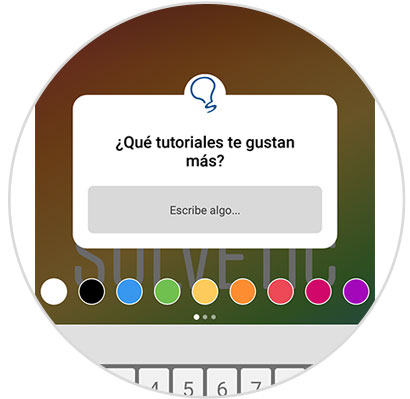
Step 5
Once published, you can access the results by clicking on “Seen by†located at the bottom.

Step 6
Finally we will see who has seen our question and the answers of the users who have answered them.
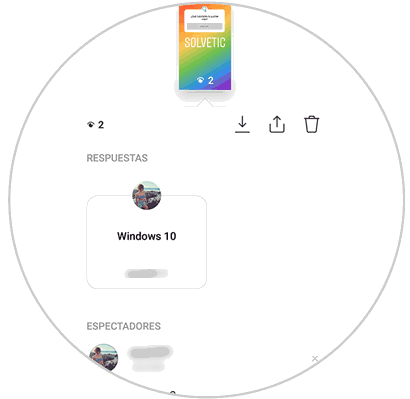
In this way we can interact with our followers in a simple and fun way.