In this special we are going to teach you how to create our own GIFs and send them to our friends and acquaintances. In this way, we can customize the looped videos to decorate our conversations with a more fun touch..
Making a GIF and then sharing it with our friends is as simple as having the Google Gboard keyboard installed on our device. If our mobile, for whatever reason, does not have it, we go to the Play Store application store and download it.
How to create our custom GIFs in easy steps
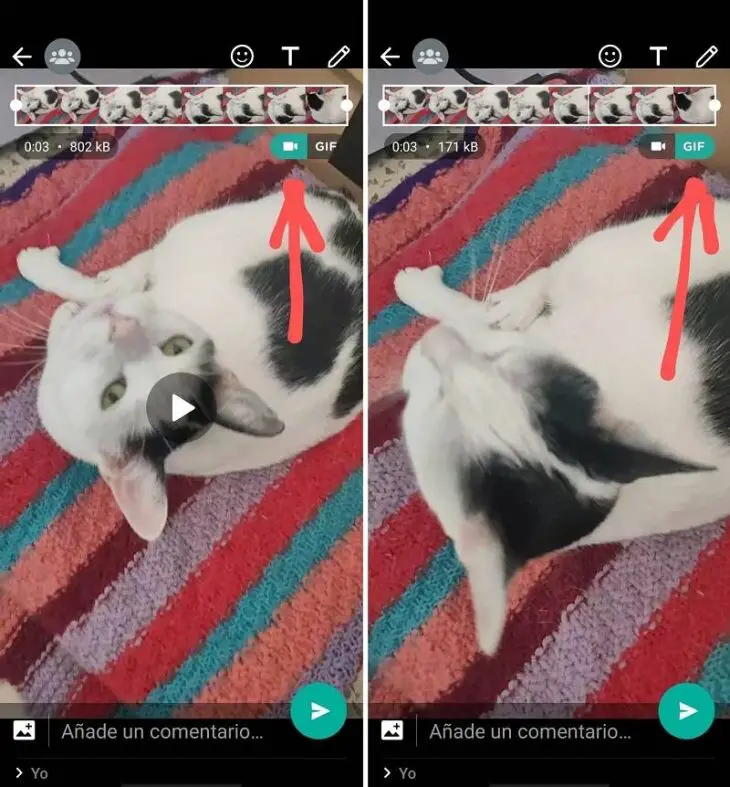
Once installed, we have to place it by default so that it appears every time we write something. To do this, we must enter the settings of our mobile and look for a section that refers to the keyboard. Each brand includes its own personalization layer, so the steps may vary. Once detected, we select it by default and that's it..
The GIF creation process begins. If we want to send it, for example, from WhatsApp, we open the app and enter any chat window. Then, we click on the camera icon and record a small video of about three or four seconds. To do this, we must press and hold the button to take photos without releasing it.
Now, we take a good look at the top of the screen. We observe that there is a timeline of our video, similar to those of editing programs such as Premiere. Below, its duration and its weight. On the right, two icons, one that is predetermined in the form of a video camera and another where we can read GIFs. We press it and make sure that it is green , as it appears in the upper screenshot..
The video will have automatically turned into a GIF , in an endless loop. All that remains is to press the green arrow at the bottom of the screen to send the GIF we just created.
This GIF will be saved in our gallery automatically. Therefore, if we want to send it again, we only have to enter a chat screen, press the clip icon, choose 'Gallery' and locate the GIF.
To create GIFs we can also use third-party applications that we find for free in the Android Play Store, such as GIF Maker or the official Giphy application, where in addition to creating our own loops we can find the perfect short video for any conversation. There are GIFs for all possible answers. And thanks to GBoard we can create our own.
Cover image | Unsplash