
Video stores, due to technological evolution itself, among other factors, became extinct a few years ago. On-demand content online is definitely gaining ground in the current audiovisual sector, if not tell Netflix, Amazon, Movistar ....
The fact is that, alternatively to these options, we always have the option of enjoying a personal video and movie catalog from our own home in the same way that we do with the most popular apps: we can set up a home server and enjoy the content on any device thanks to some apps and protocols.
Plex and DLNA, the best allies for your home
If your intention is to be able to enjoy your own personal content on demand, thanks to tools like Plex and the DLNA protocol you can achieve it in a few simple steps..
With DLNA we can transmit content in our own local network and play it remotely on any compatible device. Currently practically all the devices that inhabit our home are compatible with DLNA: computers, laptops, tablets, smartphones and even televisions.
Plex is a very popular application that allows you to use this technology to interconnect all these devices in a simple way and create a catalog in the “Netflix style” so that using it is as simple as giving a couple of taps or mouse clicks..
Download Plex and enjoy
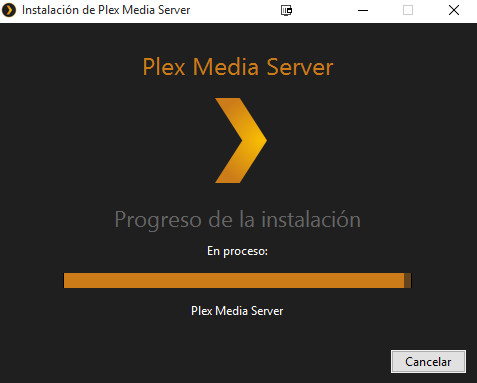
First of all, we must be clear that Plex will be installed on a physical machine , which must be operational at all times so that other devices can access its content normally. It is possible to synchronize content in the cloud, but it is not the objective of this guide, since it is an exclusive functionality of its paid version.
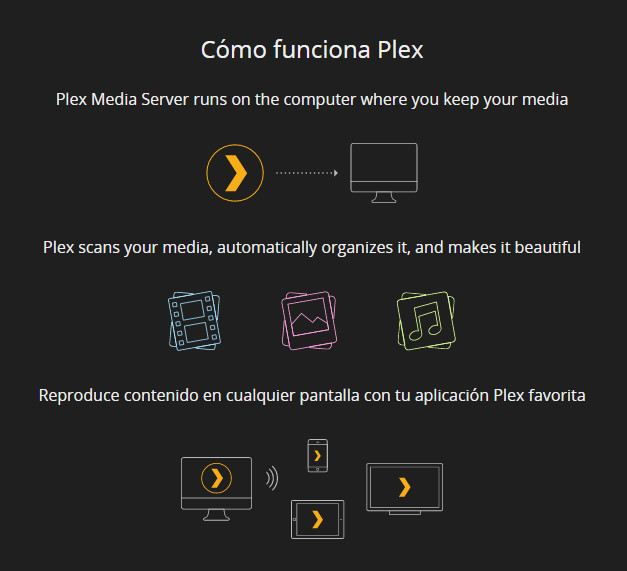
The ideal is to register on the Plex website so that we have a user associated with our server computer and our client devices and do not run security risks or unauthorized intrusions.

After this, we will have to download the server installer and install it on the computer where we are going to host all the content to be transmitted. Once the equipment is installed and restarted, Plex will take care of recognizing the devices on our local network and assigning access permissions.
We will have to install the dedicated client applications on each device: tablet, smartphone, television, console ... We will also have to add folders to the Plex access library, since not all the multimedia content of the server computer will be available for access by the users.
A very neat interface
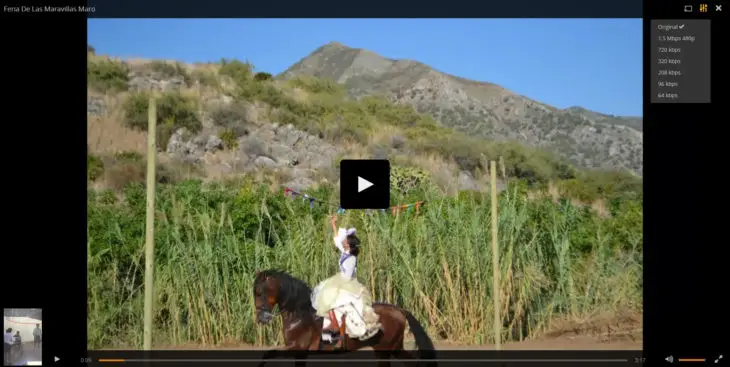
Plex allows us to access our server through multiple options, even if the server is not on the same local network . The files that we can reproduce will generally be all the most used formats of videos, audio, images and even PDF documents.
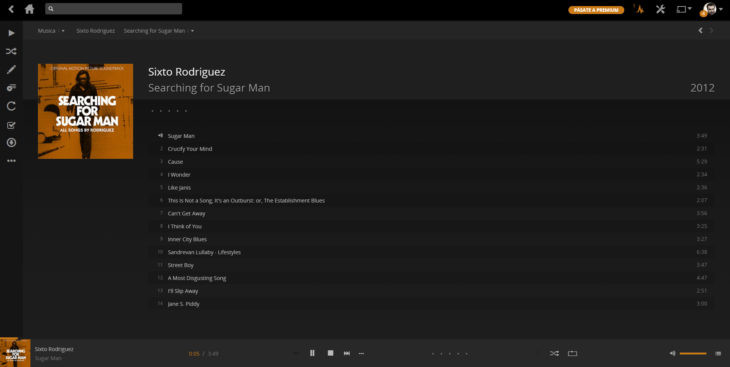
We can add the standard content libraries based on the most used folders on the computer (my videos, my images, my music ...) but we also have the option of adding our own content library from other folders.

Once everything is configured, we can play from one or more devices at the same time, order and catalog our collection of content, know the format, duration and even extra information from the network if Plex recognizes it and downloads metadata.