Netflix is one of the most used platforms in these days of crisis. There are many users who share their accounts so that other users can also view content on the platform and not have to pay for it. The problem is that sharing your Netflix account password can lead to privacy problems as well as loss of control of your account. For all this and to improve the security of your Netflix account it is advisable to change your password.

Related: How to know who connects to your Netflix account.
The picaresque is very good, however when we share our Netflix account, we also give you access to all your information and above all it will prevent its simultaneous use, that is, if you are watching a serious or movie and another user connects to your account, your playback will be interrupted. This is why after confinement or because you want to stop sharing your Netflix account, you decide to change the password to prevent such access..
Also keep in mind that in order to maintain the security of our user accounts both Netflix and other online services, it is recommended that passwords be changed regularly. This is a procedure that will help you maintain a high level of security on your Netflix account.
Having said this, we show you in detail how to change the password of your Netflix user account:
How to prevent them from connecting to your Netflix account, changing the password.
1. Open your web browser
2. Access the Netflix.com website
3. You use your login credentials to log into your account..
4. Click the down arrow icon in the upper right corner.
5. The menu you must select the option: Account
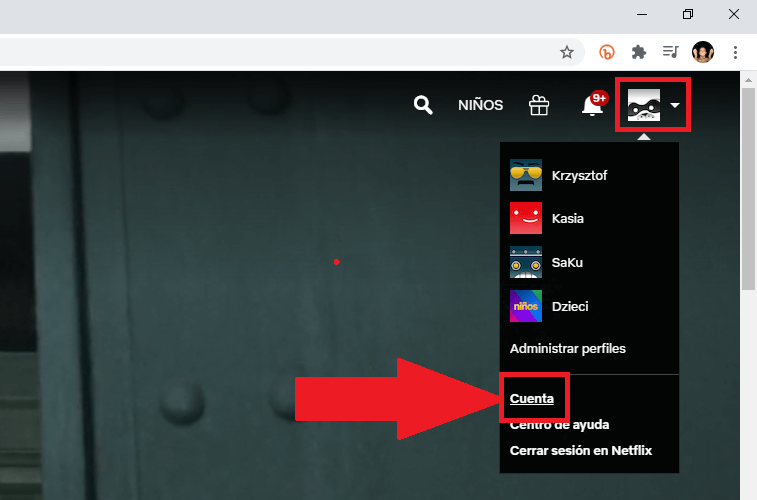
6. In the new screen you will have to click on the option: Change password
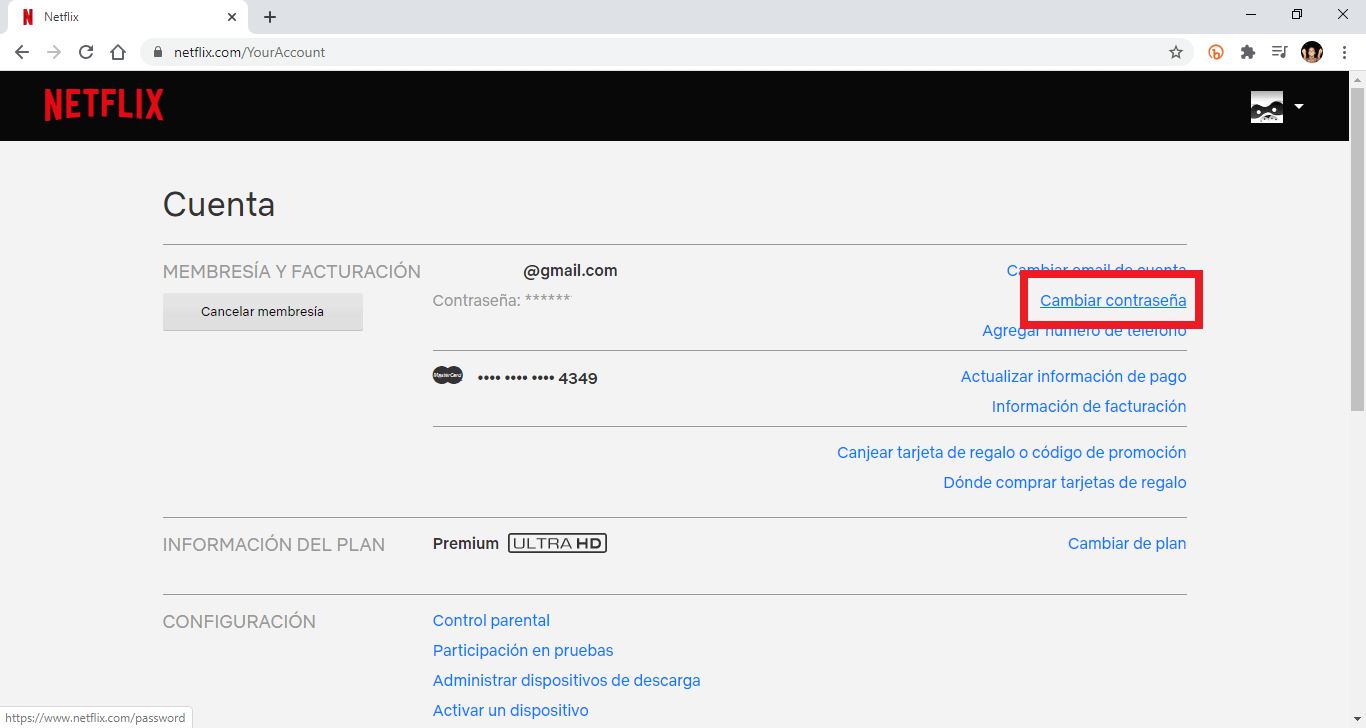
7. This will take you to a new screen where you will have to enter the current password as well as the new password you want to use..
8. After confirming the password, you must check the box: All devices must be restarted with the new password . This will cause everyone who is using your Netflix account to be automatically disconnected.
9. Finally you must click Save for the changes to take effect.
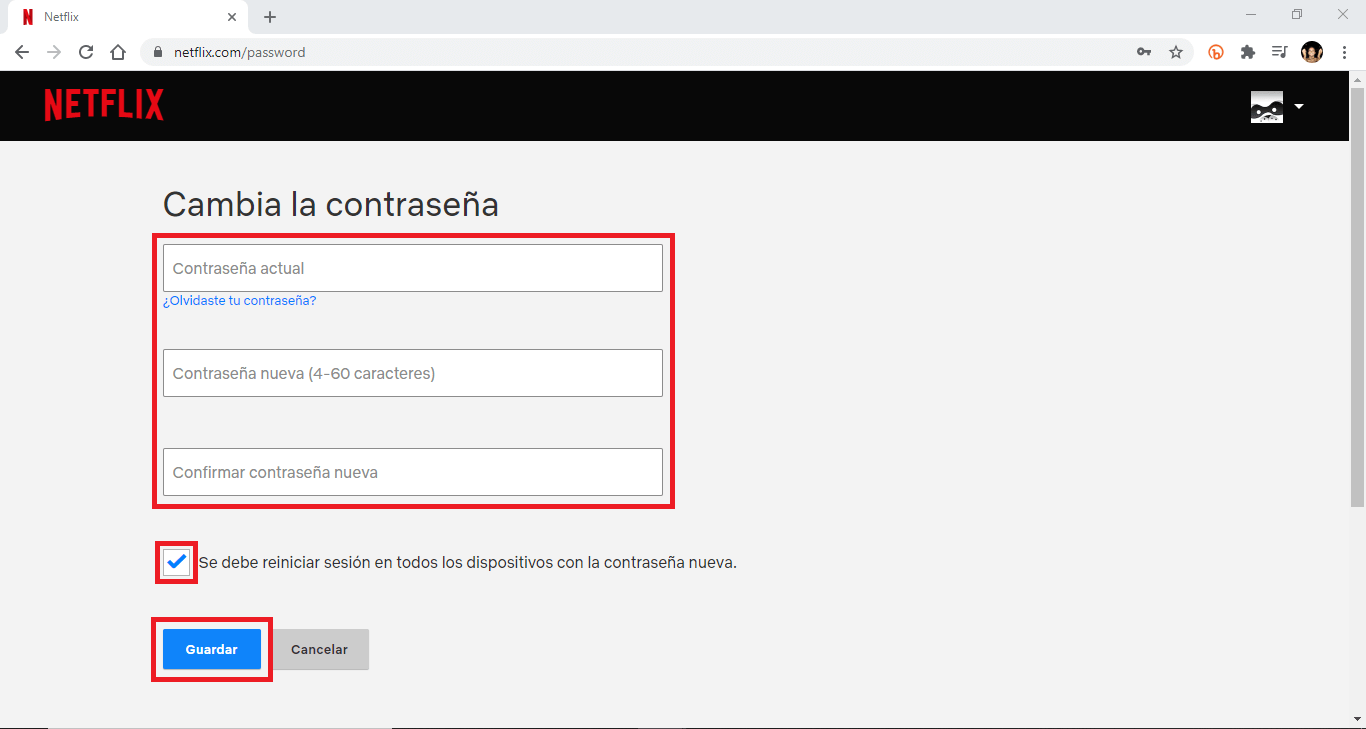
It should be noted that changing the Netflix password can also be very useful in case you use a family plan. In this way, eliminate the access of the rest of the members who until then used the plan connected to your Netflix account.