How to recover your TikTok password, change the combination and gain access to your account is the main topic of our review. We will tell you what to do - our simple instructions are available even to novice tiktokers!
Can I recover my account if I forgot my password?
First, we note whether there is an answer to the question of how to find out your password from TikTok. It will not work to view the entered combination - you can restore the code or set a new value..
Let's start the review with instructions that will help you restore your TikTok account if the access code has been lost/forgotten:
- Sign in to the social network;
- Click on the profile button (the person in the lower right corner);
- The authorization page will open;
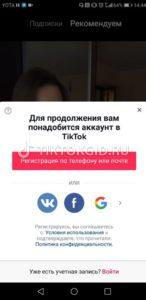
- If you have forgotten your TikTok password, click on the “We will help” button, which is located next to the corresponding line;

- The Reset window will open ;
- Choose a convenient way - using mail or phone number;
- Depending on the option chosen, enter a mobile number or email address, then click on the “Next” button marked with an arrow;

- You will receive an SMS with a code that you need to enter in a special field;

- If you use mail, you will receive an email with a link to reset your password;
- As soon as you enter the code from the message / follow the link, the data reset window will open automatically - enter the new key twice and click on the checkmark.
That's all! You were able to open the old account. And now you may want to change the entered key - we will talk about this below.
How to change the password in the TikTok app?
Let's talk about how to change the password on TikTok, if you want to change the access key, restore account protection. Everything is quite simple!
- Open the application;
- Go to the profile by clicking on the person icon in the lower right corner;

- Click on the three dots icon located in the upper right corner;
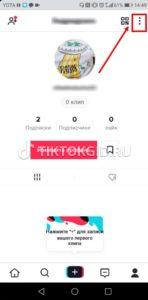
- Select the "Account" block;
- Go to the first field "My account";
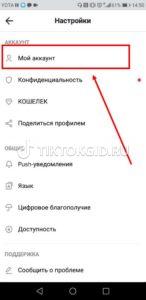
- Here you will see the line "Password", click on it to open the "Change" menu;

- Enter the current value, then duplicate the new key twice in the appropriate fields;
- Click the checkmark below to save your changes.

Done, we talked about how to recover your TikTok password! You will not encounter any difficulties along the way if you come up with a reliable combination for the profile. Let's discuss?
What password to come up with for reliable protection?
It's time to discuss what kind of password you can come up with for TikTok - the chosen combination must be reliable. After all, the key is responsible for encrypting access!
If you want to protect your profile, personal data and videos, you should pay attention to our tips - high-quality passwords for TikTok should look like this:
- Contain from 8 to 20 characters;
- Include a combination of letters, numbers, and other symbols.
We recommend following these rules:
- Do not use a consecutive combination of letters and numbers on the keyboard;
- Refuse to use your full name, date of birth as a key;
- Do not put the key that is used to protect the mailbox.
Let's talk about how to regain access to a TikTok profile that has been deleted from the system - we will discuss whether the user has such an opportunity..
How to recover deleted tik tok account
Many are wondering how to recover a deleted TikTok account - perhaps you deactivated it by accident, and now you want to record videos again?

- Enter the username and password you used earlier;

- You will see a deactivation message;
- Click on the red "Cancel deactivation" button;
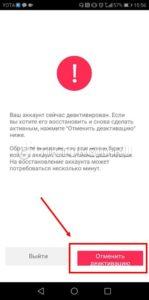
- Your page will open. That's it, you don't need to do anything else.
Please note that you can restore your account within thirty days! If you do not open the profile even once in a month, it will be deactivated completely.
How to delete a user profile on TikTok
The question of how to delete a profile on TikTok, if there is no password, you will not have - you do not need authorization data. You just need to do the following:
- Open a social network;
- Click on the profile button in the form of a man;
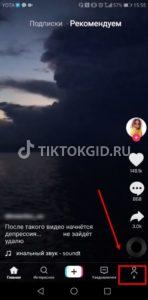
- Click on the three dots in the top right corner;
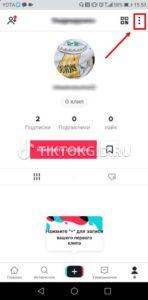
- Select the line "My account";
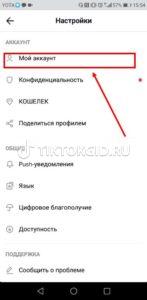
- At the very bottom of the page you will see the button "Do you want to delete?";
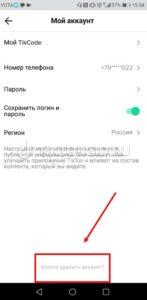
- Click on it, a new window for entering the confirmation code will open;
- Click on the "Submit" button to receive a combination of numbers;
- As soon as you receive an SMS message, transfer the numbers to the appropriate field;
- Click on the "Continue" icon;

- Read the information that will be displayed on the screen and confirm the action. Ready!

In our review, you found detailed instructions and tips - now you can manage your account on your own, figure out how to recover your TikTok password, change it and restore access, all the possibilities are open to you!