In terms of contact information, each social network has its own policy. Each of them offers to link your account to different contact information. Someone asks for mail, someone for a Google account, someone for a phone number. TikTok offers different registration options. In this regard, the social network gives users freedom. How to change your phone number on TikTok?
You can link a mobile number in TikTok after registration, and you can also change it later..
Follow instructions:
- Log in to the TikTok app.
- Click on the human icon in the lower right corner. This is your profile.
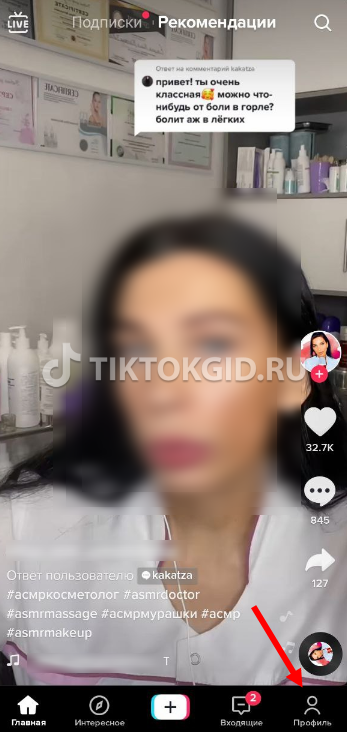
- Click on the three dashes in the top right corner.
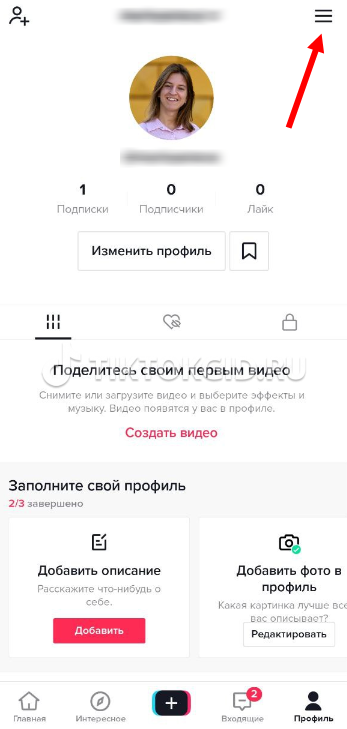
- Go to Account Management .
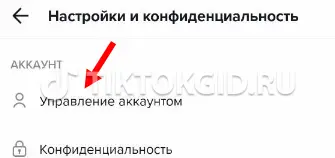
- Click on Number , enter it and then enter the verification code you received.
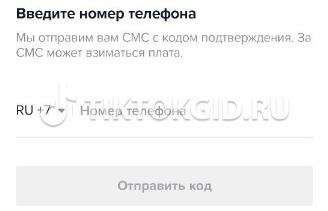
Please note that you will not be able to link your mobile if it is already linked to another account.
How to change number on TikTok? The instructions for changing are the same. Open the app and log in if necessary. Go to Account Management ..
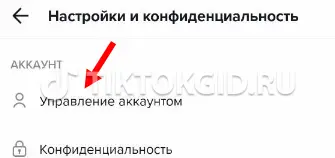
Here, you will first need to confirm the current data, and then enter new ones and confirm with the sent code. At the end, click Bind .
Not all users want to link a profile to a mobile phone, because this is personal information. Of course, the data is not visible to other users, but some people are afraid of leakage and generally do not trust social networks..

However, with the help of such a binding, it is easy and convenient to log in to TikTok. You can always change the specified data.