How to change age on TikTok? The settings do not provide such an opportunity so that users under the age of 13 cannot make changes and bypass restrictions. The only alternative is to contact the support service through the application on your phone or via the link tiktok.com/legal/report/privacy?lang=en, and then confirm the data. Below we consider this issue in more detail..
When to change your date of birth
There are often questions on the Web about how to change the age of TikTok and comply with the requirements of the system. Such a need may arise in the following cases:
- Error during initial registration.
- Desire to bypass the limitations of the system.
- Transferring an account to another user or selling it.
Most often, account holders try to set a different age and change the initial data in TikTok. It's easy to explain. Since recently, it will not be possible to register in the application under the age of 13. But many want to bypass the restriction, indicate a greater age and calmly upload videos.
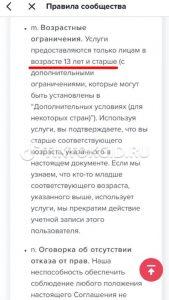
How to change and is it possible to do it
The program settings do not provide an option that allows you to change the age in TikTok. This is done in order to avoid deception by underage users..
The only alternative is to contact support. To do this, do the following:
- Login to TikTok.
- Click on the "I" button.
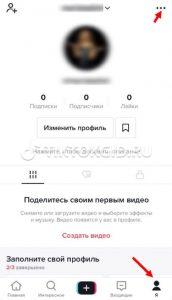
- Click on the three dots on the top right.
- Go to "Report a problem".
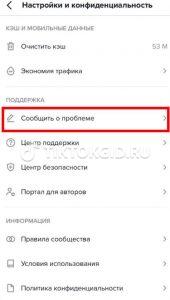
- Choose a suitable theme from the suggested ones.
The second option is to change and verify age in TikTok via PC/Laptop. Take the following steps:
- Go to tiktok.com/legal/report/privacy?lang=en.
- Set the region.
- Select whether you have an account or not.
- Enter your username and email address.
- Specify a subject (for example, "Other").
- Provide details. Here you need to indicate that you want to set the correct age and make changes to it.
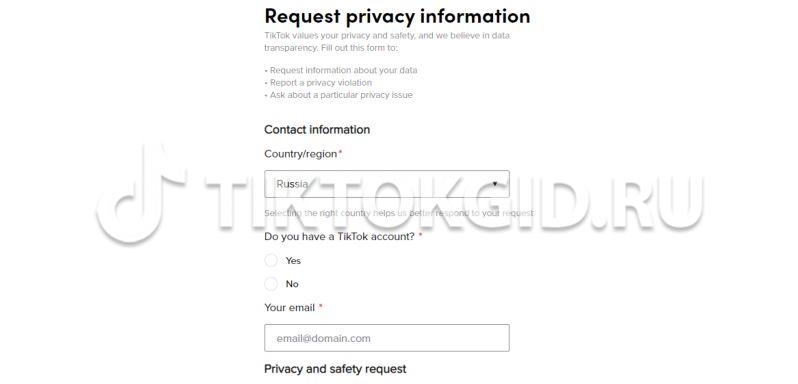
In both cases, the TikTok administration will ask for an identity card in order to find out the user's real data. Most often, a photocopy of the passport is required. If he is not at the age of 13 to 14, it will not be possible to confirm the data.
Some users note that it is easier to make a new account than to change the date of birth in the old one. But it's not. If you have documents, you can use one of the options discussed above and make the necessary changes with the help of the administration..
What age to indicate
Many people ask what date of birth to indicate right away so that they can watch the video and post content themselves. In almost all cases, there is one rule associated with reaching 13+. In this case, all options are available, including posting and viewing content.
There is only one limitation. Under 16 years of age, private messages on TikTok are blocked. This limit is due to the policy of the social network aimed at protecting minors. That's why many people try to change the date of birth and put more than 16+ in order to get access to all the functionality. Alternatively, you can create a second account and copy all the videos, and delete the old profile.
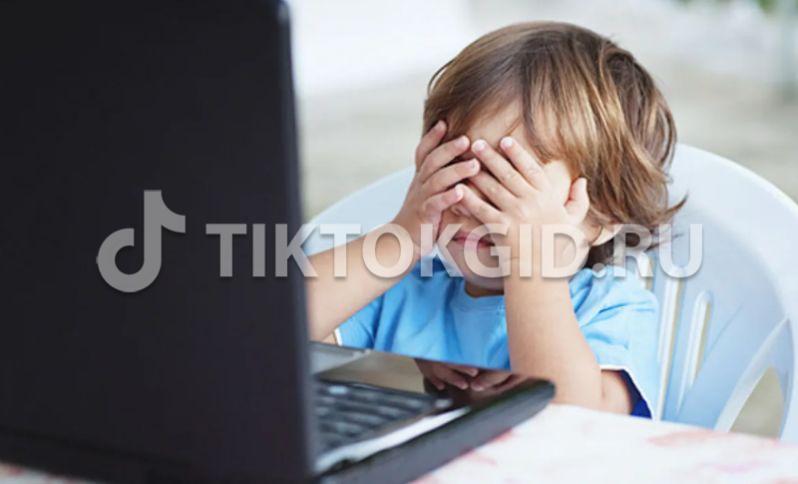
Now you know how to change the age on TikTok, and whether it can be done. There is no simple way that involves making changes through the settings. The only option is to contact support. If it doesn’t fit for some reason, it’s easier to create a new account and immediately indicate the correct age data - 16+ (to get all the features).
Tell us in the comments if you had to make such changes, and what difficulties arose.