How to disable ads on TikTok? If this is your advertising campaign, go to the service where it is launched and deactivate the services. You won't be able to turn off suggestions from other users, but you can download the old version of TikTok without ads or download a modified version of the app. We will discuss these issues in more detail below..
How to remove ads on TikTok
Many users ask how to disable ads on TikTok if they are no longer needed. If we are talking about self-added videos, just go to the platform where the advertising campaign was created, log in, and then stop the process of launching ads. If the budget runs out, the campaign is paused automatically.
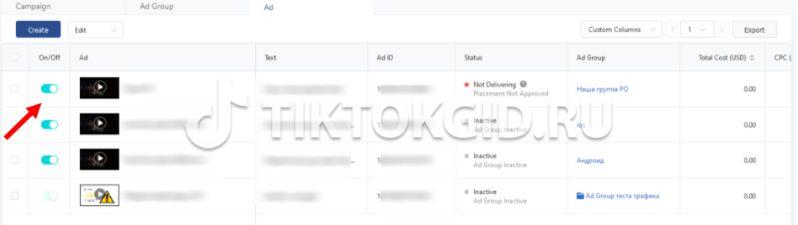
But sometimes the question arises of how to remove ads on TikTok posted by other users. It interferes with normal viewing of posts and constantly bothers. There are several types of such campaigns:
- Target. This category includes ads inside TikTok. It is configured by the person who submits the ad, or by the targetologist.
- Native. In this case, the blogger himself advertises the product, service or colleague.

The format of advertising campaigns can vary greatly, but such ads are always noticeable. It is logical that the question arises - how to disable them in TikTok. We note right away that it will not work to implement this option, because the application is free and, in fact, lives on advertisements. Targeted advertising on TikTok is an opportunity for bloggers themselves to make money, so there is no way to turn it off..
The second question is how to close the target setting specifically for you. It also won't work. If such an option were available, targeted advertising would lose its effectiveness and would not be in demand. As a result, the platform and the bloggers themselves would lose their earnings.

It's no secret that targeting is set up for the entire audience, so each person can see offers tailored to their interests. At the same time, you should not try to remove or disable unnecessary ads, because they can be useful..
How to download an app without ads
One way to get rid of annoying messages is to download TikTok without ads. To do this, you need to download an older or modified version as an apk file for an Android phone.
Let's consider several options:
- Installation of a modified version in TikTok. The developers managed to disable ads and provide a "clean" version of the application. You can download it on different platforms on the Internet, for example, allapk.ru/469-tiktok.html. Judging by the reviews, there really are no advertisements here, but there may be difficulties with authorization. Also, users complain about problems when using certain functions.
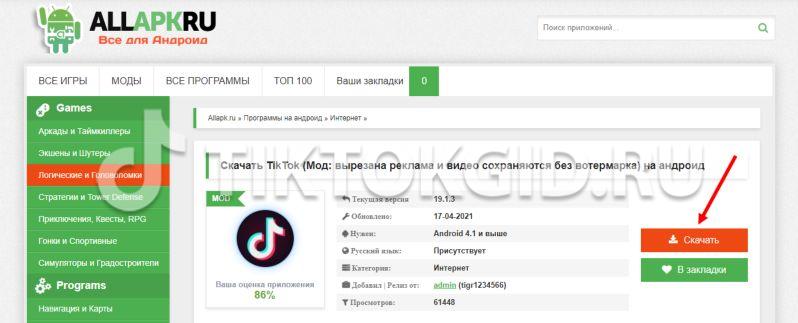
- Installing older versions. It is known that before the update, TikTok did not have so many ads. You won’t be able to upload such programs to the Play Market, but downloading them on third-party resources is quite realistic. For example, freesoft.ru/android/musically/versions. There is a huge selection of versions available here, but not all of them are loaded.
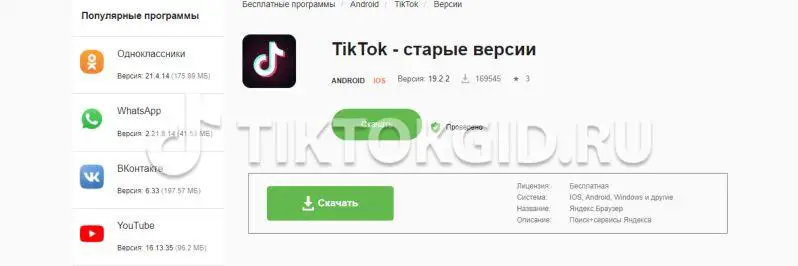
Remember, to install these programs, you need to disable protection.
The general algorithm of actions is as follows:
- Download the APK file from the Internet. Pay special attention to checking for viruses, because there is a lot of malware on the Web.
- Allow installation of programs from unknown sources. If it doesn’t disable protection, you won’t be able to install the APK file for a “clean” TikTok.
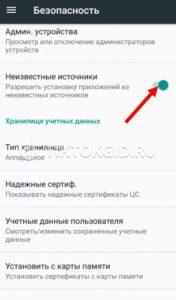
- Find the application using the file manager and install it.
- Launch TikTok and try to log in or watch a video.
If you managed to successfully log in and there are no advertisements inside, then the work was successful.
As can be seen from the article, it will not work to disable someone else's ads on TikTok, because this is the main source of income for the platform and bloggers. Another thing is to install an older version of the program. But here you need to be careful not to fall for viruses.
Tell us in the comments how annoying TikTok ads are and how you would like to turn them off.