
MIUI is an excellent customization layer and no one can say otherwise, but it is also true that sometimes it has some drawbacks that could become a headache for anyone. Therefore, today we will tell you 7 MIUI 13 problems that you could experience on a Xiaomi or Poco mobile . Guera warned does not kill soldiers, so take a look at all these errors and discover how to solve them before they start to annoy you.
MIUI 13, the latest version of Xiaomi's customization layer, comes with a lot of interesting features for users of the brand. However, it may sometimes drive you crazy with some bugs that turn out to be a headache . Because of this, this information could be very valuable to you.
7 MIUI 13 PROBLEMS THAT COULD AFFECT YOUR XIAOMI OR POCO
Today we will explain 7 MIUI 13 problems that could affect your Xiaomi or Poco to the point of giving you a hard time . Luckily, they all have a solution and we will tell you what to do so that you can solve it if at any time they bother you.
NOTIFICATIONS FROM WHATSAPP OR SOME OTHER APPLICATION DO NOT SOUND
A common problem among Xiaomi users that also affects those who have MIUI 13. In the same way, it is an easy problem to solve . Why? Because you only have to follow these steps in the settings of your mobile:
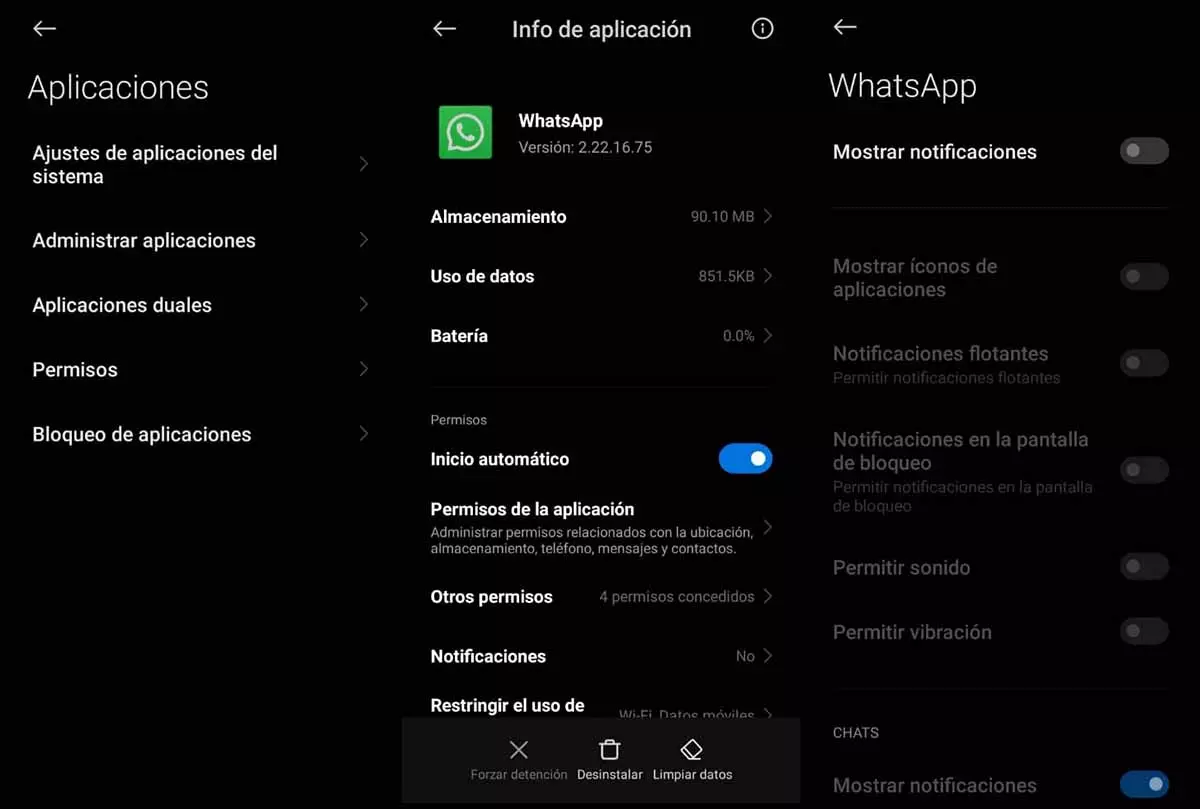
-
Enter the Settings of your Xiaomi with MIUI 13.
-
Go to the Applications section .
-
Tap Manage apps .
-
Find the WhatsApp app (or any app that doesn't ring when notifications arrive) and go into it.
-
Tap Notifications .
-
Finish by touching the Allow sound switch that was probably off. After you activate it you will be able to listen to the notifications without any problem!
As you have just seen, it is a very simple solution to a problem that can be very annoying . From now on, you can rest assured that you won't miss any important messages.
YOUR XIAOMI WITH MIUI 13 IS CHARGING SLOW
If your Xiaomi with MIUI 13 is charging slowly, there are several reasons that could cause the error . The most common is that you are not using an official Xiaomi charger. When you do not use a charger of the brand, the mobile takes much longer to get its charge even if it is compatible with the phone.
Another reason could be that the charger is in poor condition or simply damaged. In this case, the best thing to do is to try a different one to see how it works . Be that as it may, we also recommend you to see this article with .
NOTIFICATION ICONS DISAPPEAR RIGHT AWAY OR DON'T APPEAR AT ALL
In old versions of MIUI, Xiaomi mobiles did not show the notification icons in the status bar permanently, but they appeared and disappeared instantly. However, now you can keep them and the process to achieve it is very simple. It is a function that is not always activated, and that you can enable by following these steps :
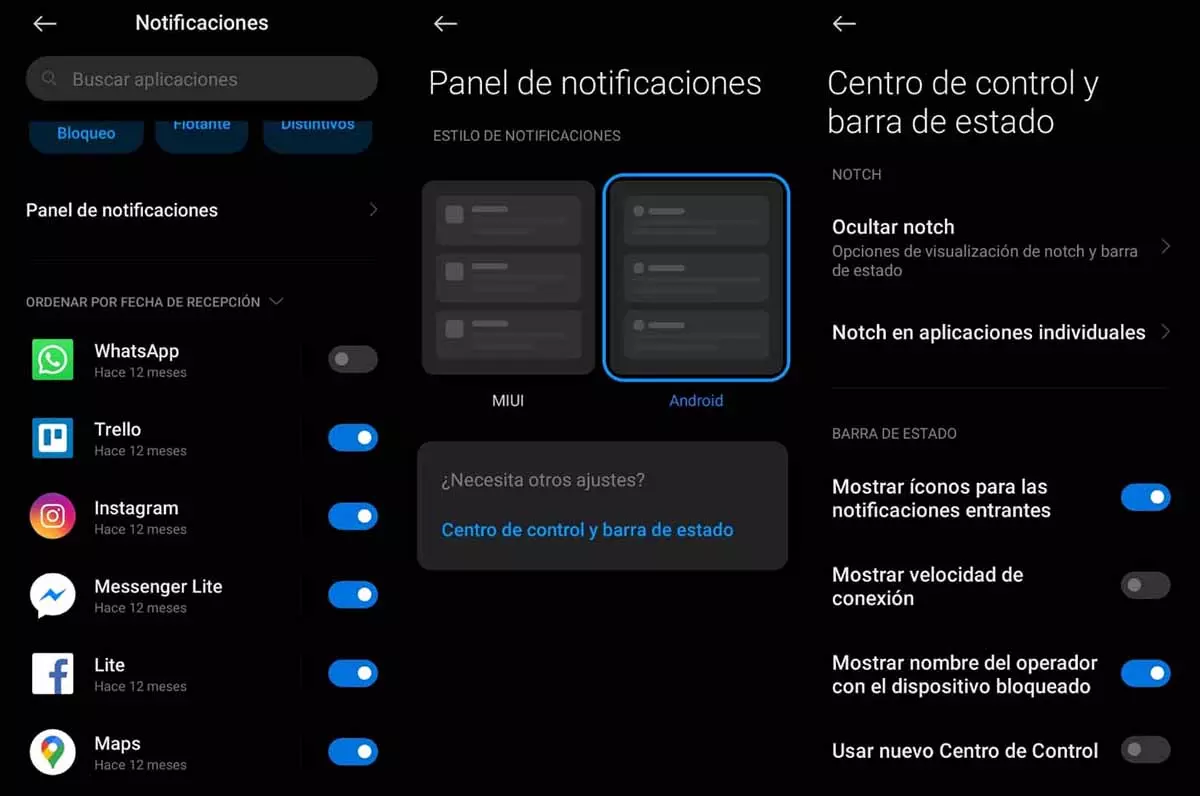
-
Go to the Settings of your mobile.
-
Go to the Notifications section and then Notification Panel .
-
While there, tap the Control Center and Status Bar checkbox .
-
Now turn on the switch for the input, which is the one for Show icons for incoming notifications .
Clever! This process allows you to prevent notification icons from appearing on your Xiaomi with MIUI 13. Without a doubt, it will be of great help to keep in touch with the people you love without missing any messages.
FLASHLIGHT NOT WORKING ON MIUI 13
MIUI 13 could present a problem on Xiaomi or Poco phones in which the flashlight does not activate, which could be due to a camera failure. If you want to solve it, you can try resetting the factory data, for example. Still causing problems? Then the best thing to do is to download a free flashlight app on the Google Play Store . There are loads!
ONE OR MORE APPS ARE NOT CONNECTING TO THE INTERNET
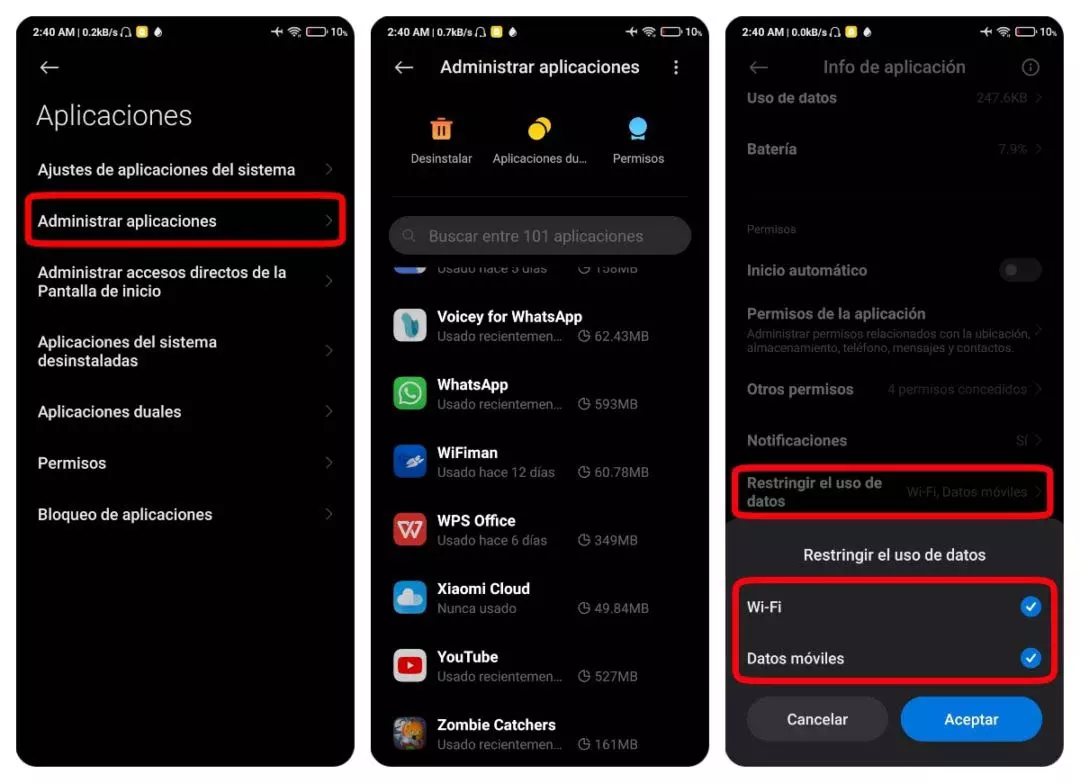
Even if your Xiaomi or Poco running MIUI 13 is using the Internet stably, some apps may not be able to connect normally. If you are looking for a way to fix or prevent, all you have to do is follow these steps:
-
Enter the Settings of your mobile.
-
Go to the Applications section .
-
Head over to Manage apps .
-
Look for that application that has connection problems.
-
Tap Restrict data usage .
-
Finish by checking the Wi-Fi and Mobile Data boxes , as this problem causes them to be unchecked.
Clever! After you do all this, the application will be able to connect to the Internet without any problem and you will be able to continue using it.
THE CAMERA CLOSES OUT OF NOWHERE OR DOES NOT OPEN
If the camera app on your Xiaomi or Poco running MIUI 13 won't open or close out of the blue, it could be a real nightmare for you. However, it is a problem that is easily and quickly solved . How? Well, by following these simple steps:
-
Go to Settings .
-
Go to the Applications section .
-
Tap Manage apps .
-
Find the Camera app and tap on it, then go to App Info .
-
Tap Clear data .
-
Now press where it says Clear all data and clear cache .
PROXIMITY SENSOR NOT WORKING
In case you didn't know, the proximity sensor is the one in charge of making your mobile screen turn off when you are on a call. This is capable of detecting any nearby obstacle and preventing it from interfering with your call or listening to a voice note. When the sensor detects that you take your face off, it needs to check how it lights up again to give you the possibility to activate the loudspeaker, play the call in headphones or hang up. However, it seems that this mobile component does not work properly on some Xiaomi or Poco devices with MIUI 13.
We are talking about a very annoying problem because it could make you hang up calls, mute yourself, call someone else and so on . However, you can calibrate it by following these steps:
-
Go to the Settings of your Xiaomi or Poco running MIUI 13.
-
Enter the Applications section .
-
Look for System Apps Settings .
-
Get into the third option: Call settings . Now go to Incoming Call Settings.
-
The penultimate section should be to calibrate the proximity sensor . If you deselect it and then select it again, it might fix the problem with the sensor in MIUI 13.