This is how the Xiaomi sidebar works
Xiaomi has given a new concept to the sidebar, being very useful for any user. To get an idea, with the sidebar we will be able to interact directly with various compatible apps , this reminds us of the famous bar that we found on Samsung mobiles.
But, in this case we come across this bar to activate compatible floating windows , this function that has been running natively since MIUI 13. It is important to mention that both Redmi and POCO mobiles are compatible with this interesting feature.
In this article we will show you how it looks, and why all mobiles with MIUI should activate it immediately.
This is how the Xiaomi sidebar works
To summarize, the sidebar of Xiaomi phones will give us direct access to floating windows. This can be more useful than we think, since we could have several apps simultaneously, and best of all, if you're not using it, you can drag the app to a corner so that it doesn't get in the way of what else you're doing. . If you are a user of the Asian firm you will know what I am talking about .
Anyway, we are going to proceed with the activation of the sidebar on Xiaomi mobiles and also show you how it looks.

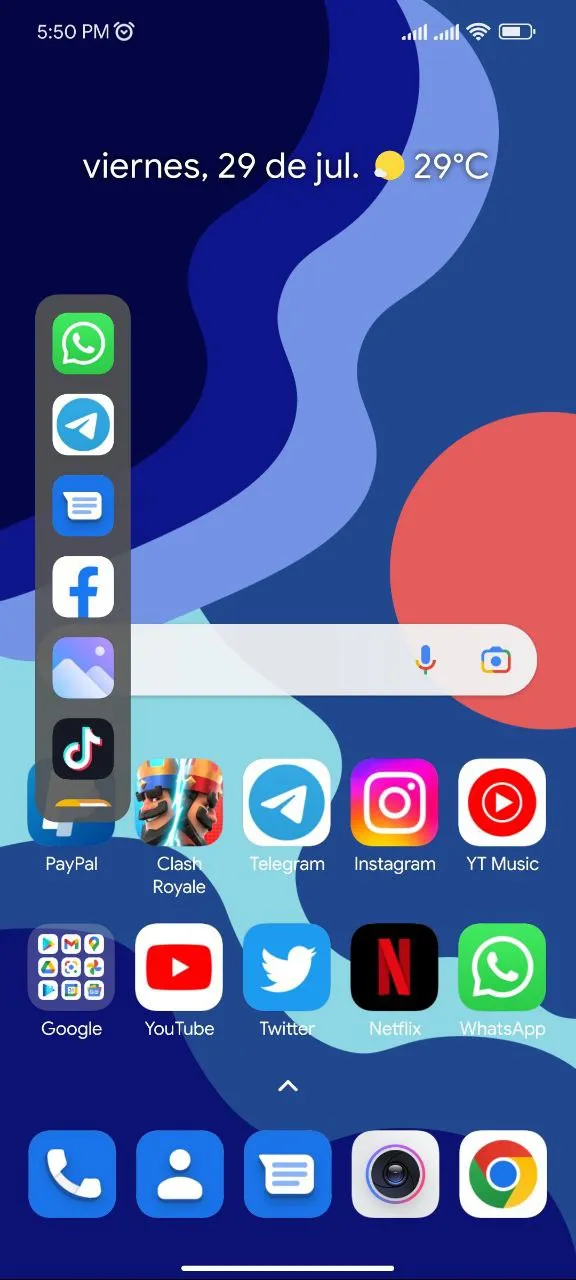
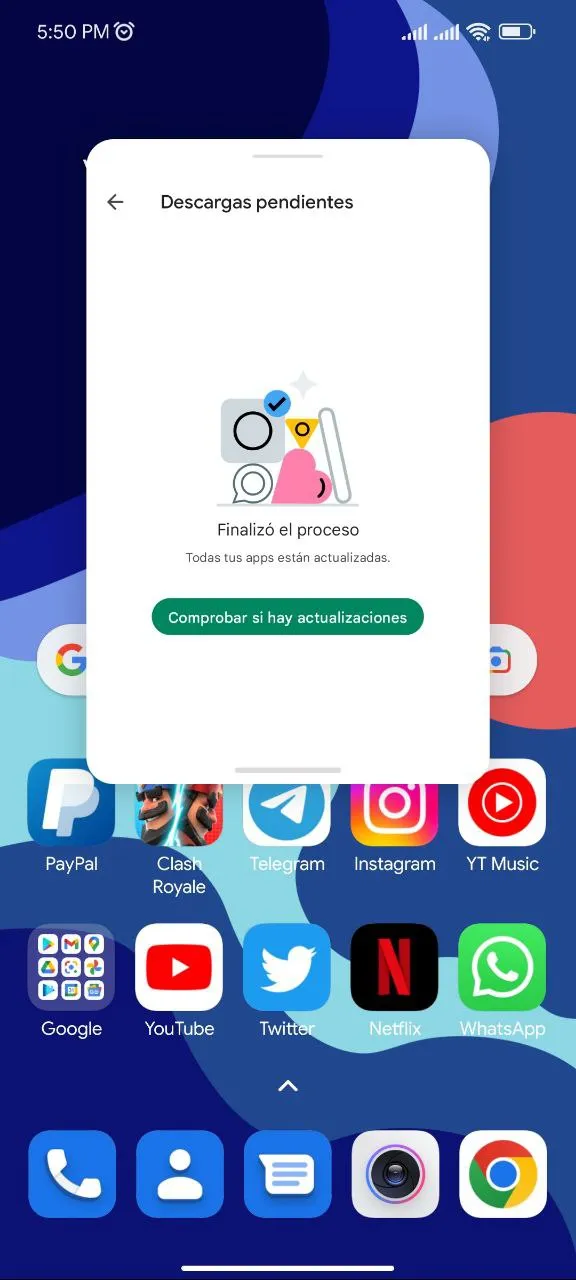
- The first thing is to go to settings> Special functions> Sidebar.
- There we select it “Always visible” and ready it will automatically appear on the left side, but you will also be able to move it to your right.
- Once activated, a set of apps that you use the most will be displayed, and you can also add any of your preference.
Unfortunately, not all applications are compatible with Xiaomi floating windows, and this limits the number of apps in the sidebar . We only hope that in the future this will be solved through an update, but without a doubt it can have great potential to help productivity and the way we use the Smartphone.
We have no doubt that in the future the manufacturer will perfect this and other options that the MIUI customization layer brings, which we well know are not few . We hope you liked this interesting tutorial, don't forget to share this article so that more users can discover this great alternative offered by mobile phones from the Asian giant.