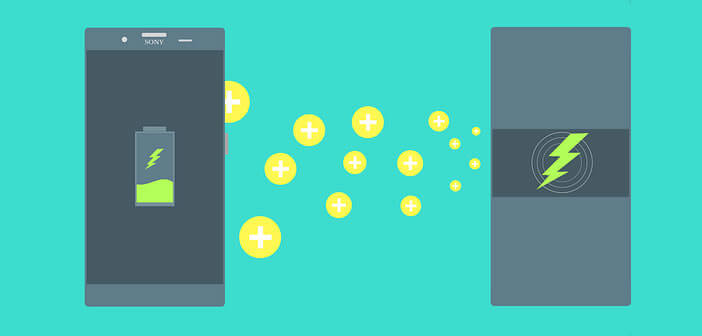
Charger cables have invaded our daily lives. They hang out on our desks, in our bedrooms, in the living room in short they are everywhere. To put this in order, why not opt for an induction charger. Today there are solutions compatible with all Android mobiles for a few tens of euros..
Wireless charger
The wireless charging (induction) did not start yesterday. In 1917, electrical engineer Nikola Tesla was already interested in wireless power transmission. Besides, if you have an electric brush or a hob of the latest generation, you are unknowingly using a magnetic induction recharging system.
Unfortunately this technology remains today limited to certain types of products. Few mobile phones offer wireless charging systems. And yet induction has many advantages..
For example, you no longer have to run after your charger or pay attention to the direction in which you introduce the charging cable (micro-usb or mini-usb sockets). Just put your smartphone on the wireless charger and that's it. Electric charging will start automatically without any intervention on your part.
Are all smartphones compatible with induction chargers?
This is the big problem. Few manufacturers are making the effort today to integrate a wireless charging device into their mobile phones.  Consequence it is practically impossible today to get rid of its good old wired USB charger..
Consequence it is practically impossible today to get rid of its good old wired USB charger..
To find out if your smartphone is compatible with this technology, we have established a non-exhaustive list of devices supporting wireless charging by magnetic waves (IQ).
- Samsung Galaxy S9 / S9 Plus
- Samsung Galaxy S8 / S8 Plus
- Samsung Galaxy S7 / Edge / Edge Plus
- Samsung Galaxy S6 / Edge / Edge Plus
- Sony Xperia Z3
- Nokia Lumia 930
- Google Nexus 7
- Google Nexus 5
- LG G3
- LG G4
- HTC 8X
If your phone does not appear in the list do not panic. By equipping your smartphone with a specific wireless receiver, you too can take advantage of wireless charging and thus avoid the proliferation of cables in your interior.
Please note, however, the induction charge has some disadvantages. In general, a wireless charger is twice as slow as the latest generation fast chargers. Induction offers a lower efficiency than wired technologies.
And at a time when saving energy has become a priority, seeing an absolute necessity all of this is a bit of a mess. Do not hesitate to consult this article: how to recharge your mobile faster
QI case and charger
Currently the QI standard is by far the most widespread. With a maximum charging distance of up to 4.5 cm and a loss of performance between 10% and 40%, QI chargers are the ones that offer the greatest ease of use. No wonder then to see the biggest brands (Samsung, Nokia, Google) offered mobiles compatible with this process.
 Autonomy is certainly the point on which consumers are most attentive. If you are tired of spending your day looking for your wired charger in the corners of your home, we will explain how to make any Android smartphone compatible with a QI wireless charger .
Autonomy is certainly the point on which consumers are most attentive. If you are tired of spending your day looking for your wired charger in the corners of your home, we will explain how to make any Android smartphone compatible with a QI wireless charger .
For this you will need to order a wireless induction pack including a QI charger plus a QI charge receiver. Also remember to bring a protective shell that is not too rigid. This will allow you to keep your QI receiver in place.

- Take the QI load receptor out of its packaging
- Connect it to the micro USB port of your phone

- If your device has a removable battery, open the case
- Stick the wireless receiver to the battery then replace the back cover of your phone
- If your phone’s battery does not drain, put your smartphone and the QI receiver in your protective case

That's it that's all. There are absolutely no other settings to make. Now all you have to do is plug your QI charger into an electrical outlet and put your smartphone on it.