Tips for paying cheaper gasoline Find super and cheaper diesel thanks to Waze

The current crisis has caused an unprecedented increase in gasoline prices. To counter the surge in oil prices, more and more motorists are relying on the D system: carpooling, installation of an E85 box. But did you know that the Waze application has a function to know in one click the location of the cheapest gas station around you..
Tips for paying cheaper gasoline
Who could have believed one day that a liter of gasoline or diesel could exceed the symbolic bar of two euros? Yet that is exactly what happened. For more than two months, average prices at the pump have been steadily increasing in France and throughout Europe.
Faced with this exceptional situation, drivers are doubling their imagination to try to lower their gas bills. Some opt for alternative transport solutions such as carpooling or car sharing..
Others prefer to rely on superethanol E85. Made from organic waste, this bio fuel is much more economical than unleaded petrol or diesel (currently sold for less than one euro per liter at the pump).
But beware, this fuel is not compatible with all gasoline engines. If your vehicle does not have a Flexfuel engine, you will have to invest in an E85 box. The installation must be done by a professional costs on average 1200 euros..
Find super and cheaper diesel thanks to Waze
With a liter of petrol costing more than two euros, car journeys have never been so expensive. To cope with this dramatic increase, the Waze GPS guidance application offers a function to find the cheapest gas stations around its position.
Unfortunately many motorists are unaware of its existence. A tip read this tutorial, until the end. The trick proposed here will allow you to lower your gas bill in a few clicks.
- Launch the Waze app on your phone
- Click on the My Waze icon placed in the lower right corner of the screen
- Tap the gear icon to open the GPS app settings
- Select the Vehicle Info section
- Click on the Preferred Fuel section
- Choose from the list the type of fuel your vehicle uses (SP95 E10, E85, LPG, Diesel)
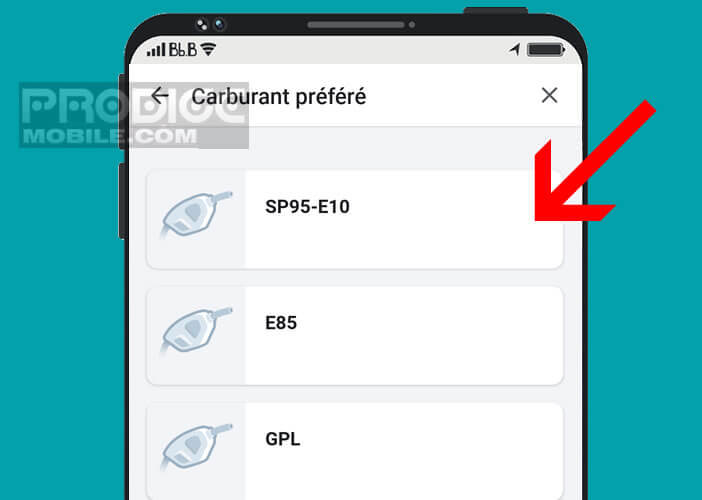
- Then go back to the main settings window
- Click on Gas Stations
- Make sure All Stations is selected in the Preferred Brand section
- Then tap the blue Sort Stations By icon and check the Price box
- By default, the search for petrol stations is done according to the distance
The Waze application is now correctly configured to offer you throughout your trip the cheapest gas stations near your position. Then all you have to do is select the one that seems to you the most interesting in terms of price and let Waze guide you.