Post a story on Instagram
Everyone seems to have only one word in their mouths: stories. Simply put, a story is one or more photos or videos posted by a user on the Instagram social network. The difference with a classic post? Its lifespan since the story is automatically deleted after 24 hours. With this tutorial dedicated to teaching you how to manage content and its publications on Instagram , we explain how to publish a story on Instagram.
Post a story on Instagram
- Open the Instagram app and click on the camera-shaped logo at the top left.
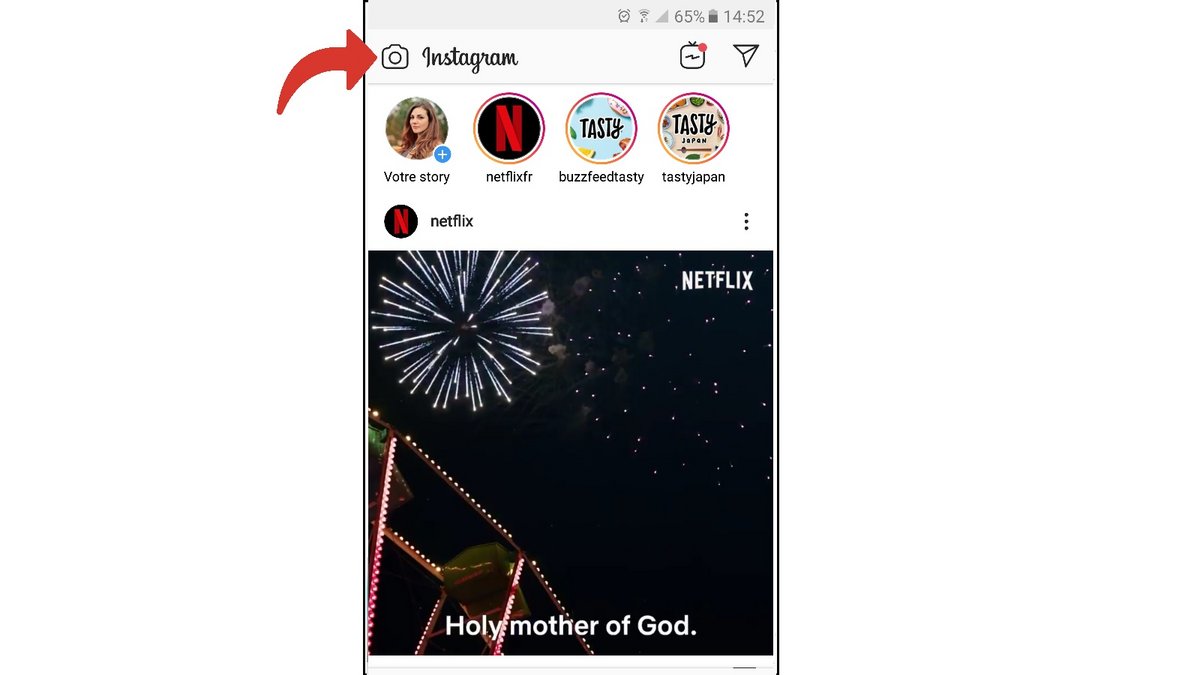
- Choose your shooting mode in the carousel by scrolling through them.
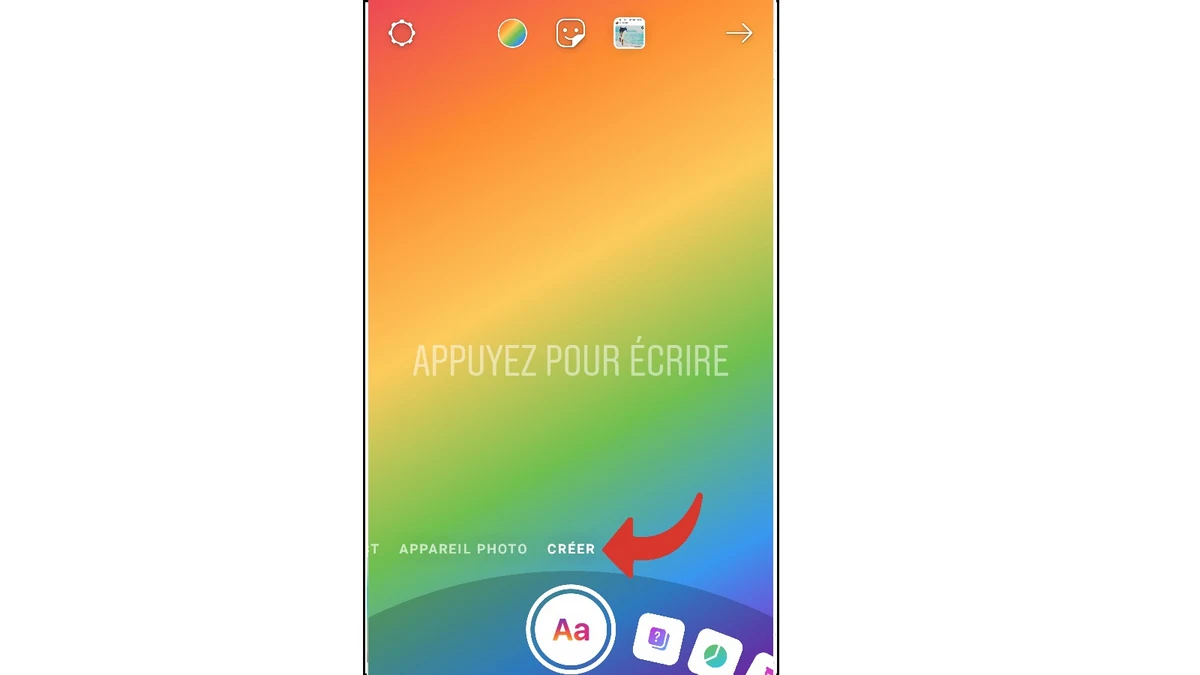
- Select your photos or videos and personalize your content if you wish by clicking on one of the icons at the top of your screen.
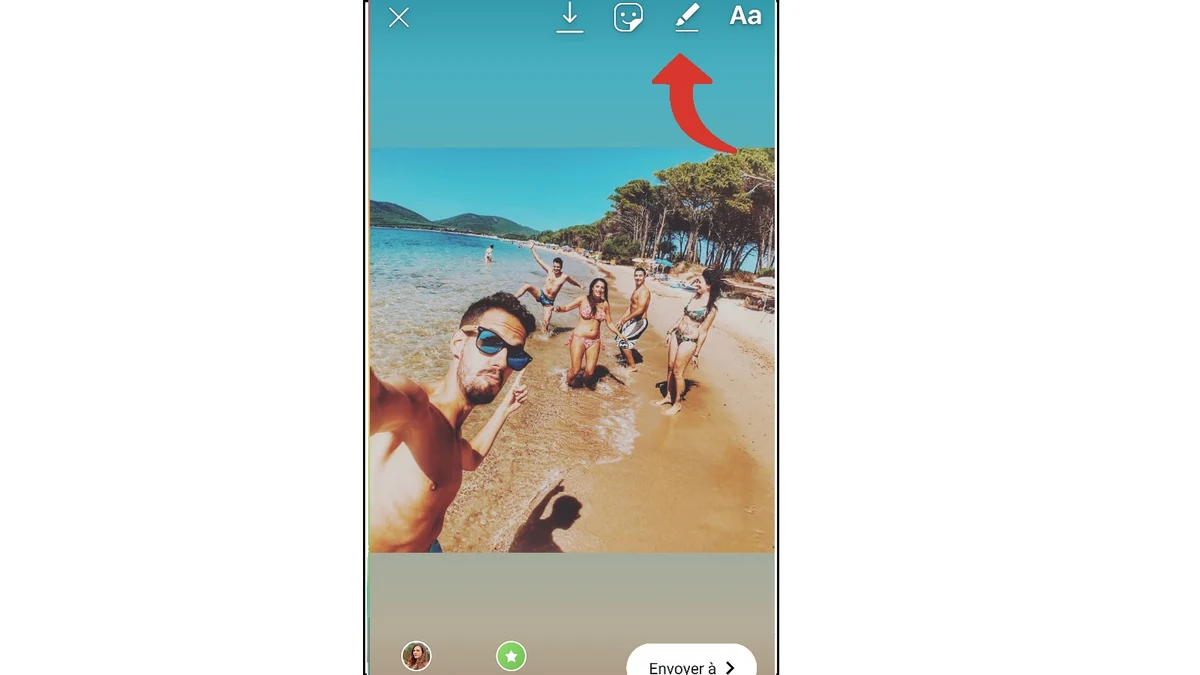
- When your story is complete, tap Send to .
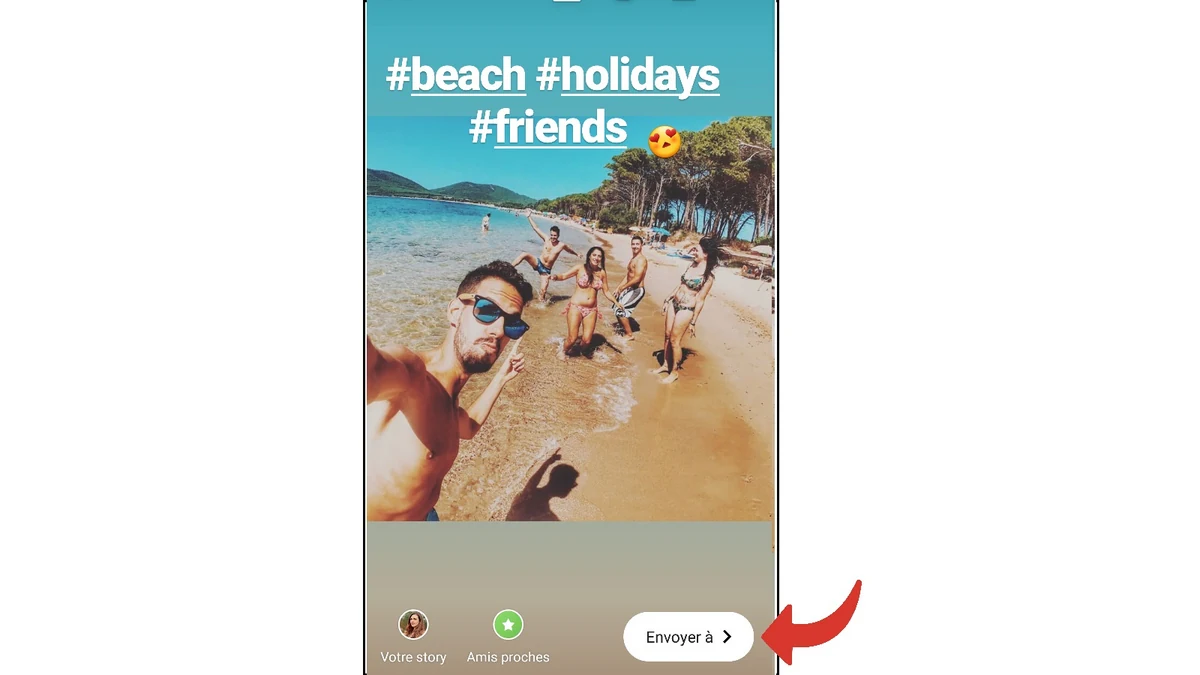
- Then click the blue Share button .
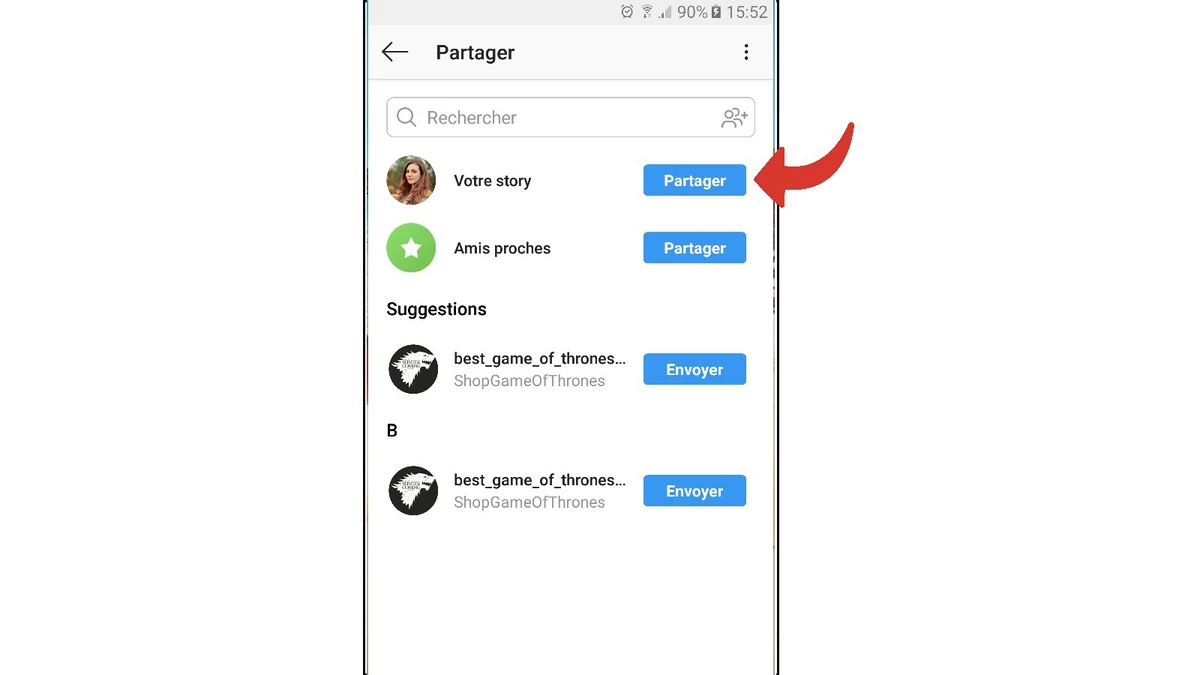
Your story is now available to your followers for 24 hours from the date it was uploaded. Know that all your stories are automatically archived so that you do not need to save them on your smartphone.
The ephemeral format of this publication is perfect for sharing everyday moments and candid photos. It is even possible to make live videos! So don't hesitate to have fun and personalize it with text, emojis or stickers!