Every day our mobile is the inseparable digital complement with which we carry out all kinds of tasks. With the advancement of its technology and development, we can do more and more different tasks from it without having to move or use other types of devices. Here there are tasks that complement us in our day to day, such as listening to music or watching videos and movies from them. We can go by public transport and listen to our favorite lists or that episode of the series that we did not see last night..
Although we love to listen to what we want from our mobile device, the truth is that we cannot put it in a way that everyone can hear it since we can start to bother. That is why we will use headphones that are increasingly wireless. Each time the models have advanced more and are more complex and attractive. This is the case of the Redmi Buds 4 Pro, headphones with an ergonomic design that will allow us to have good sound quality and that we can link in the following way.
To stay up to date, remember to subscribe to our YouTube channel!
SUBSCRIBE ON YOUTUBE
How to pair or connect Redmi Buds 4 Pro headphones
Step 1
First we are going to connect the Bluetooth on our device, in this case the mobile
To do this, we move the shortcut panel and activate Bluetooth by clicking on it
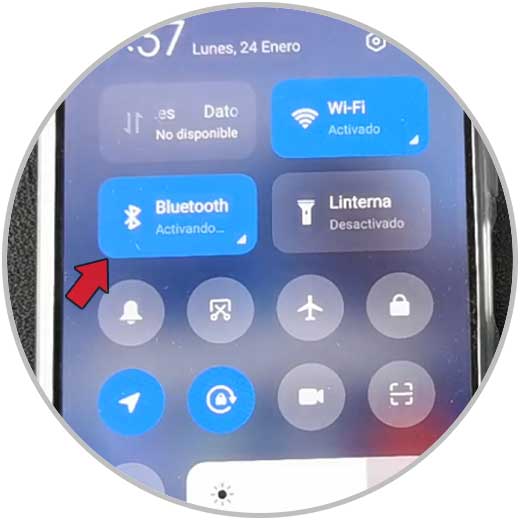
Step 2
To access the Bluetooth configuration, keep pressing on this icon.

Step 3
Now while the case is open and the Redmi Buds 4 Pro are inside we can pair them
If it is the first time the case is opened, it normally enters pairing mode directly, if not, press and hold the lower function button for about 2 seconds and it will enter pairing mode (light flashing)

Step 4
The headphones will appear in the Bluetooth list and we can click on them
We accept matchmaking..

step 5
We already have our Redmi Buds 4 Pro paired and we can see their status or battery
Click on the arrow of their name in the list to see more configurations about them.

In this way we will be able to easily link and pair our Redmi Buds 4 Pro to the mobile or Tablet to be able to listen to audio through them..