The different Link Building techniques that we can apply on a day-to-day basis are important so that in this way we achieve a higher domain authority and better visibility in search engines. But in addition to carrying out a good strategy, it is important in any case that we analyze our competitors, so that in this way we can position ourselves above them and get more backlinks. Competitor analysis is an integral step in any link building campaign..
Analyzing our competition will provide us with a more extensive vision and we will be able to better understand the competition, in addition to this, we will be able to create a list with those high-opportunity links.
Why competitor analysis is important in the Link Building strategy
- It gives you an idea of which sites related to your topic are providing links.
- Helps you understand your competitors
- You will be able to analyze their link profile and why they are ranked
- Analyze what strategies have been used to acquire links
This analysis will provide you with a global vision of the type of links and the websites that your competitors have linked, in order to be clearer about your objectives when it comes to getting backlinks for your site..
Perform an SEO analysis of your competition
- Find out what works and what doesn't in your sector.
- Detect the weaknesses of your competition to be able to take advantage of them.
- Find out what your competitors are strong at and copy their strategies.
- Assess how difficult it will be to beat your competitors on the search results pages (SERPs).
Types of SEO Competitors
Another thing that we must take into account to carry out an analysis of the competition is to be clear that there are two types of competitors for us. Some are competitors at the domain level and others are competitors at the page level.
- Domain-level competitors: This refers to those domains that are your site's competition, since they share with you a type of content and many similar searches. With these competitors, you are struggling to rank for many different keywords.
- Page Level Competitors: These are the competitors that are going to compete with you for a specific search.
It is possible that in many cases both types of competitors coincide.
You should keep in mind that if you want to be aware of the content created by the competition, it is important that you know how to create Google alerts. In our keyword research course, we talked about creating these alerts. In the following link you will see the steps you must follow to know how to create an alert. This will help you to monitor the content related to the terms or phrases you define..
In this way, you will be able to keep track of the most important topics and easily and efficiently detect the content published by your competitors.
With this clear, we are going to see what procedure we must follow to analyze the backlinks of our competitors, and thus analyze the opportunities we have for it.
Note
To do our analysis of the links of the competition, we have used the ahrefs tool to carry it out. There are others on the market such as semrush that will also give you this type of information.
1 How to analyze competitor links
It is important that we carry out a good analysis of the links of our competitors, so that in this way we can get ideas and we can take advantage of this information for our benefit. For this we are going to see in detail all the steps that we must carry out in this process.
Step 1
The first thing we will do is draw up a list with our main domain competitors. To do this we must enter ahrefs and do the following.
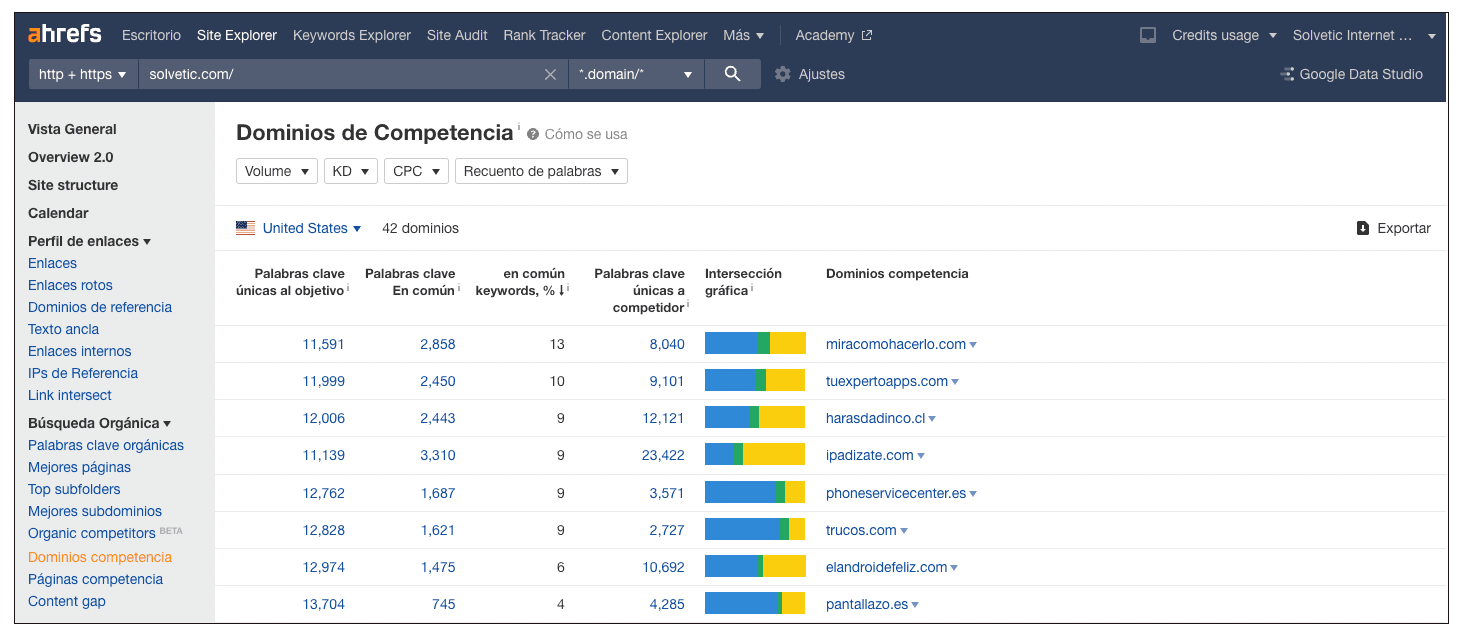
Here you will see all the domains that are part of your competition.
Step 2
In the event that you want to change the country of analysis, you can do it at the top and you will see that new results appear.
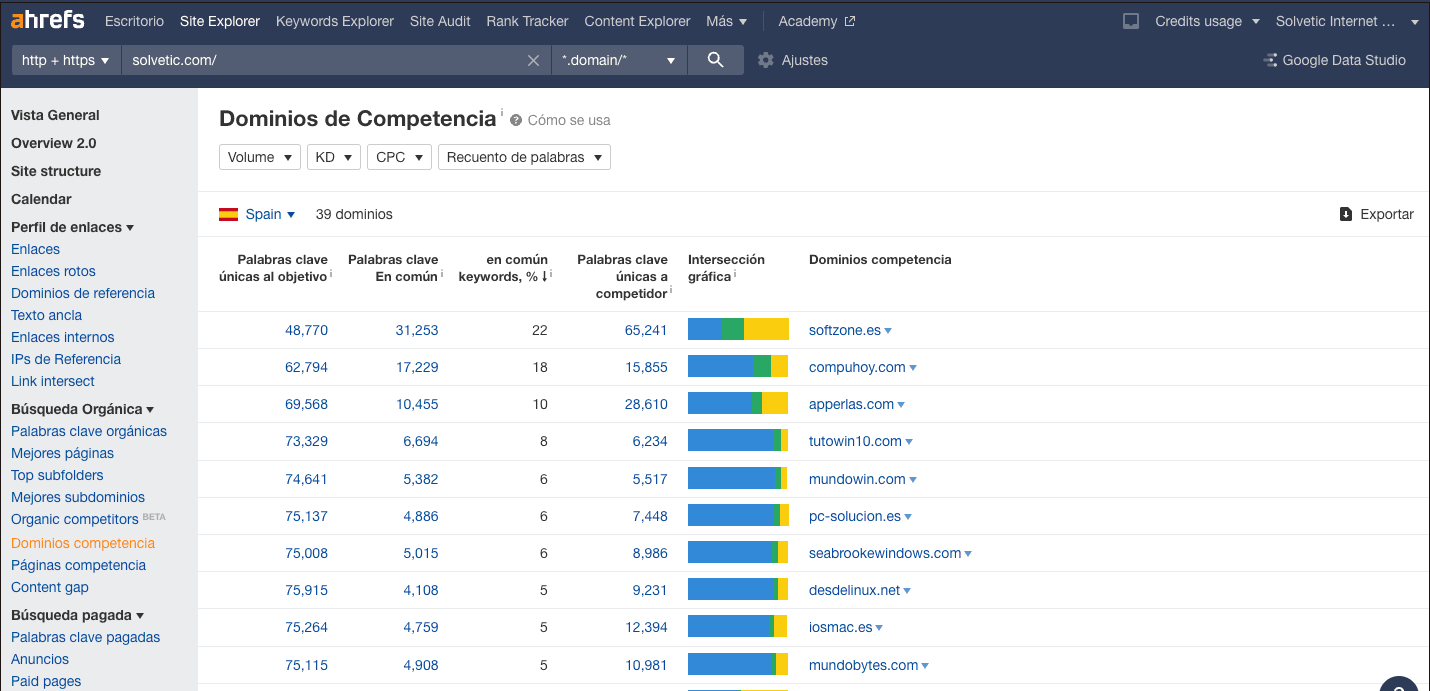
Note
Remember that you can export this data by clicking on the upper right corner in "Export"
The data that you will see in this section will be the following
Keywords unique to the target
Keywords that your target website is ranking for, but your competitor is not.
Keywords In common
Keywords that both your target and your competitor are ranking for.
in common keywords, %
The percentage value of the keywords that both your target website and your competitor are ranking for out of the total number of keywords.
Keywords unique to competitor
Keywords that your competitor ranks for, but your website does not.
Step 3
Now that you have the domains of your competition that you want to analyze, you have to do the following
- enter the domain of your competition that you want to analyze
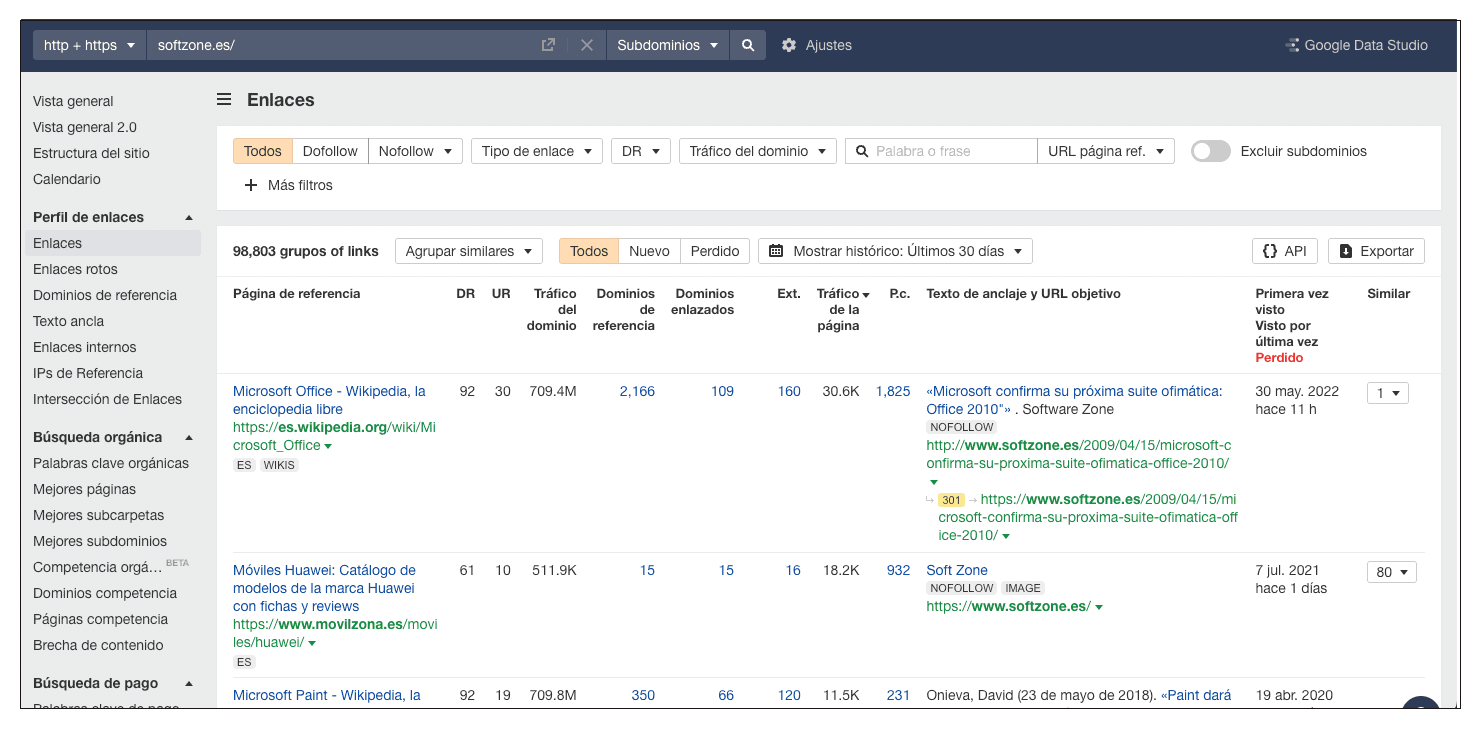
Here you will see which pages your competition has been linked to and what type of link they have achieved. The types of data that you can see in this analysis are the following.
Reference page
The title and URL of the page that contains a link to your goal.
DR
Domain Rating (DR) shows the strength of a website's link profile compared to others in the database on a 100-point scale.) This metric measures "the same" as domain authority measured by Moz.
Domain traffic Referring domains
The referring domain's estimated monthly organic traffic from search.
Referring domains
The number of unique domains linking to the referring page.
Linked domains Ext.
The number of unique domains linked from the referring page.
Ext.
The number of external links from the referring page.
Pc page traffic
The estimated monthly organic traffic from the referring page search
pc
The number of keywords for which the referring page ranks in the top 100 positions.
Anchor text and target URL
The link's anchor text and the URL it points to. Also a fragment of the text that surrounds it.
first time seen
The date we first found the link to your goal on a certain referring page
last seen
The date we last checked that the link was active.
Lost
The date we last saw the link
With all this data, you will be able to analyze which sites our competition has links to, what type of content they have created and what type of link they have achieved. In the upper part we will also see that we have the possibility of clicking on a series of filters, so that in this way we can narrow the search further based on the data that interests us.
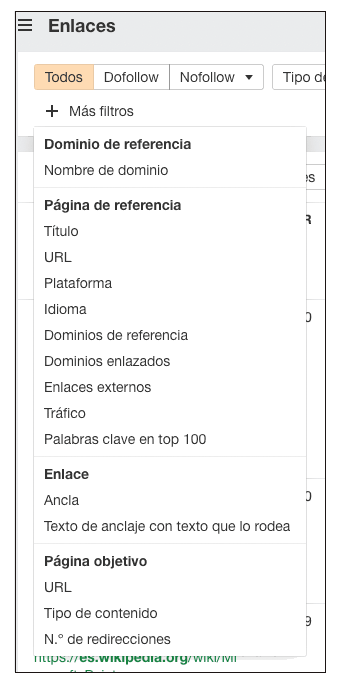
For example, we want to see those links for which they have reached an agreement, or are promotional, we can filter this by "dofollow" links since probably this type of link has been arranged between both parties. This can give us ideas to contact these pages and offer them some type of promoted content.
You will also be able to select other interesting filters such as keywords or anchor text, always based on your interests and preferences.
2 How to see what links your competitors the most
Another of the options that we have when looking for opportunities in the links that our competition's pages have taken, is to see which pages are the ones that link to our competitors the most, in order to find opportunities and see if we can get any links in them we too.
To analyze this, you must do the following:
Step 1
The first thing you should do is click on the Link intersect tool and enter all the competitors at the domain level that you have previously found (a maximum of 10 per analysis). Click on add objectives to increase the number of pages to analyze. Put your domain in the "do not link to" section. Once this is complete, click on "Show link opportunities"
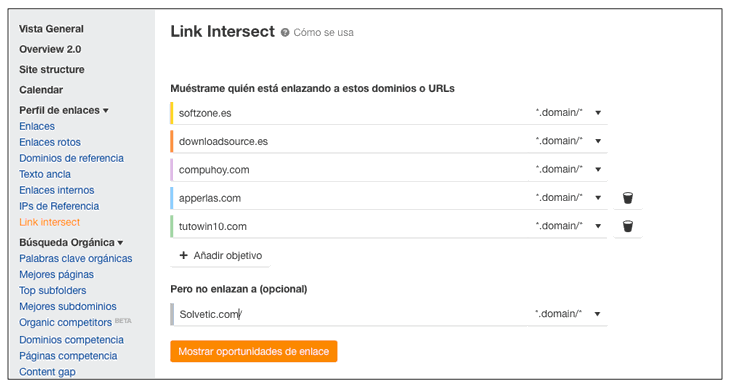
Step 2
The next thing you will see are the results obtained. From here you will see metric teeth.
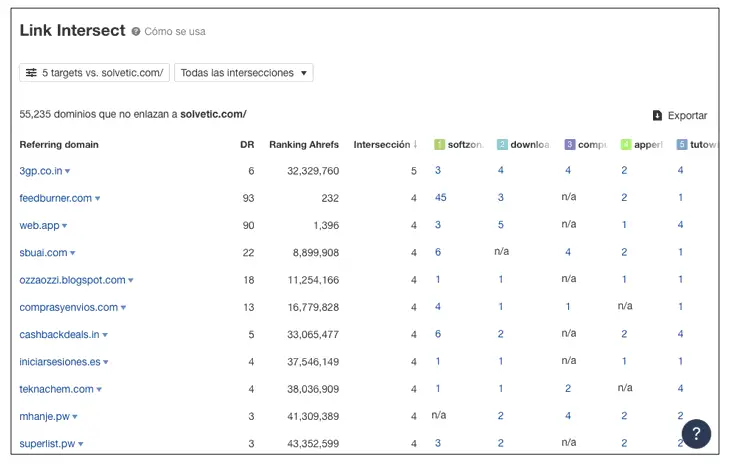
Step 3
At the top you can filter so that these links appear on at least 3 of the pages entered.
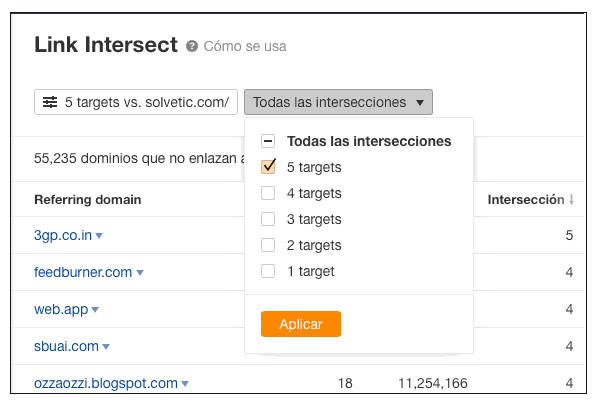
Step 4
You will be able to verify that the results change, and now a metric called intersection appears in which the number of domains that share a link site appears.
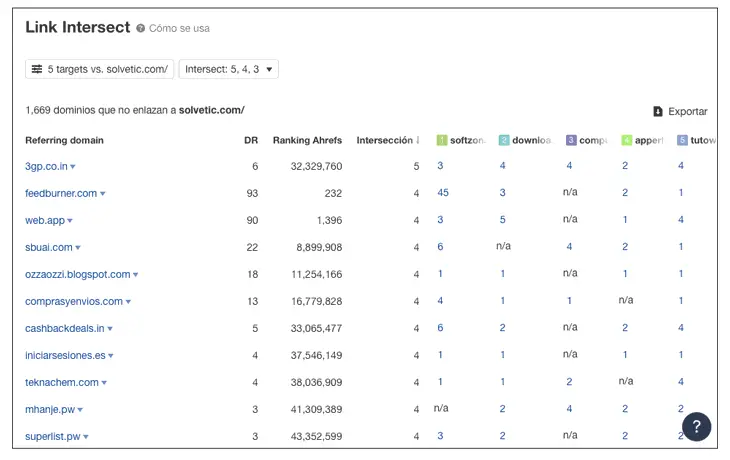
Step 4
You can select those pages with good rank authority and that you consider may be interesting for your niche and site. To see the links, click on the number of each page and you will see that a drop-down appears with the links of both the link and where they link.
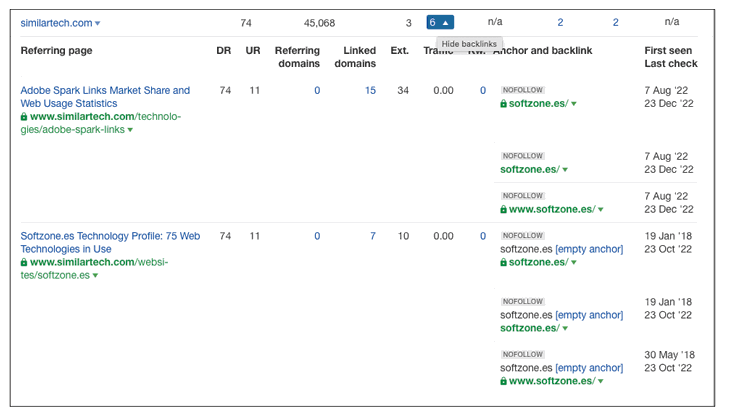
Note
Obviously you have to discard all the domains that have a low authority, since they will be garbage or it will not bring any benefit to your site the fact of having a link in them.
Thanks to this analysis, you will be able to find new sites related to your niche, such as news sites or quality forums, in which you can work to get a backlink for your site, with the certainty that potential customers will be there for you.
3 How to analyze competitor links for keywords
When we create content, we generally do it aimed at positioning a keyword. In these cases, one of the strategies that we can carry out is to analyze which pages we have first positioned for a specific keyword and see which pages we have as competition.
To analyze this, you must do the following:
Step 1
The first thing you should carry out is an analysis of the pages of your competition. To do this, select one of your main posts and determine the keyword for which it is positioned. Now you must enter the "Keyword Explorer" section at the top of the tool and write this keyword. Continue with the search by clicking on the magnifying glass.
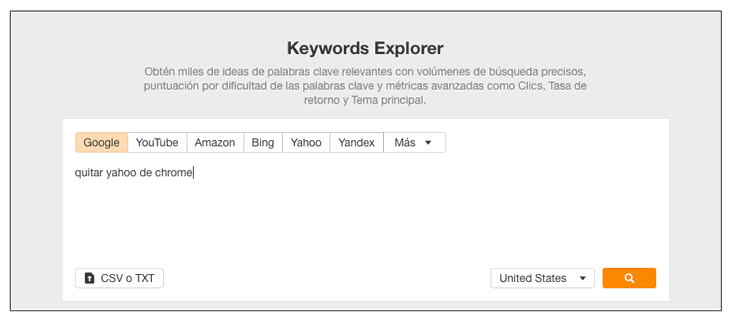
Step 2
You will now see the pages that are ranking for that keyword in the middle of the analysis. Pick up those URLs or download this document to keep it handy.
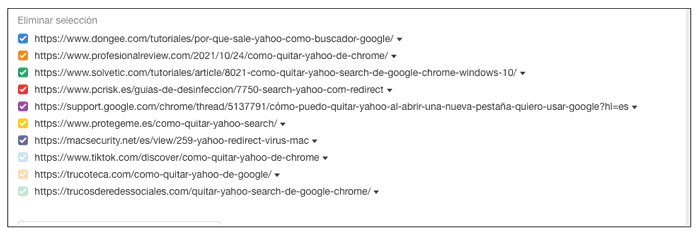
Step 3
Now that you know the pages that you have as your competition, you should analyze the links that have linked them to see if you could also get a back link to your content in the event that they are of quality and with good rank authority. To do this, put this url in the site explorer with the exact URL match and click to analyze. You will see which pages have linked this content, to analyze if it is interesting for your site.
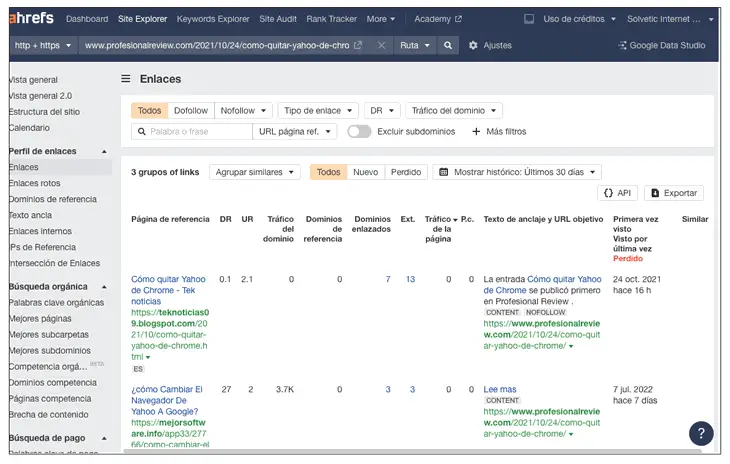
4 How to find the most linked pages of the competition
Thanks to the ahrefs tool we will also be able to search for the most linked pages of our competition, to find ideas of sites from which to get backlinks. In this way we can see new opportunities. To do this we must do the following.
Step 1
The first thing will be to select one of the sites of our competition that we have already detected before, to carry out analysis. Now we must paste this address into the site explorer.
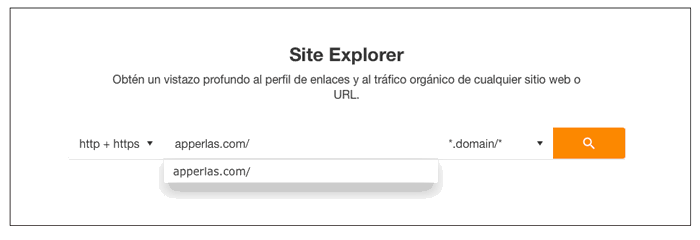
Step 2
Now to filter these results we must select "best by links" in the pages section. As we can see these links have backlinks in a large number of sites.
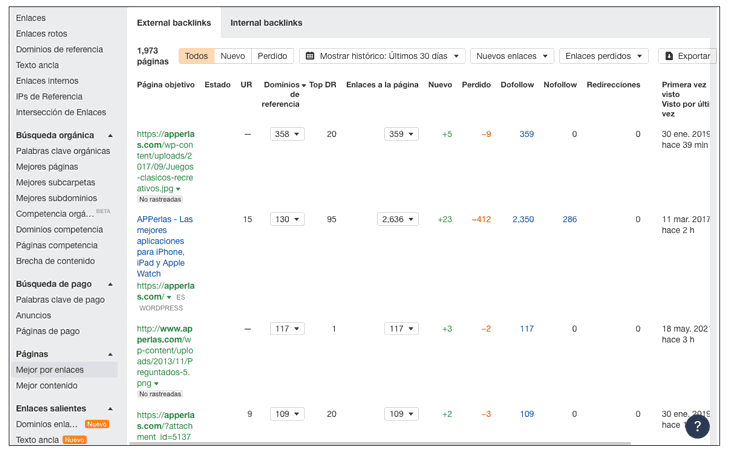
Step 3
To see these addresses, we can click on "Referring domains" and we will see that a list with them is displayed. In this way you can contact the pages that interest you to get backlinks.
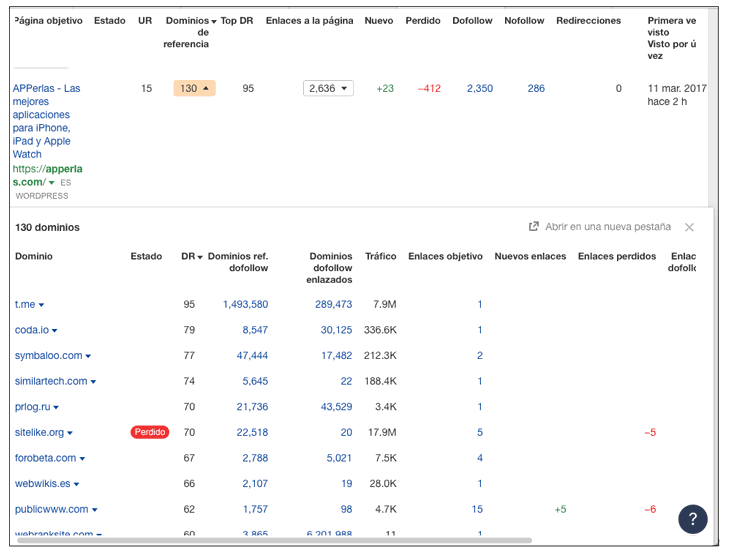
Step 4
We can also filter by "New" at the top, to see the new links that the site has received and with this most recent data we can see if we have the possibility of creating content of this type and see if we have a chance of getting a link.
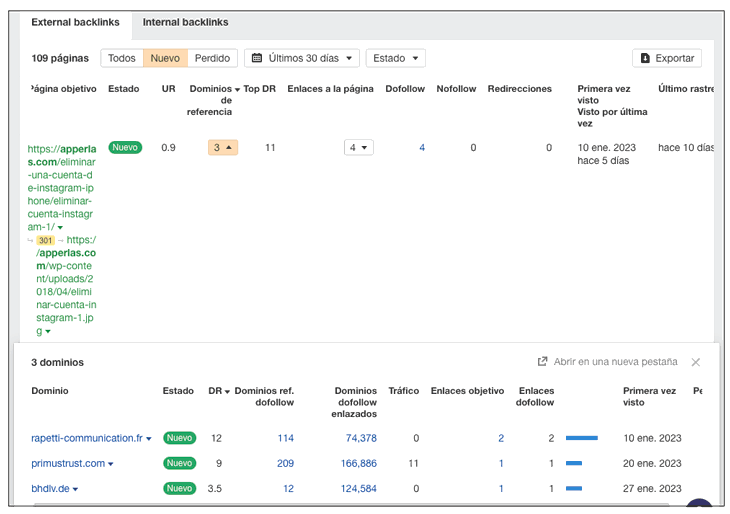
With this you will be able to find the most popular content of your competitors to create something better and after that get links to your post.
5 How to look for broken links from the competition
Another of the strategies that we can carry out to get links from the competition is to analyze their broken links, so that in this way we find opportunities in which they no longer have any value. If we find broken links on pages that interest us, we can contact them to offer our content and fix that broken link. To do this you must do the following.
Step 1
The first thing will be to select one of the sites of our competition that we have already detected before, to carry out analysis. Now we must paste this address into the site explorer.
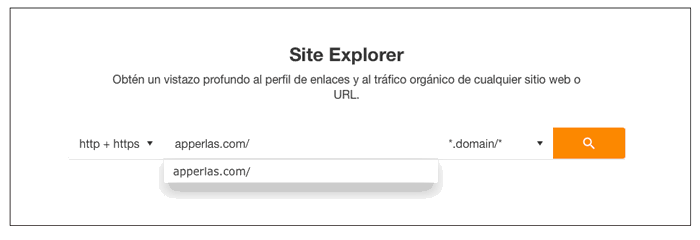
Step 2
Now to filter these results we must select "best by links" in the pages section.
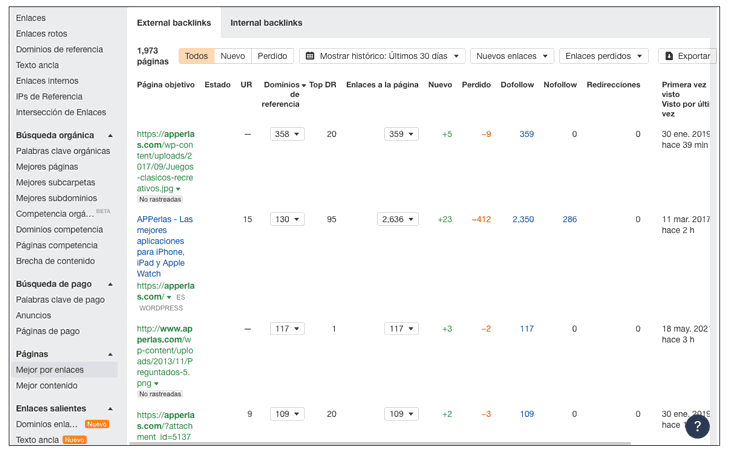
Step 3
Now you must click at the top, within the filters, add a 404 filter.
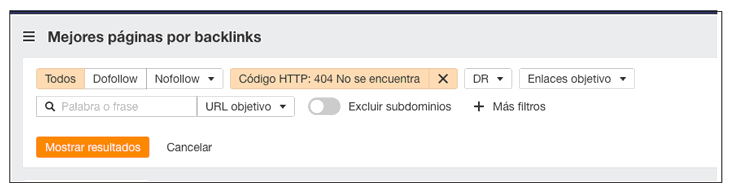
Step 4
In this case we see that we do not have any broken links, so we should analyze another site.
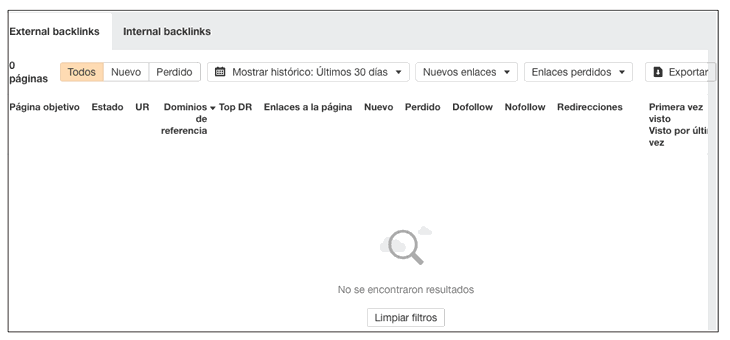
step 5
Now we are going to analyze another site, in this case we will use ours as an example, to see broken links if there are any. The first thing you should do is enter the ahrefs site explorer area and enter your domain.
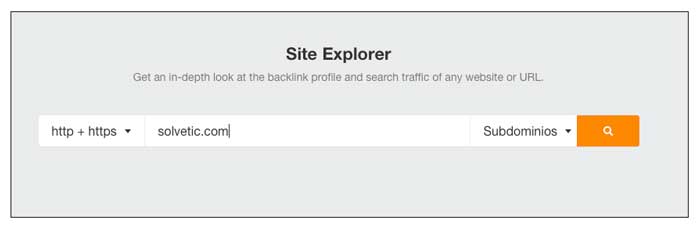
step 6
The next thing will be to click on the area that says "Better by links"

step 7
Now you will see that you can establish a series of filters. In this case select 404 not found, so the results are broken links.
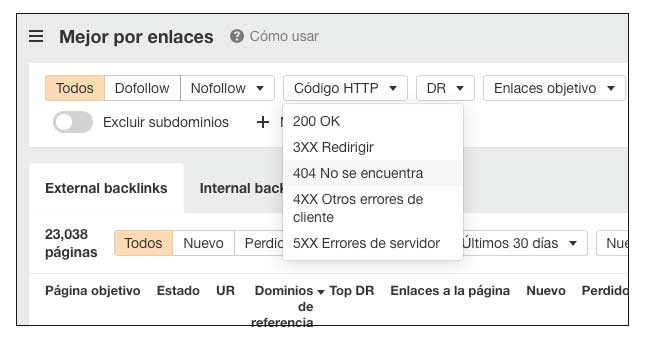
step 8
Finally, you will see that all the broken links that point to the analyzed website appear.
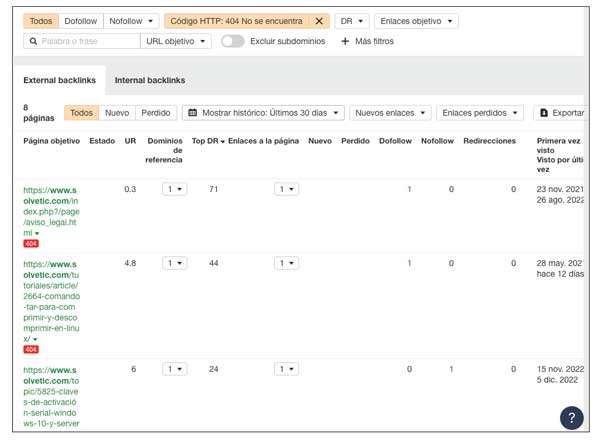
step 9
Display the domain and you will be able to see which websites have broken links from the analyzed site. Now you know the websites that you can contact and what type of content to offer based on the broken link that you have found on them.

What to do with broken links
Now that you know that data, you must analyze the type of content linked on those pages, in order to contact them and offer them related content.
In this way, if you find broken links from the competition, you will be able to take advantage of these opportunities to create related content and offer your links to those sites.
6 How to create alerts for new backlinks from your competitors
Another of the strategies that we can carry out to always be up-to-date on what our competitors link to, is creating an alert so that we receive a notice about it. In this way we will be able to discover what is new that is being linked in our niche and look for options to be able to get hold of this type of links too.
To create alerts in ahrefs you must do the following:
Step 1
The first thing will be to enter the tool and within "Others" select "alerts"
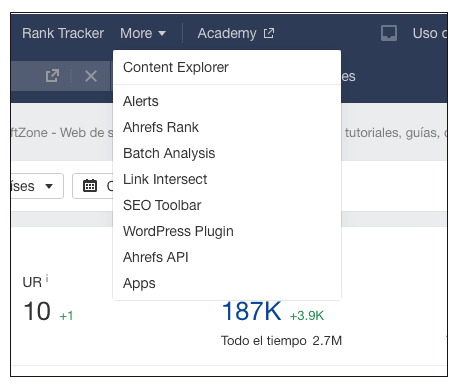
Step 2
The next thing will be to click on "add alerts" to create yours.
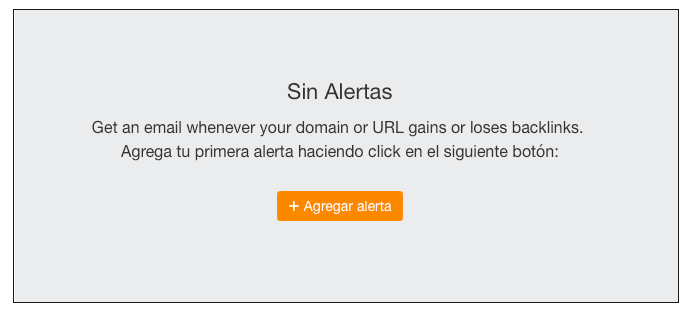
Step 3
Now you will see that a new window appears to create the alert. In it you must fill in the following:
- Domain of your competition for which you want to create the alert
- Select the minimum interval of the DR, for example May to 25 to ensure some authority
- The traffic of the web that links
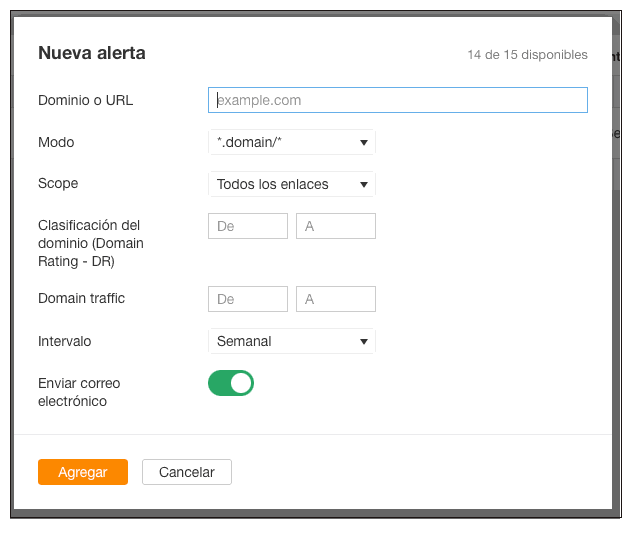
Step 4
Finally you will see that the alert has been created and that you will receive an email when a new link from that site is placed on other pages of the established characteristics.
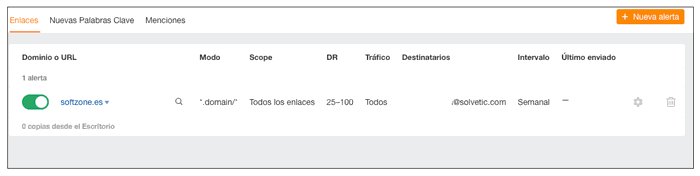
Note
In the event that this page receives many links, you can filter, for example, by url on a topic that interests you or keyword, to be aware of when they put a link of these characteristics and to be able to claim that they put your content in that post if it is of better quality.
7 How to select valid links from your competitors
We have just seen different patterns to know and analyze the links that our competition has received in various ways, but we must keep in mind that not all of them have the same validity and that we must be realistic when assessing whether we are going to be able to get them.
We must take into account when selecting the links that we want to replicate the following:
- They are quality links that Google will qualify as good
- Look for links that you can get due to the theme and niche
- Select the links that you will not be able to get because something "special" was made for it
- Do not try to get links that we know will be practically impossible due to the type of page
- You should know that you will not be able to get links that are part of a blog network
It is also important that you have a global vision of the technique or strategy that the pages of your competition followed to get their network of links, and do not carry out an analysis in isolation. You should also always take into account the type of links you want to get for your website.
In this way you will be able to analyze the backlinks of your competitors and select the best opportunities for your site and that these opportunities are beneficial for your content. However, you must bear in mind that this is one more step that you must carry out in your Link Building strategy when creating a good network of links, along with the others that are proposed in the Link Building course. Use these strategies as a basis for knowing where you can get new links from and knowing what content to create quality that users in your niche are interested in.