At this point, no one doubts the importance that our mobile devices carry in their backs in the actions we carry out throughout the day, since, through these small devices, we can surf the internet and manage information that before only We could from a PC, with the freedom of being anywhere and at any time.
Now, it is rare the day we do not inform, communicate, listen to music or use the camera to take photos and videos that we later share through our terminal, among many other options..
That walking on the street without a mobile phone has become complicated is a fact, and for that user sector that wants a phone with good benefits and at an affordable price, Xiaomi has become one of the best options in terms of value for money. In addition, due to the high use we make of the telephone and the large volume of data and information that they contain at some time, failures related to the use can occur.
Generally we do not usually turn off our phone at all, so it is possible that many times we are experiencing different failures. Here are the steps you must follow to turn off or restart the phone. Also in the following video you will see how to force the phone to restart if this is necessary..
To keep up, remember to subscribe to our YouTube channel! SUBSCRIBE
1. How to turn off Xiaomi Mi A2
To turn off the terminal the steps to follow will be the following:
Step 1
Press the on / off button below volume up and down on the terminal.
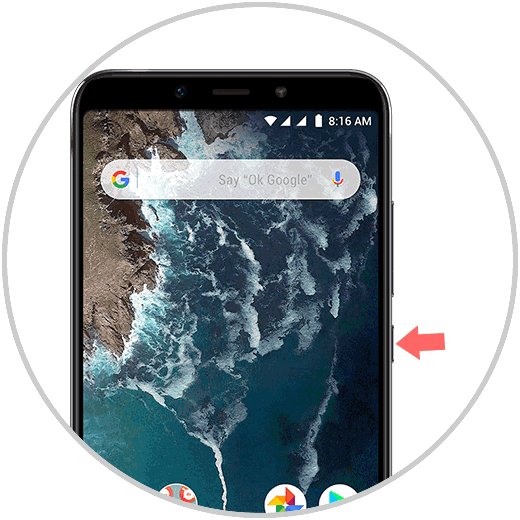
Step 2
The following pop-up window will be displayed on the right side of the screen. Click on "Turn off".
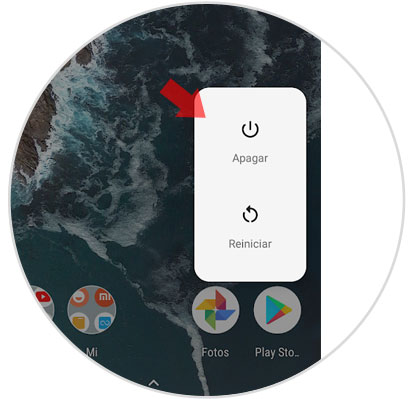
Step 3
To turn the device back on, press the on / off button on the terminal again. This will restart it.
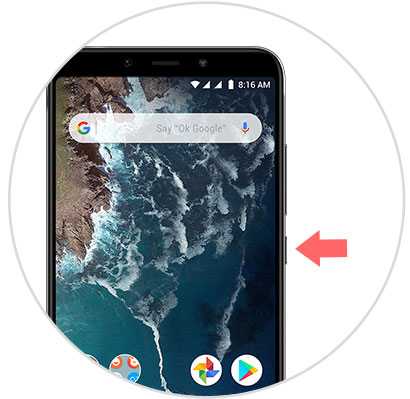
2. How to reset Xiaomi Mi A2
The terminal also has the option of restarting, which can be good for resolving faults such as those we have commented. For this you will have to:
Step 1
Press and hold the on / off button on the Xiaomi Mi A2.
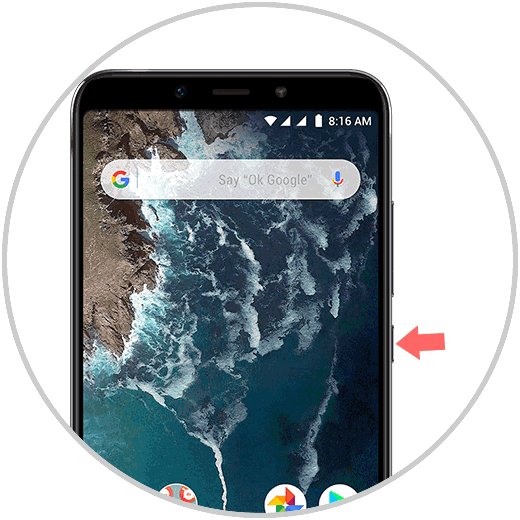
Step 2
Now, in the pop-up window, click on the "Restart and the device will restart" button.
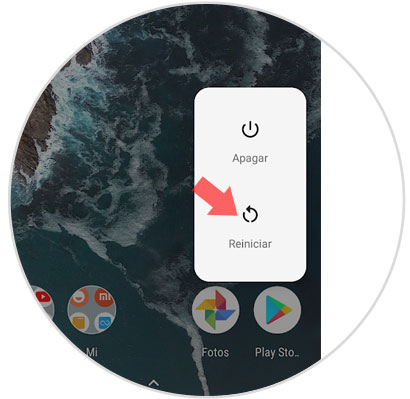
Note
When you restart, the device will turn on only automatically.
It will be that simple to turn off or restart the Xiaomi Mi A2.