- In messaging apps, replying to comments can sometimes lead to confusion.
- To avoid them, it is better to always clarify which line is being answered at that moment
- Instagram lets us, like other networks and apps, indicate which message we are responding to
A few years ago, WhatsApp pleasantly surprised us when it included among its functions one that allowed us to reply to a specific message of the many that could reach us in individual chats, but especially in groups. It could not surprise us, then, that the first cousins who also belong to Facebook followed the path. In fact, as in WhatsApp and other messaging apps that have added this feature, we have the possibility to select to reply to a specific comment on Instagram, but how do you do it?
Of course, what we mentioned has to do with Instagram Direct Messages, also called DMs . This social network, famous for its photographs and stories, has a section where we can send or receive messages with other users, which has made it much more interesting on a day-to-day basis..
And as you know, in certain conversations it is important to clarify which comment is being answered to avoid confusion that could lead to problems . And especially if we are talking to a stranger, of course.
How to reply to a particular message on Instagram?
The first good news we have to give you is that we can reply to specific messages on Instagram regardless of which platform we are using , both iOS and Android, and even PC..
on iPhone
- From the Instagram feed, enter the DM of the social network
- Click on the private or group chat where you want to reply to the message
- Once on that comment, swipe to the right, and click on Reply
- Write your message and send it, the same way you usually do. It will look like an answer
Optionally, instead of swiping the screen to the right, you can also press and hold the screen .
on android
- From the Instagram feed, enter the DM of the social network
- Click on the private or group chat where you want to reply to the message
- Once on that comment, swipe to the right, and click on Reply
- Write your message and send it, the same way you usually do. It will look like an answer
If you hold down on the message, on Android you will not be able to reply with text, but you will be able to send emoticons..
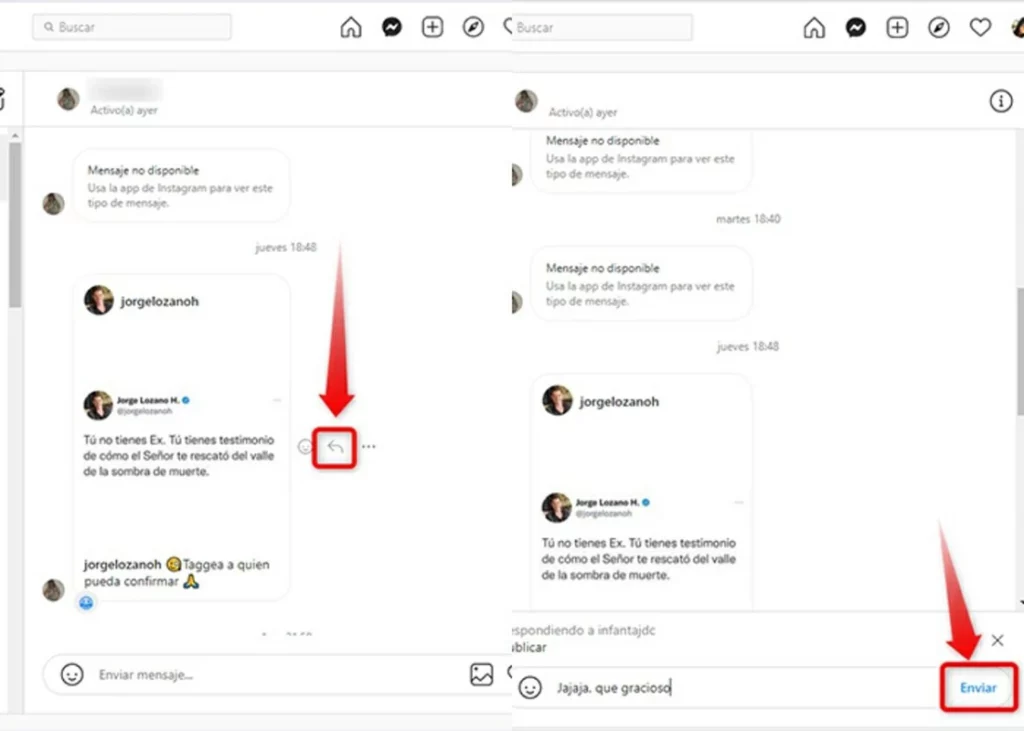
on PC
- From the Instagram website, enter the DM of the social network
- Click on the private or group chat where you want to reply to the message
- Once on that comment, touch the three-point menu, and click on Reply
- Write your message and send it, the same way you usually do. It will look like an answer
I mean, there are a couple of little different steps, but in general it's the same trick as on mobile .
Other frequently asked questions
Can I reply to any message on Instagram?
Something very attractive about this solution is that it works both in individual conversations and in group chats. We really think it makes more sense in the latter, where the thread of messages sometimes gets lost .
We've made it a habit to always flag the replied message, and you should too. All the participants of that chat will thank you, bringing clarity to the comings and goings on this social network.
If the recipient replies to my reply, will my reply be displayed first?
If the recipient replies to your message using this technique, your previous reply will be included in the message. Otherwise, Instagram will only send the last message written, so keep an eye on it.
What else would you like to know about how to reply to a specific comment on Instagram?