Instant messaging applications such as Signal , WhatsApp or Telegram, are undoubtedly essential for most users. Thanks to these apps, we have the possibility to communicate with our contacts quickly and easily, no matter where they are, since you only need an account on the platform and an internet connection for this..
From the Signal App we have the possibility to establish conversations in chats and send different multimedia content among other things. But in addition to this, we have the option of individually answering a message, so that it is not forgotten.
Below we show you all the steps you must follow to know how to reply to a specific message in Signal in a simple step by step..
To stay up to date, remember to subscribe to our YouTube channel! SUBSCRIBE
Reply to specific message in Signal
The steps you must follow to reply to a specific message in Signal are as follows.
Step 1
The first thing you should do is enter the chat from which you want to reply to the individual message.
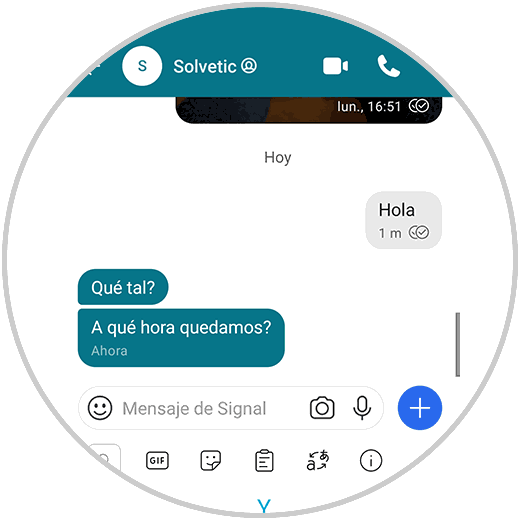
Step 1
Now you must press and hold the message. You will see that a series of options appear at the top. In this case you must select the arrow pointing to the left side.
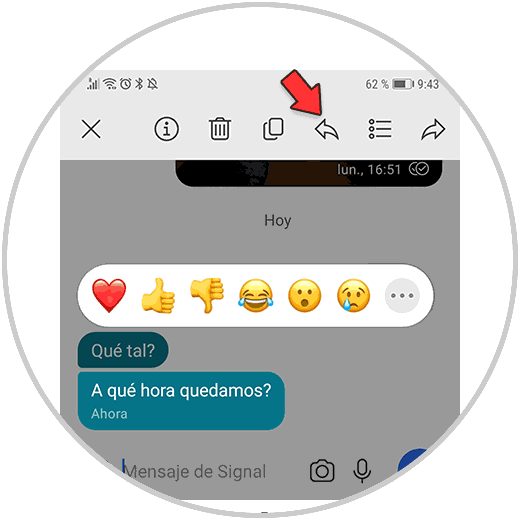
Step 3
You will see that the message is copied at the bottom of the writing. From there you can respond.
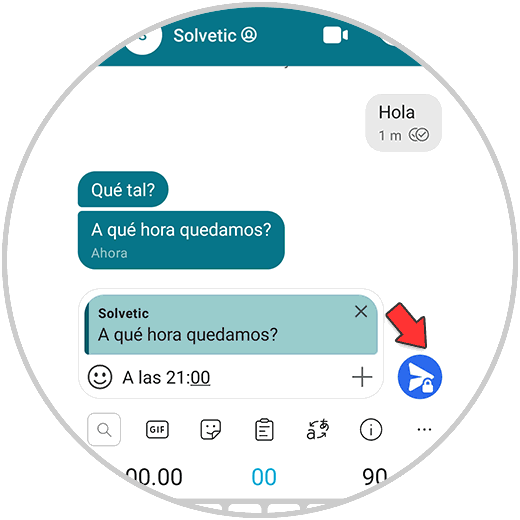
Step 4
Now click on send and you will see that the message has been answered in the chat individually.
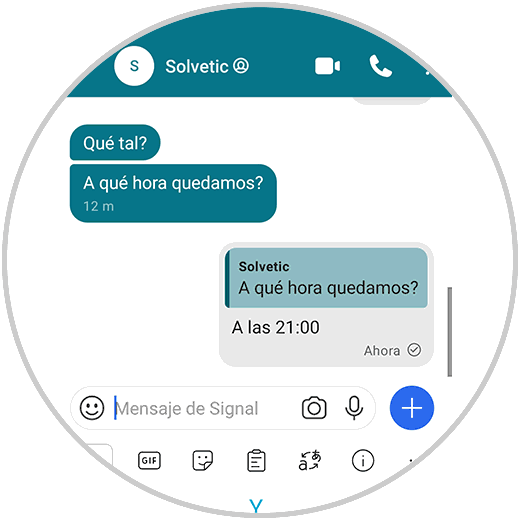
In this way you will be able to respond to all those messages that you consider necessary in a concrete way in Signal.