Today we communicate with people around the world at any time of the day thanks to the advancement of communications. Undoubtedly one of the ways that I have extended the most is to do it through instant messaging applications like WhatsApp or through social networks such as Instagram or Facebook ..
If you are a WhatsApp user , you will probably have a high number of chats since most of us use the App to write so many with our friends, as with our family or co-workers.
WhatsApp engineers do not stop working for the App to improve over time and always offer improvements and comforts so that its users remain faithful to its use. That is why we can now answer messages in groups or in individual chats in a simple way in the way that we explain below..
This can be very useful because from now on we will be able to answer quickly all those messages that we want to quote individually.
To keep up, remember to subscribe to our YouTube channel! SUBSCRIBE
Step 1
The first thing you should do is enter the WhatsApp App and select the chat in which you want to answer the message.
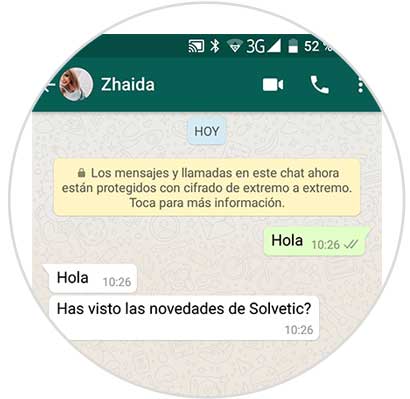
Step 2
Next, you have to move the message from left to right to be able to quote and answer it.
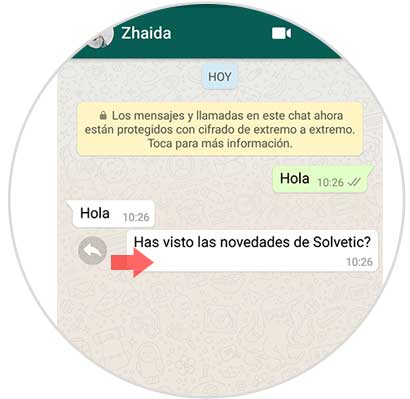
Step 3
You will see that it appears at the top so you can answer with whatever you want.

Step 4
Once you have answered, you will see how it appears in the conversation as if you had quoted the message in the traditional style.

In this way you will be able to answer all those messages you want within a group or in an individual chat easily and quickly. Remember that you can also mention in the conversations in case you want to mention another person..