- If you cannot enter the desktop client, the app or the official page of the Outlook service, you will still be able to open your MSG files that are included in the emails thanks to tricks
- Online MSG File Conversion Tool and SysTools MSG Viewer are the first alternatives that come to mind when opening items like these easily.
If you are an Outlook user, sooner or later you may come across a recurring problem for others. We are talking about the impossibility of accessing elements with MSG format without using their original program. Precisely, the inconvenience is due to this unusual extension is that of the Microsoft mail message files, but how can you open a MSG without using Outlook because I don't have it available?
Well, no matter what are the circumstances why you can't access Outlook, but there are solutions, at least two, that will allow you to still open your files, to see them and thus be able to use them at home or in the office..
These tricks that we are going to teach you work on both Windows 10 and Windows 11, and allow you to permanently do without Outlook to open your message files, without the web app or the official page of the service, which are normally the first two options that are come to mind if we don't have the desktop client.
Open MSG files without using Outlook
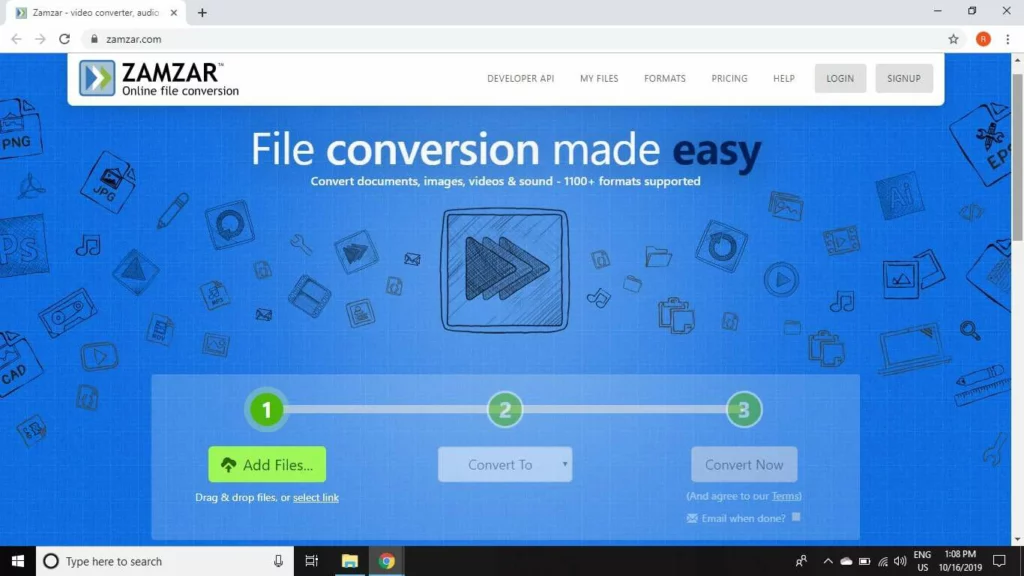
With online MSG file conversion tool
The first method you can use to open MSG files without using Outlook is to convert the file. Basically, we are telling you that you do not need the Outlook desktop client or its other accesses. As long as you can transform an MSG element to another format, you'll be able to see its content ..
Zamzar is a tool that has been specially designed to help you convert a MSG file to PDF so that you can see almost everything written in the email, with the limitation that you will not have the attachments . Generally this should not be a serious inconvenience, but it is important that you do not forget it.
Among the information that you will be able to see without problems is the subject, the sender's name, the date and time, the entire body of the email , etc. But then again, no attachments or images or possible answers..
To convert MSG file to PDF using Zamzar, just follow these steps:
- Open the Zamzar portal from this link
- Click on Choose files to select the MSG
- Once you have selected them, wait for them to load
- Click on the Convert button and select PDF, confirming with Convert Now
- Once the original MSG files have been converted to PDF, all you have to do is Download
You can then open the resulting elements with a PDF reader, or even with your favorite browser.
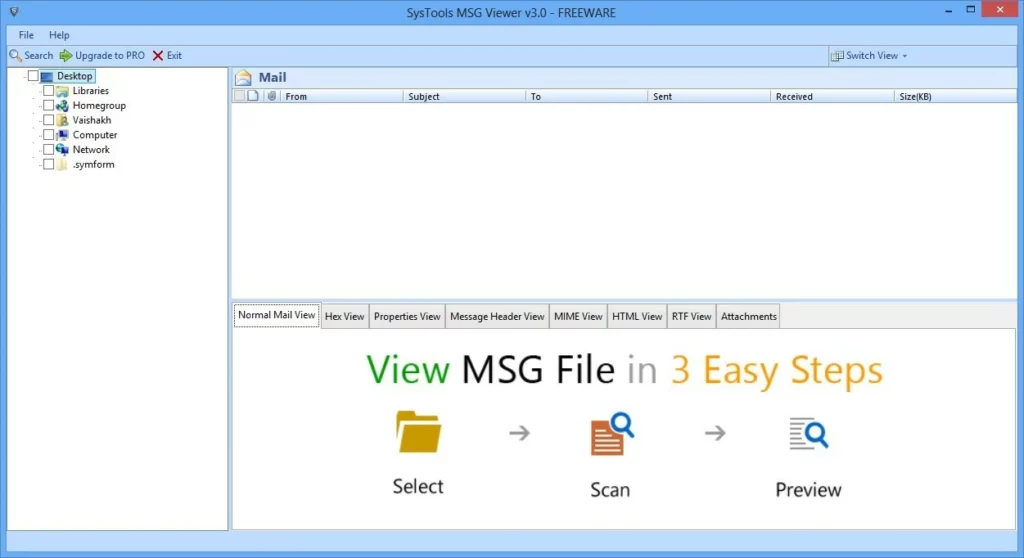
With SysTools MSG Viewer
Likewise, SysTools MSG Viewer is a free program for Windows that allows us to open MSG files on PC. Surely its biggest advantage over Zamzar is that we will also have the attached files at hand .
We add, in the same way, that you will not have to be connected to a WiFi network or mobile data to open MSG files with this mechanism, and that it works without major setbacks in Windows 10 as in Windows 11.
To get started, download the free version of SysTools MSG Viewer from their site, via this link . Next, you must navigate to the path of the MSG file, in whatever storage it is in.
The next thing will be to click on that same file to open it and, if you wish, see the Attached files .
conclusions
The easiest way to open MSG files is through the Outlook email client, and that's a no-brainer. However, if you don't have the Outlook app on your PC, you can use the solutions mentioned above. It is possible to open the MSG file by converting it to PDF or with SysTools MSG Viewer on your Windows 10/11 PC.