- A recent update to the Fire OS operating system has hidden the Fire TV developer options, an option that many users miss, but that we can reactivate
- Getting to this menu takes just a couple of minutes and, as soon as we have done so, we can execute actions that are impossible for other users of the platform.
If you have an Amazon dongle , you have probably tried to access its settings, to customize your user experience and make the most of its potential. You may have also noticed that by default we can no longer see the developer options on the Amazon Fire TV. But fortunately there is a solution that allows us to access this menu in a simple way, taking our interaction with the gadget to the next level..
This tutorial that we are going to show you next is even more versatile than you might think. Because not only are Fire TV Sticks extremely popular when it comes to streaming content, but also many smart TVs come with Fire OS operating systems as the main interface. This allows us to carry out the procedure on a huge amount of equipment, revealing this feature.
The most curious thing about it is surely that Amazon itself seems to be the most interested in us continuing to have access to this additional menu. Since its creators have been the ones who have incorporated a shortcut to go directly to the developer options , from one of its latest updates. Of course, without also explaining what were the reasons that led them to disappear them in their original format..
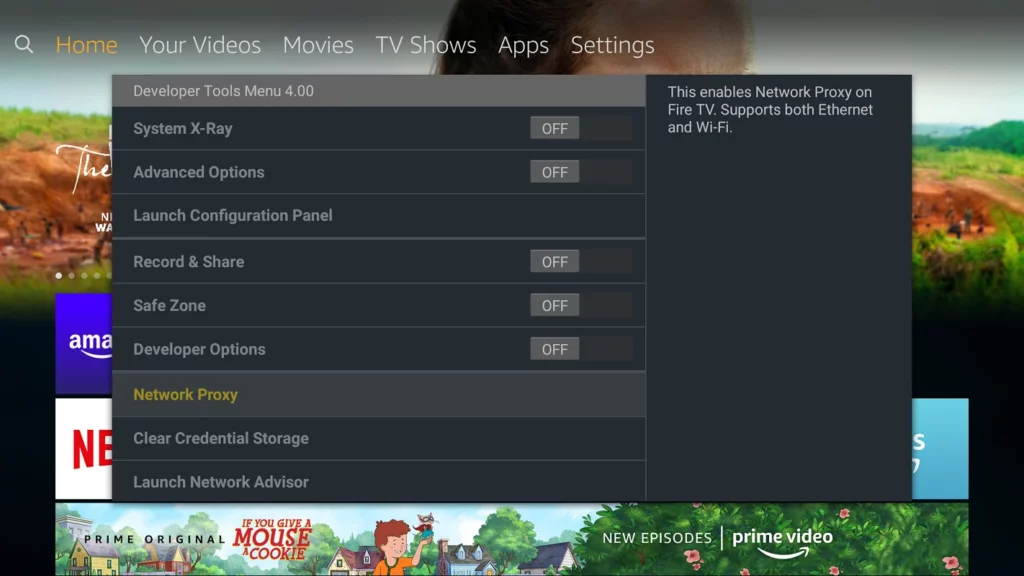
All About Fire OS Developer Options
These developer options, which used to be available to everyone in the past, and were later hidden by Amazon, make the Android Debug Bridge (ADB) Settings and local load apps. Eventually, both are must-have features for installing Android apps that might never run on Fire OS otherwise. This includes, in fact, the applications from unofficial stores, such as F-Droid.
From AFTV News they affirm, in fact, that in the same way that Amazon blocked this access to developer options at the time, now we can activate them again . And with a very simple trick..
All we have to do is navigate to Dongle Settings , go to My Fire TV, and About. There, click on the name of the device repeatedly . It can be even six or seven, until a message appears that says "You are now a developer", after which the options should appear again.
This renewed access means having to perform some additional steps. It's true. But it also brings Fire OS closer to other very similar TV operating systems . For example, Android TV/Google TV.
Once this menu is active, we will have enough configurations available for many expected functions. So we think you should really go to the trouble of turning on developer options.