Currently we require various options to work and be in a demanding world in terms of novelties and dynamic work, to help manage all these types of activities we have Canva, Canva is an online platform which allows us to create and design everything related to visual content such as presentations, infographics, brochures, graphics and much more..
The platform provides the user with a wide set of options and utilities such as pre-designed templates, images, illustrations, and much more. Although it has all these functions and resources, it does have some limitations, such as not having an integrated option to add numbering to the presentations, it is possible using a simple method that TechnoWikis will explain in this tutorial.
To stay up to date, remember to subscribe to our YouTube channel!
SUBSCRIBE ON YOUTUBE
How to Number Pages in Canva
Step 1
The first thing is to go to Canva at the following address:
canvas
Step 2
We log in to see the content:
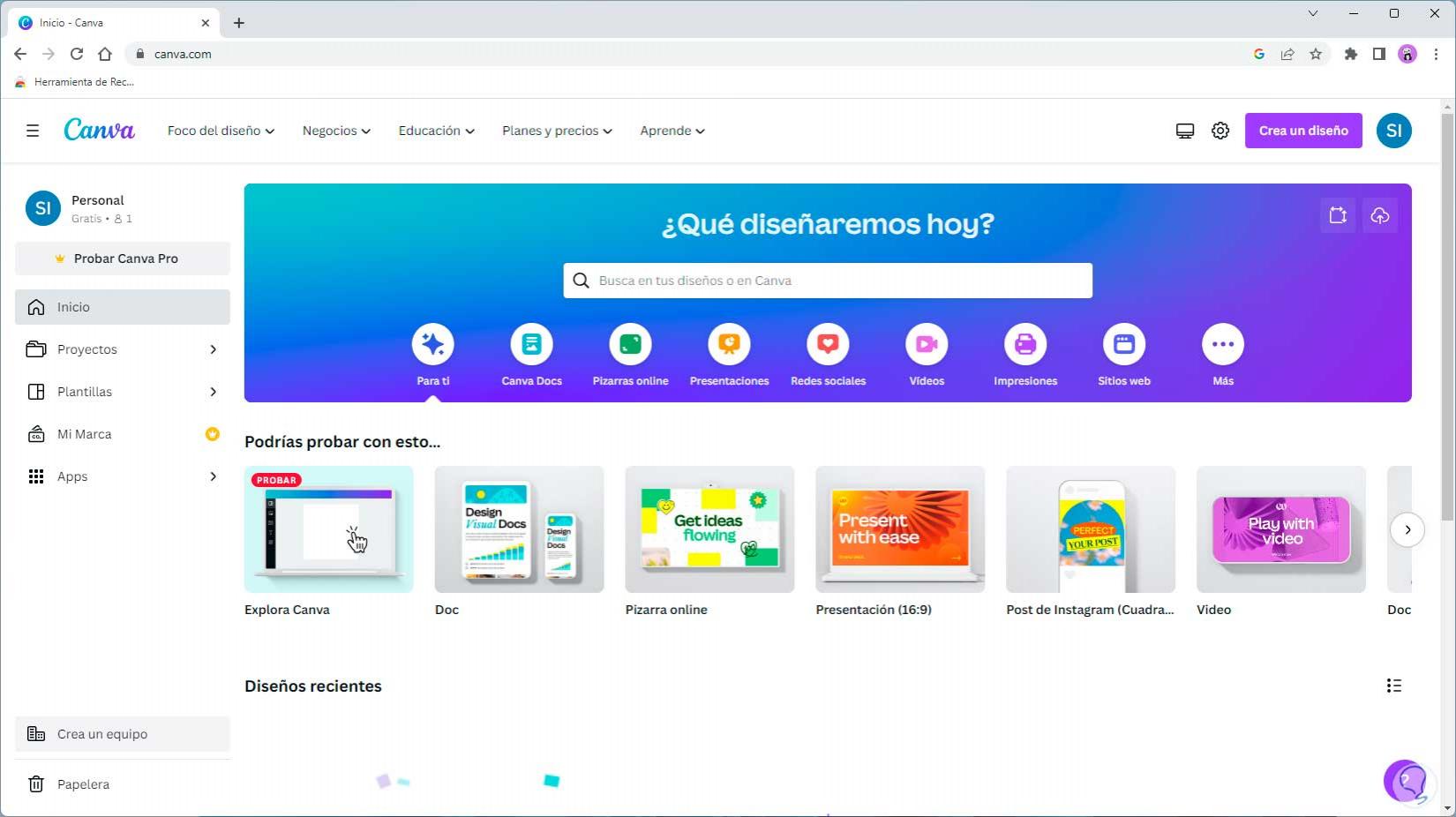
Step 3
We are going to click on "Create a design" and in the options displayed we will click on "A4 Document":
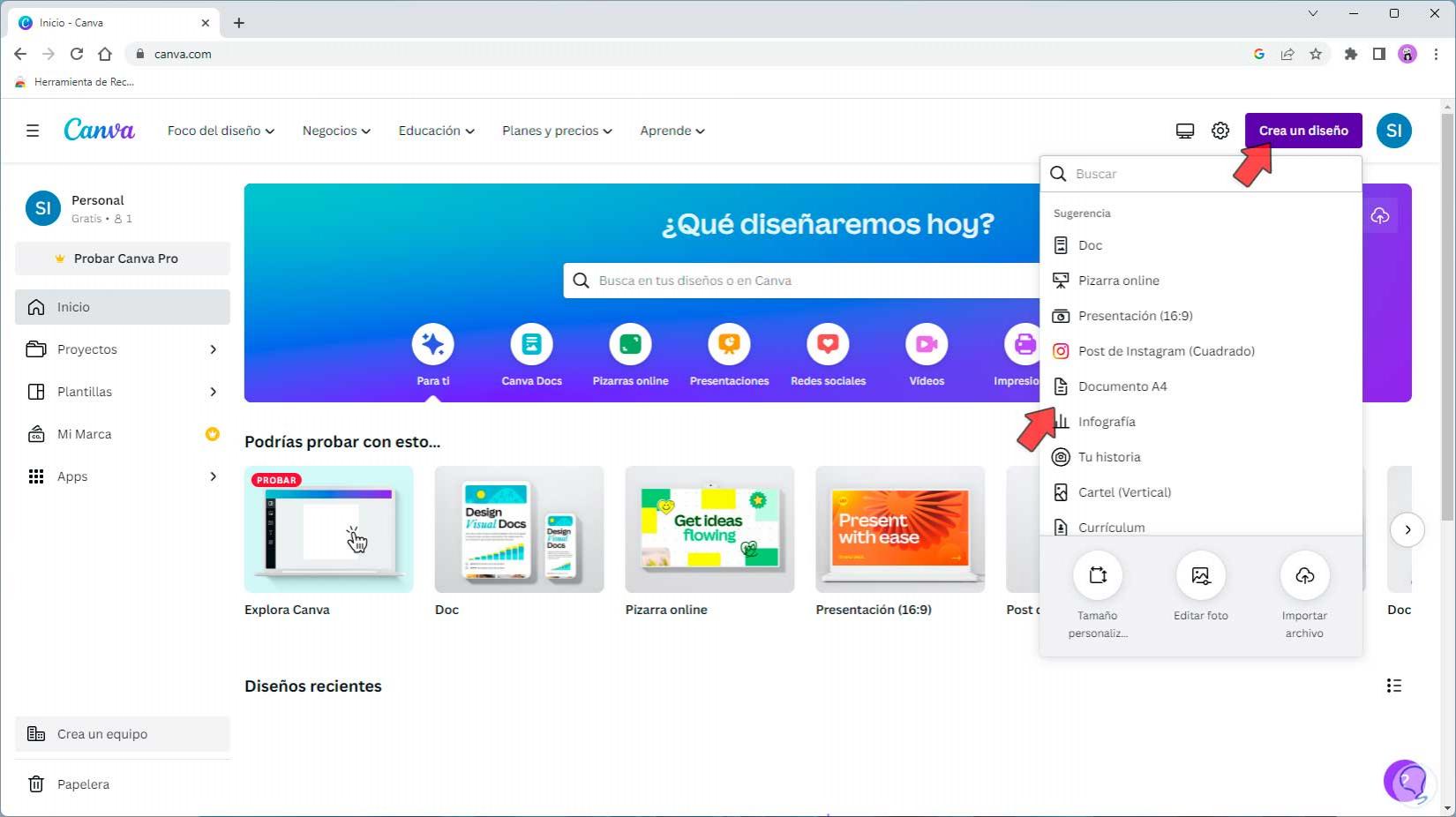
Step 4
Clicking there will open a new tab with said document:
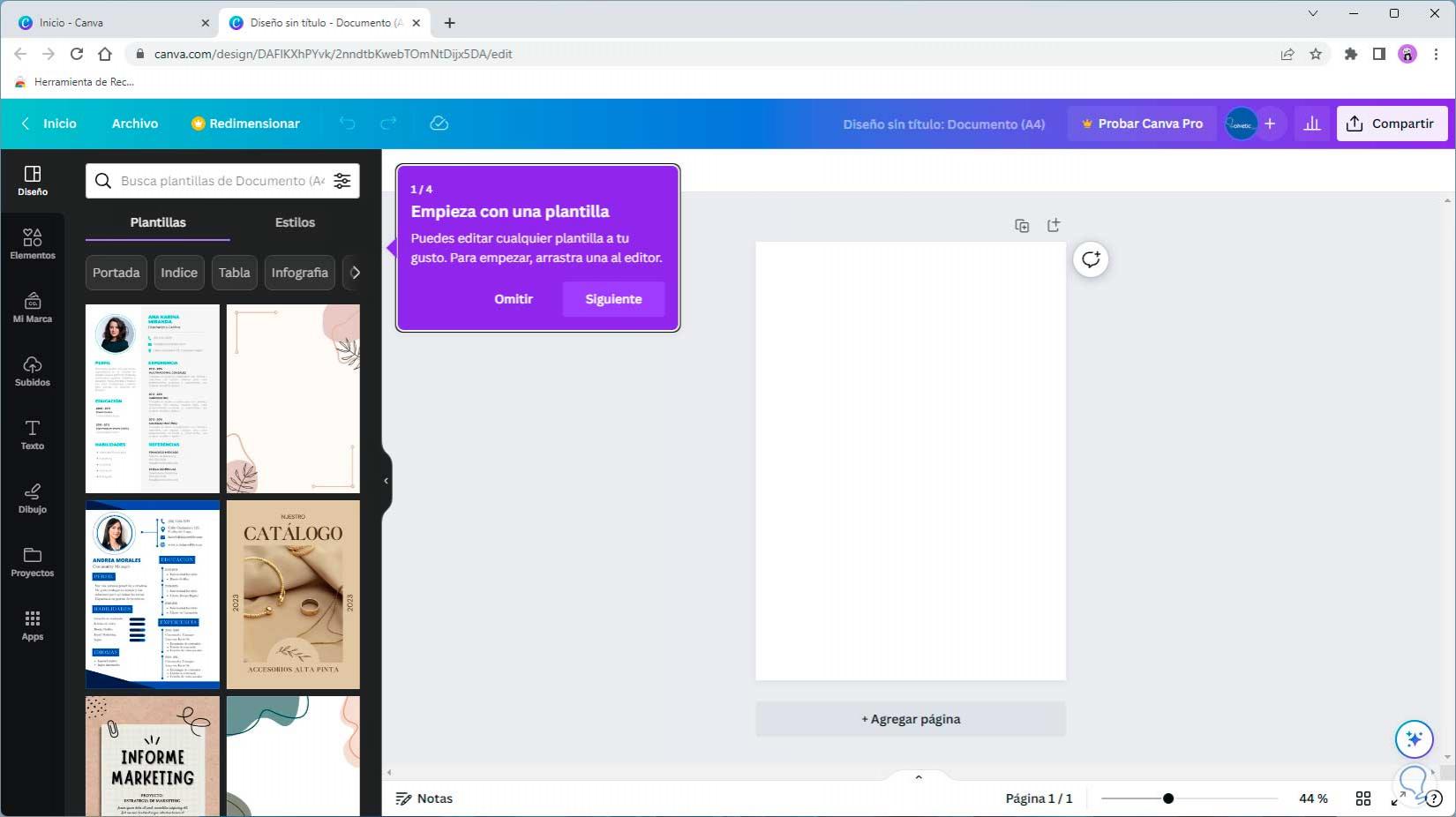
step 5
In the new created document we are going to add the numbering something that, as we mentioned, Canva does not offer in an integrated way, to achieve it on the left side we click on "Text":
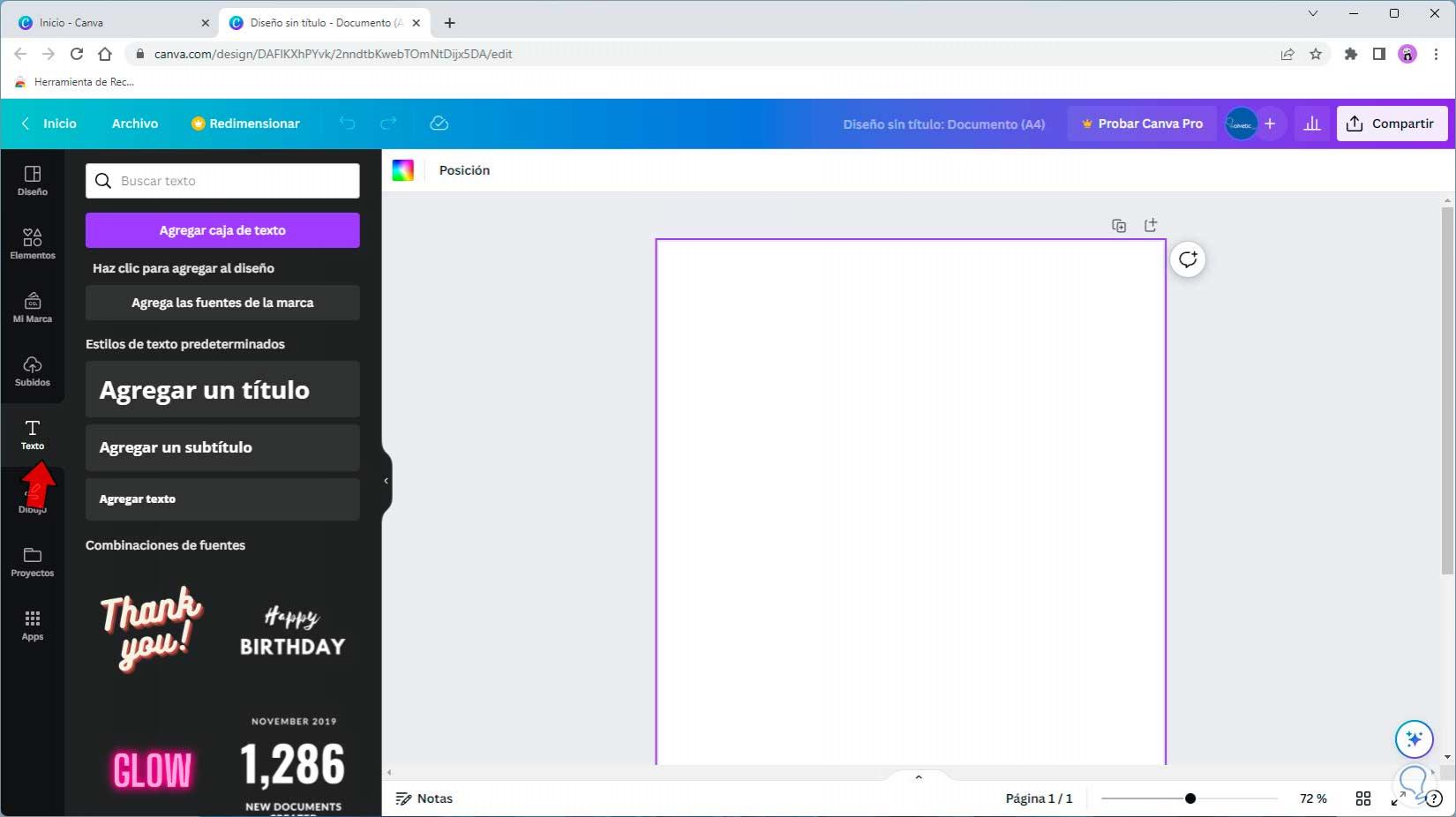
step 6
We click on "Add a subtitle", we are going to replace the text with the number 1:
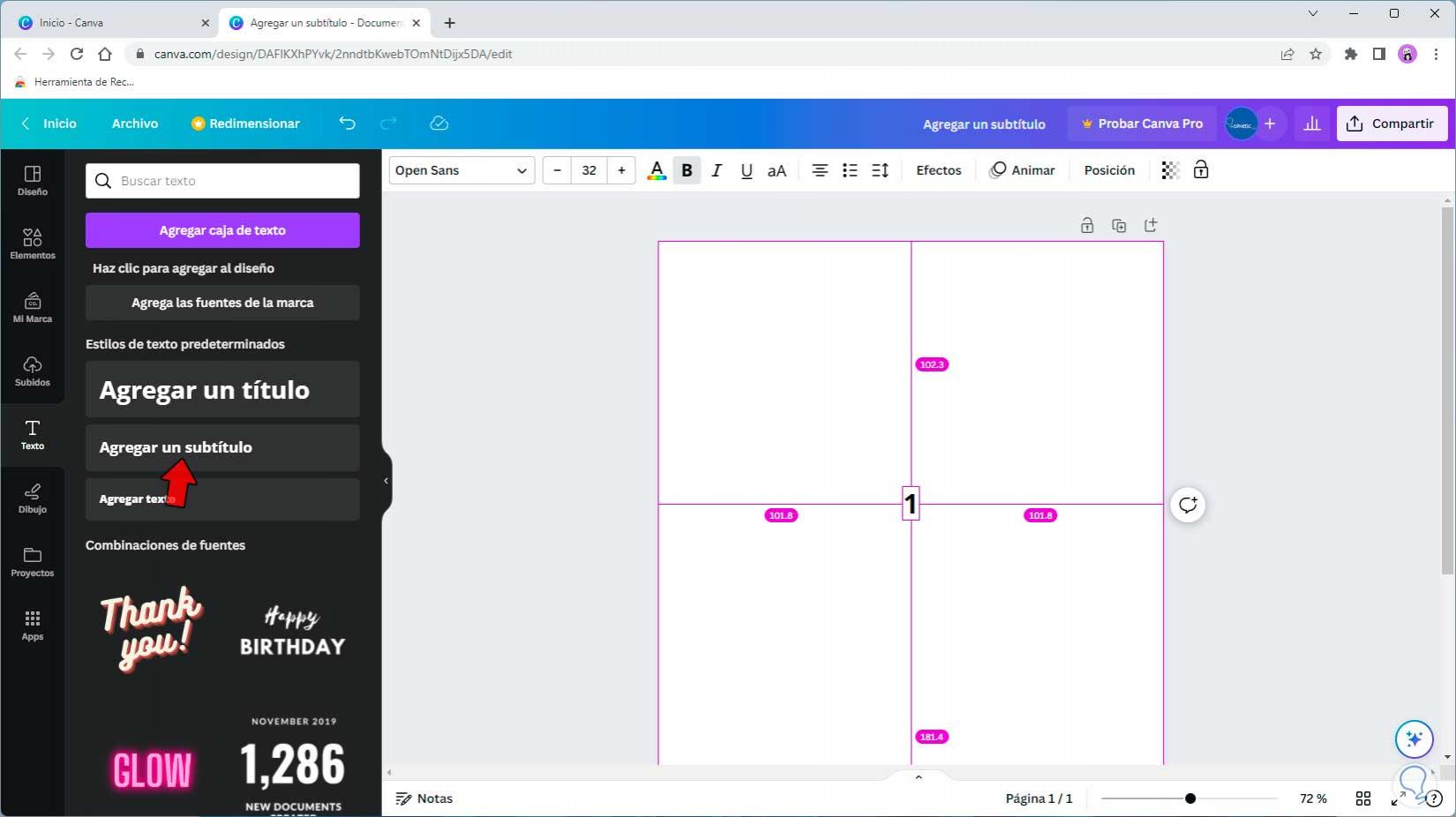
step 7
We click outside the box to see the number:
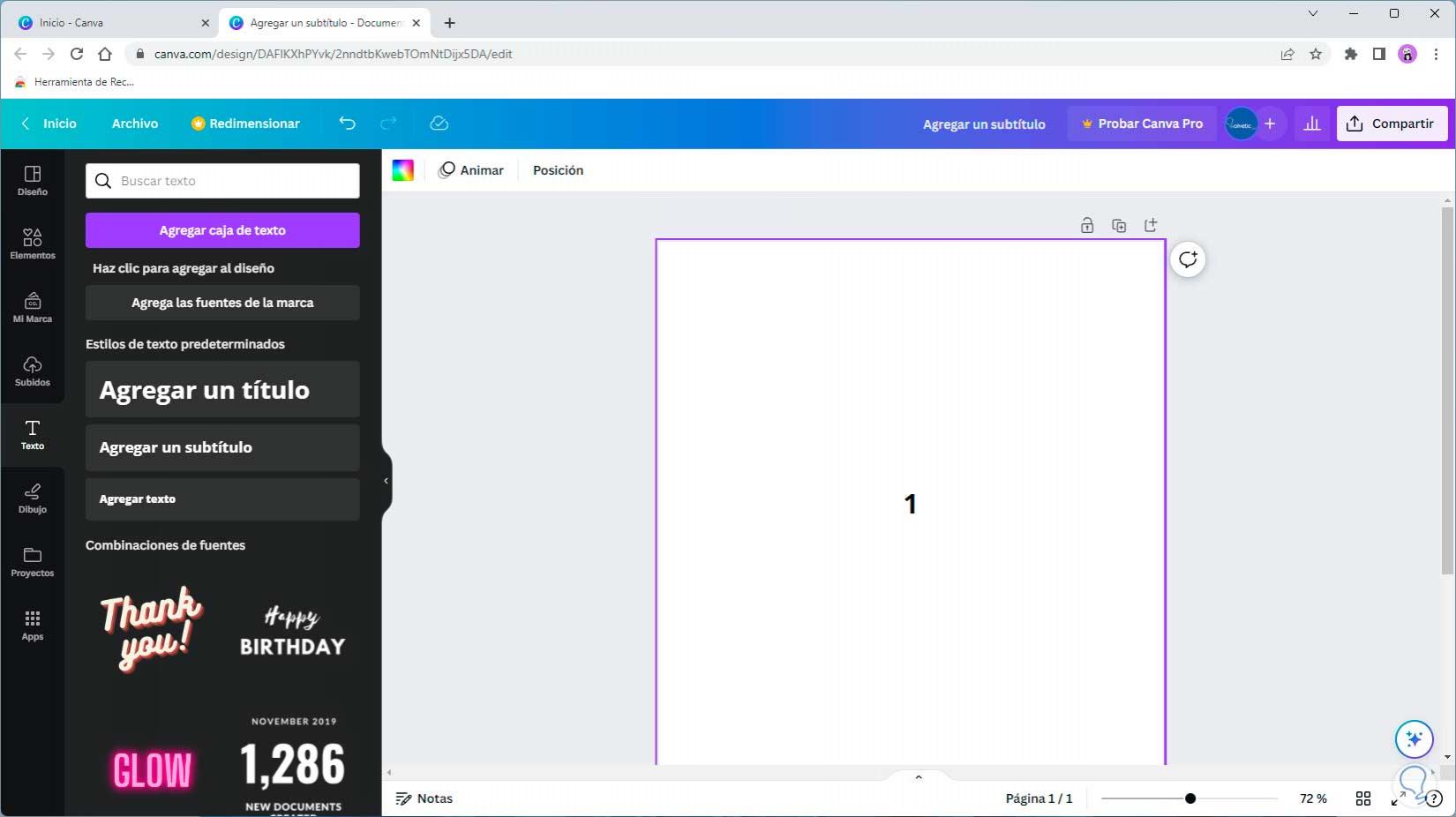
step 8
We place this text box in the desired position in the document:
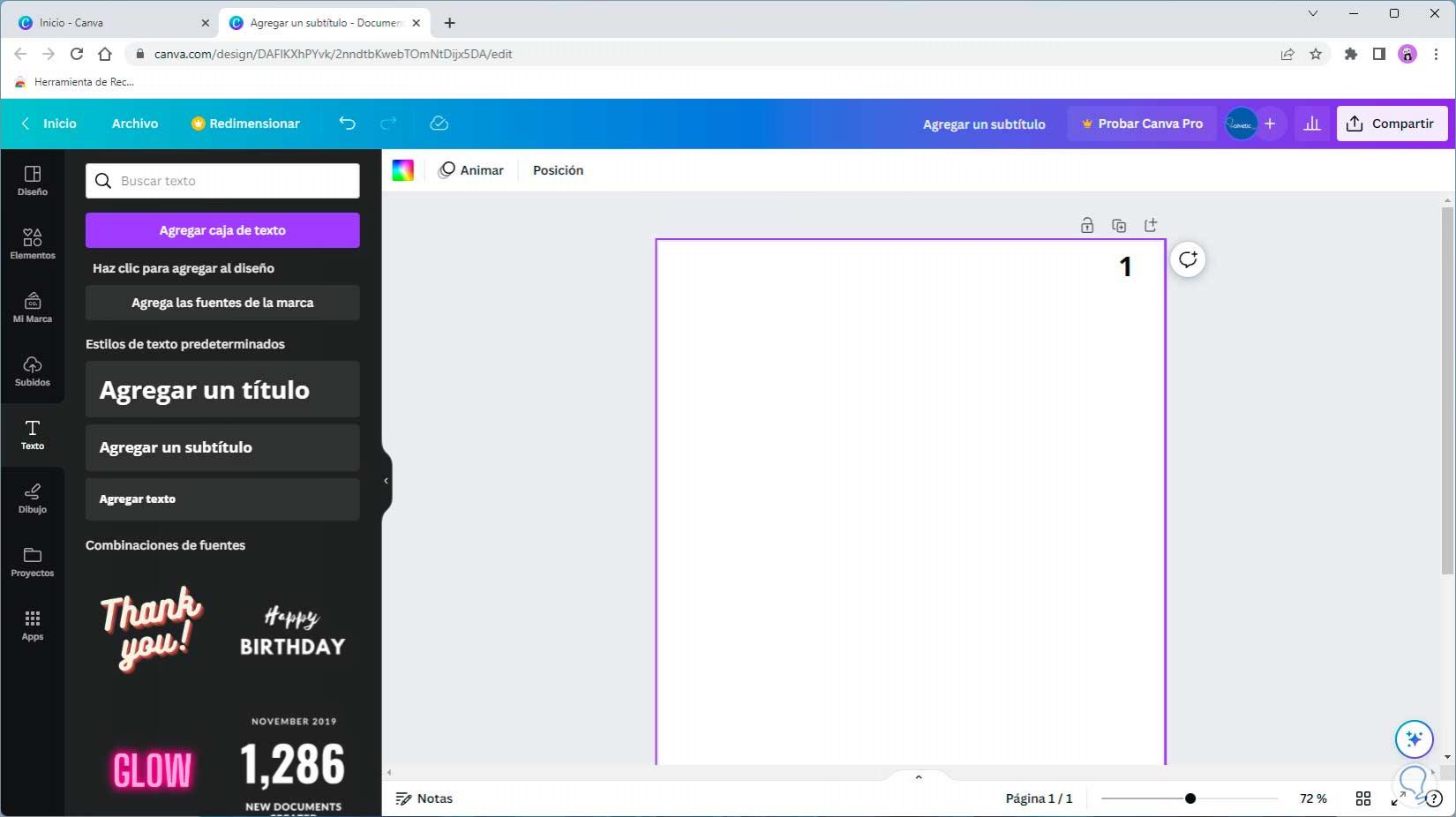
step 9
Now it is time to add more pages, for this we will click on the "Duplicate" button:
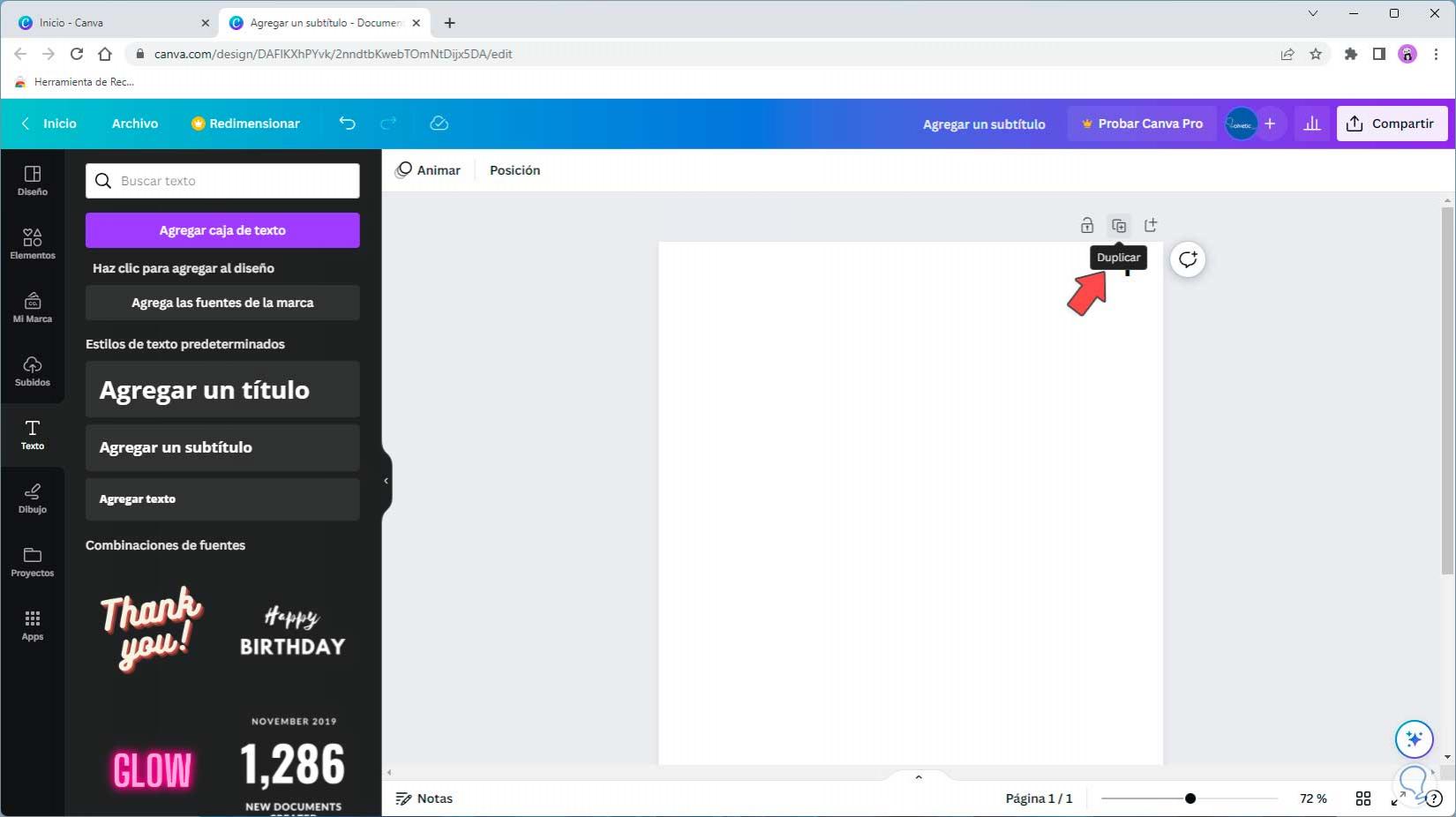
step 10
We will do this process on each new page to add more sheets in Canva:
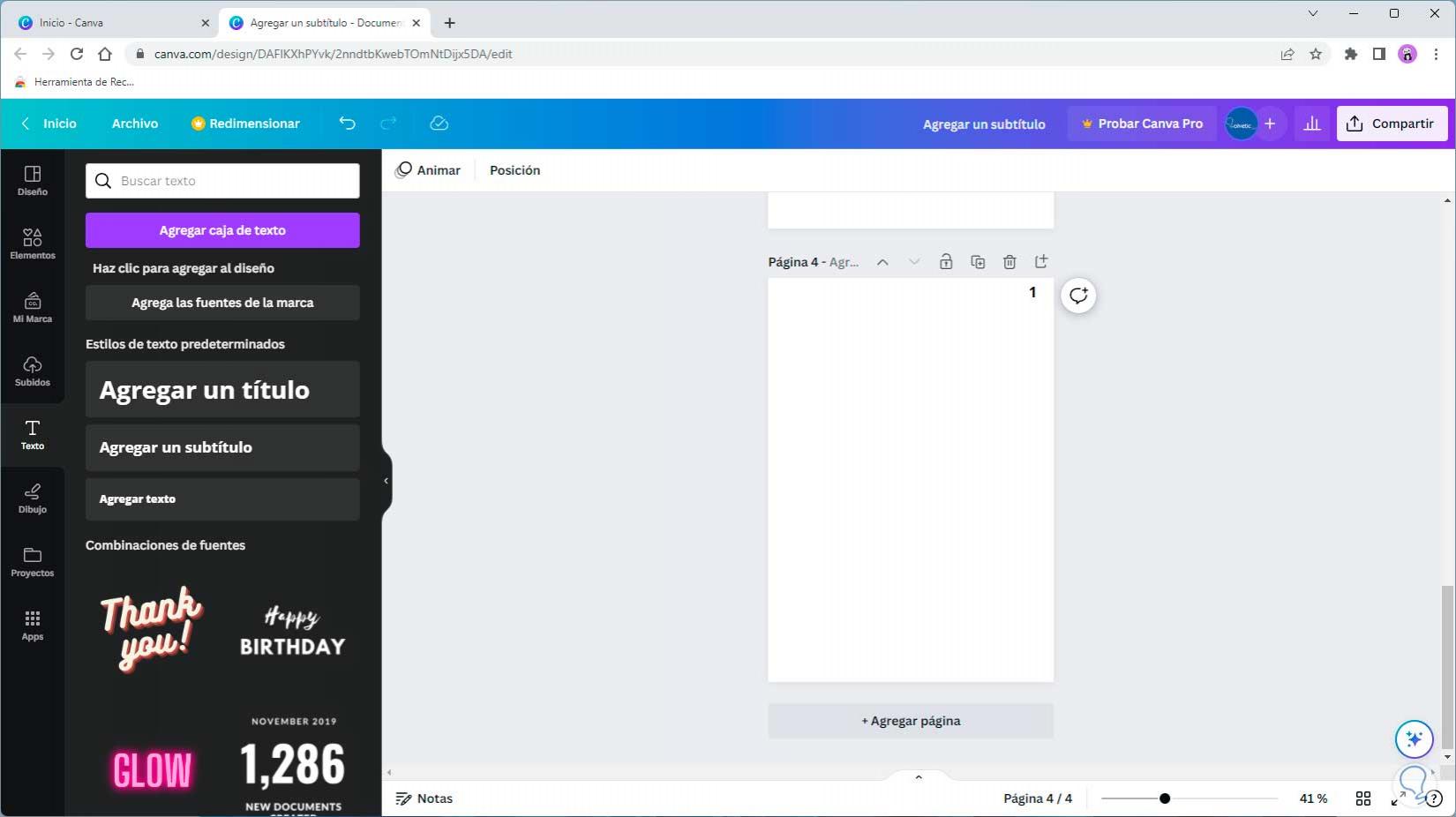
Note
We can verify that the text box with the number that we have entered is already added to each sheet.
step 11
To complete our numbering, we simply have to go to each page and edit the text box with the respective number in their order:
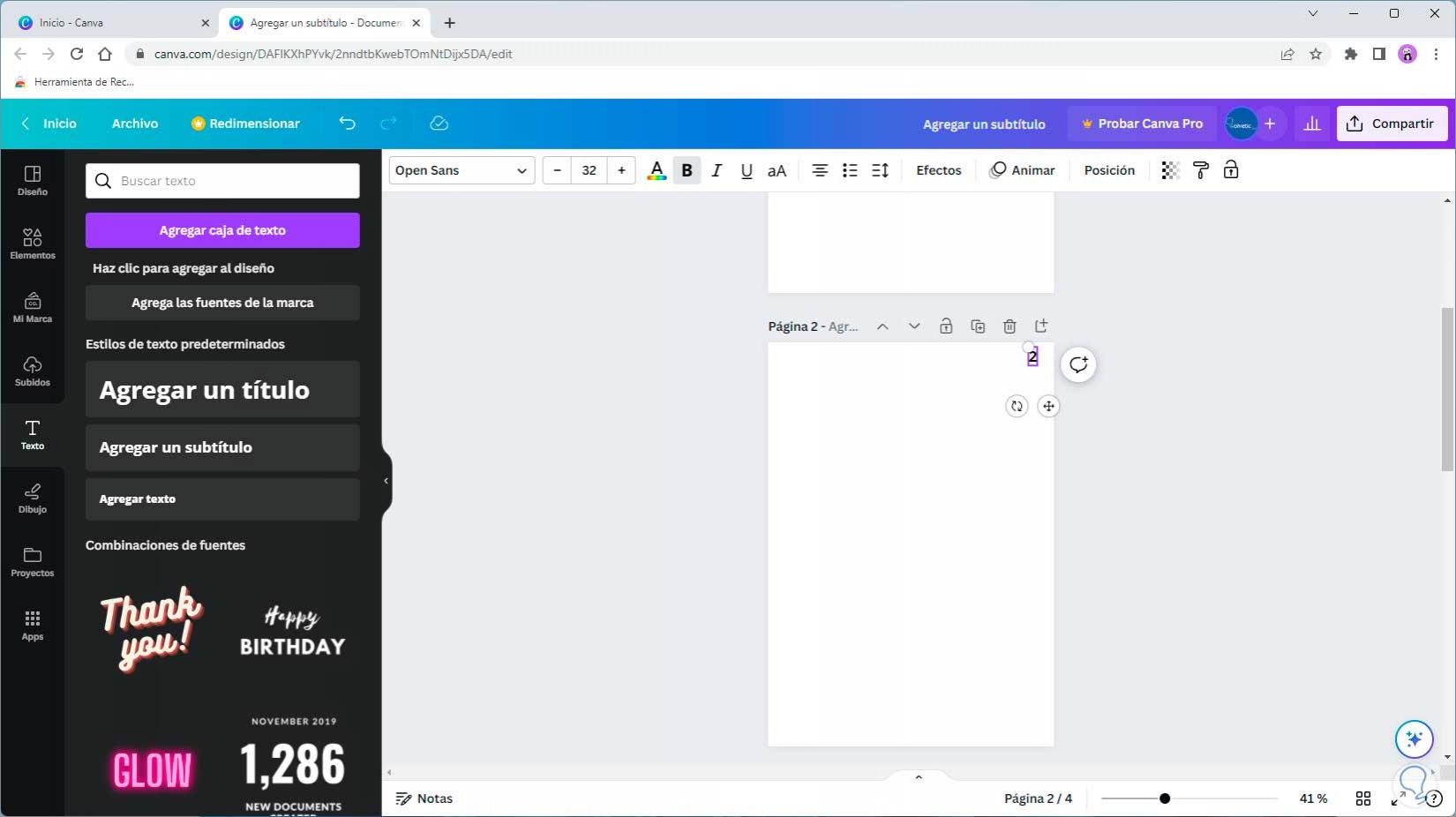
step 12
We click outside the box to see the style of the number:
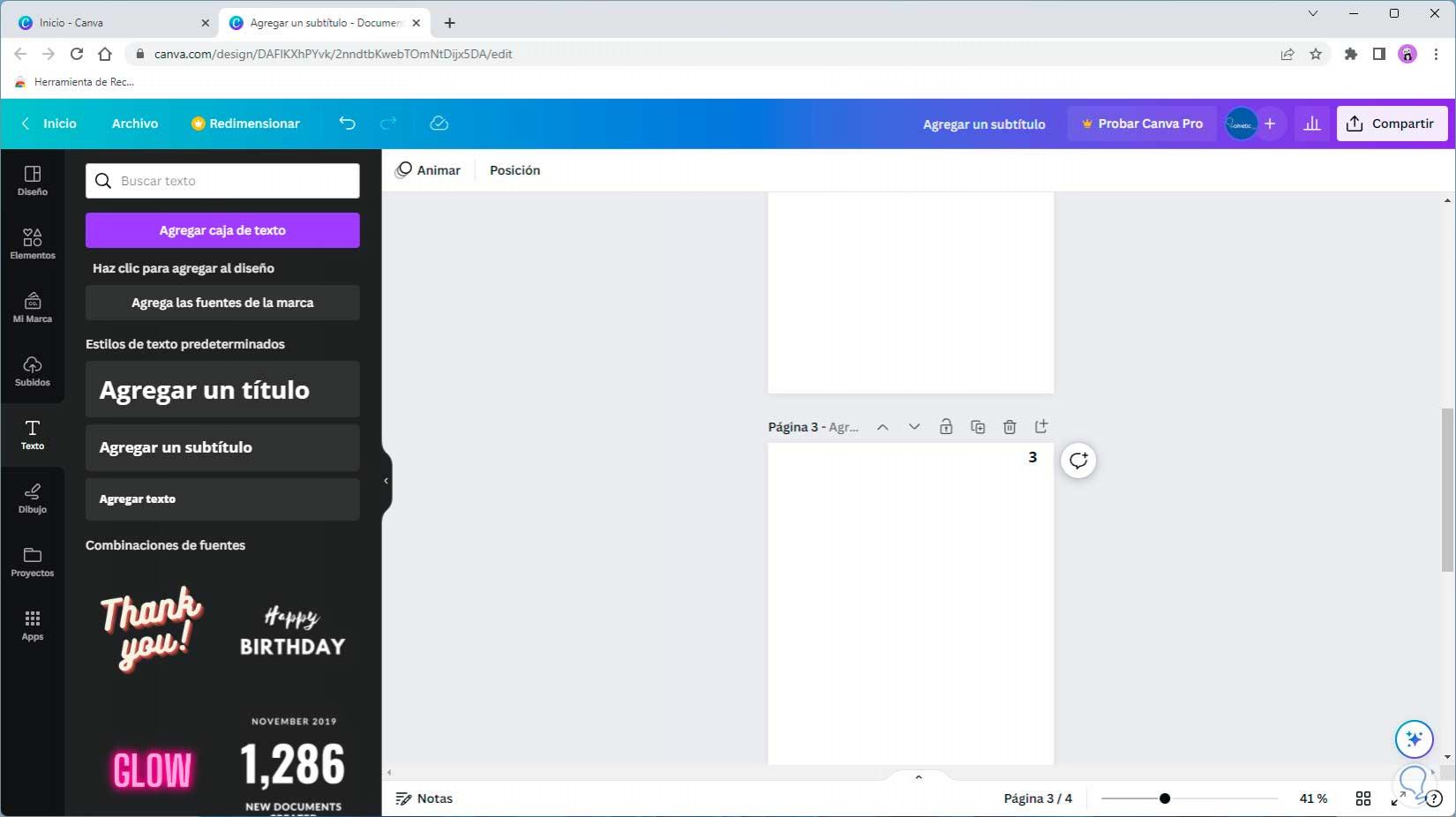
This is the process that we must carry out to add numbering in Canva while in the future this option is integrated into the own tools by default..