How to use the Google TV remote control Volume control Alternative remote control APPS
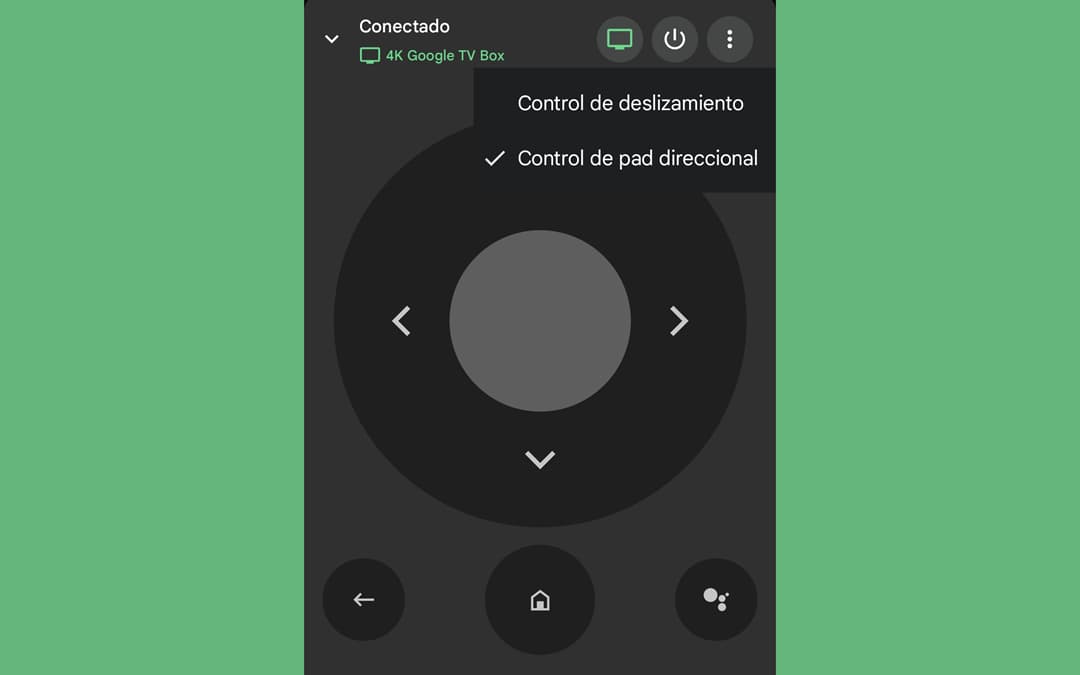
I am using the Mecool KM7 Plus TV Box , one of the most interesting boxes of this type, which comes with Google TV. Since I did not have batteries for the complete remote control that this device comes with, I was trying some remote control apps for Google TV, in order to be able to control it from my cell phone and I found that the official Google TV app is the best for this task..
Remote control apps of this type work via Bluetooth connection. It is different from apps that use the device's infrared light emitter (although not every phone has this) or those that use the WiFi connection, such as G-MScreen . Basically, they are installed and given permission to search for nearby devices, you have to pair them with the TV using a numerical code and that's it.
Editor Recommended:
- How to control your TV decoder with your cell phone
- Use the camera to see the status of a remote control and its batteries
- 6 things about Google Chromecast that you probably didn't know
How to use the Google TV remote control
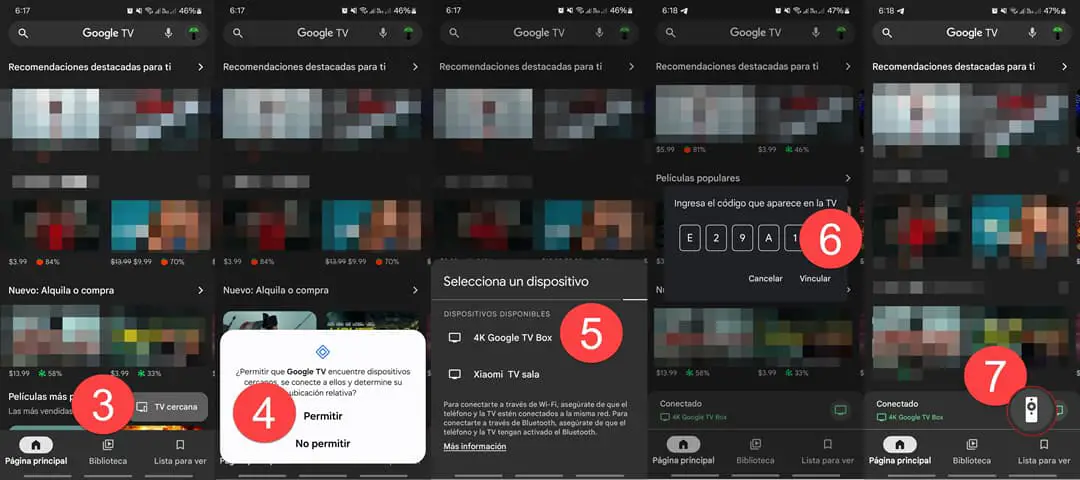
The Google TV app is not only used to watch or buy movies on your cell phone, but it also incorporates a remote control function that you can use to control a TV, box or Chromecast that has the Google TV operating system, as follows:
- Turn on your Google TV (TV Box, Chromecast or TV)
- Download the Google TV APP from Google Play and open it
- Play on Nearby TV
- Allows searching for nearby devices (this should activate Bluetooth)
- Select your TV
- Enter the pairing code that will automatically appear on the TV in the Google TV app
- Finally, touch the remote icon that will appear at the bottom of the app to display the control
Volume control
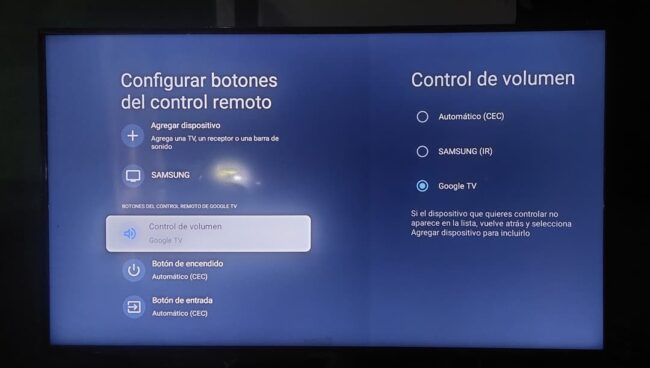
The Google TV remote does not have a volume control. To be able to increase or decrease the volume from your cell phone, you need to do the following on your device with Google TV:
- Setting
- Remotes & Accessories
- Set up remote buttons
- Volume control
- Leave Google TV selected
This way you can control the volume of the TV with the volume buttons on your Android mobile..
Alternative remote control APPS
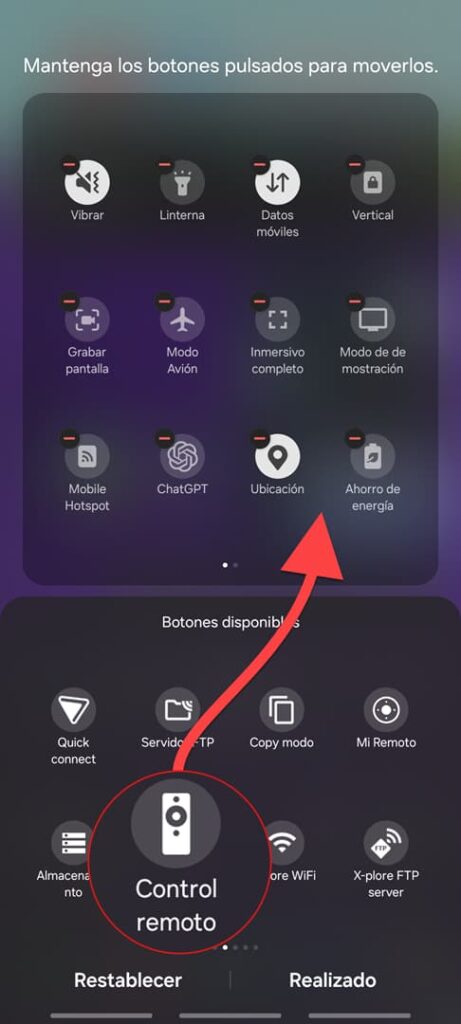
The remote control function in the Google TV app works generally well. Sometimes it lags and does not respond, but it is occasional. And as you see above, it has a shortcut in the Android quick settings . You just have to add the icon. There are other remote control apps in the Play Store, one of the best rated is Zank Remote , but in my case it doesn't work (it asks to install an additional app on the TV). The remote control app for Android TV from Sensustech LLC generates annoying advertising. The Google Home app is supposed to have a remote control, but in my case I have only found the option to control the volume. If you have Android TV, try the official Google remote control app, which you can also download from Google Play .
Download on Google Play
