
Family Link is an application developed by Google, so that parents can remotely control their young children's cell phones. Basically, it gives them the ability to allow or deny the installation of applications, as well as limit the use of the device..
On how it works, it basically allows you to create a "controllable" Google account . That is, you must first create a Google account for your child, just like a normal account. This account is registered on his device (Settings, Accounts), to gain control of it. This is thanks to Google services, which are already implemented by default in Android 5.1 or higher . (this is the only requirement that the child's device must meet). The management or control of the device is something that is done from the Google Family Link application, which can be downloaded from Google Play .
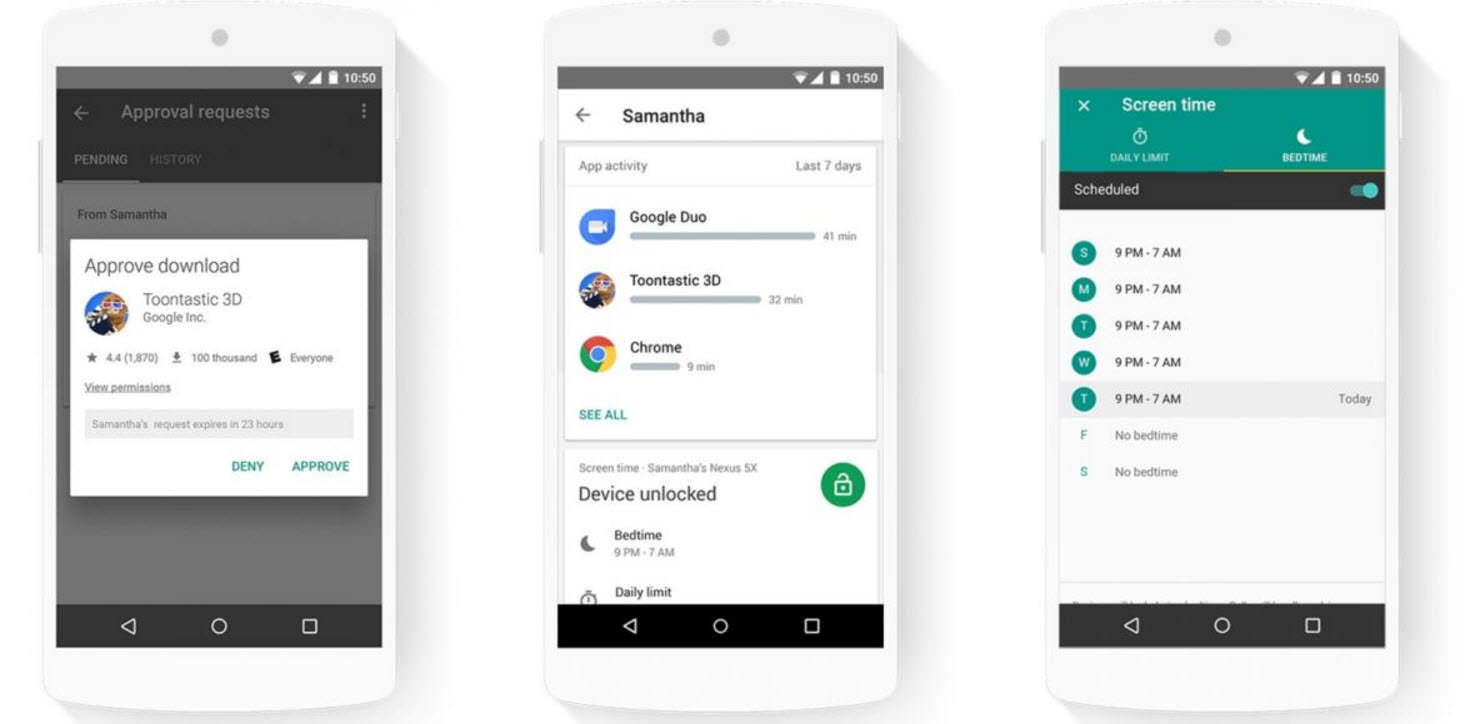
Control which apps are installed, usage time, remote lock
The parent or guardian can allow or deny the installation of apps and games on the child's device. Every time he tries to install something, the father's cell phone will be notified , along with the possibility of authorizing or not its installation. That is, it is a remote control ..
Another great advantage is that the time of use of the device can be limited . You can even do a remote lock at any time, for example for the child to go to sleep or study.
The father will also be able to see the usage statistics of the applications that his son uses to detect any abuse . Unfortunately you CANNOT control the content displayed in all apps. You can create filters to avoid certain pages in Chrome or types of searches in the Google app , but not more than that. That is why it will be important to correctly decide which applications you will be allowed to install..
Monitor iPhone or iPad with iOS?
Unfortunately, with Family Link you can't control your child's or kid's iPhone or iPad. There are other free apps for iOS or with free functions that I have been testing in this regard, such as Kaspersky Safe Kids , which apparently does not work correctly in its free version, or OurPact , which requires an initial configuration with a PC and USB cable (does not work with the standard iPhone cable). I have yet to find a free app that has been successful with this task. There are paid apps like mSpy or Clevguard , so powerful that they are even used to spy on everything a person does or watches on their cell phone, but with prohibitive monthly costs for many.
How to restrict the download and use of apps or games on Android
How to fix the cell phone screen in a single application (pin windows or children mode)
Use this APP to increase your intelligence (or that of your children) by playing