The majority of users of the social network and TikTok app are minors, which is creating a great controversy. In TikTok, the vast majority of content is harmless, however there is always the possibility that the little ones will come across some inappropriate content. It is for these types of reasons that many parents have long demanded the incorporation of parental controls.
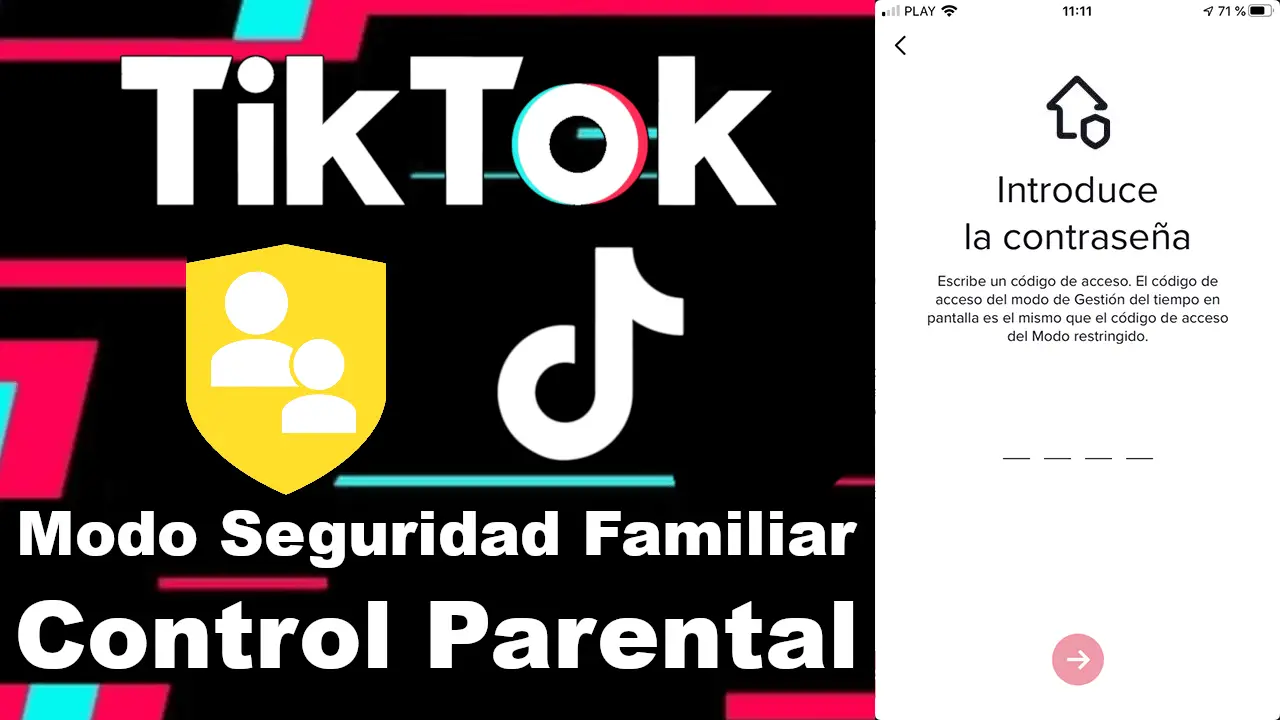
Related: How to permanently delete your TikTok account
Well, finally TikTok has started to incorporate a new function called: Family Safety Mode. This new function will allow parents to control the activity of their minor children. Specifically, you can control all the options under the section: Digital detoxification. In other words, you can control:
On-screen time management: Control how much time your son or daughter can spend on TikTok each day..
Direct messages: limit who can send messages to the connected account or completely disable direct messaging.
Restricted Mode: restricts certain types of content that may not be appropriate for all audiences..
The essential requirements to be able to activate and use the parental control of TikTok (Family Safety Mode), both the minor and their guardian (father or mother) must have a TikTok account. These accounts must be linked so that parents can limit or restrict certain functions or actions in their children's TikTok accounts.
Having said this, we show you step by step how to activate the parental control of TikTok (Family security mode):
How to activate TikTok Family Security Mode for iPhone and Android to improve parental control.
1. The adult must open the TikTok apps and access the profiles of both your child and his..
2. In both devices you must go to the Settings by clicking on the icon in the form of three ellipsis (upper right corner of the screen)
3. Once in the configuration you must access the option: Digital detoxification.
4. This will take you to a screen where you will have to select the option: Family security mode
5. A screen will be shown offering a brief explanation of what the Family Security Mode consists of. Click Continue.
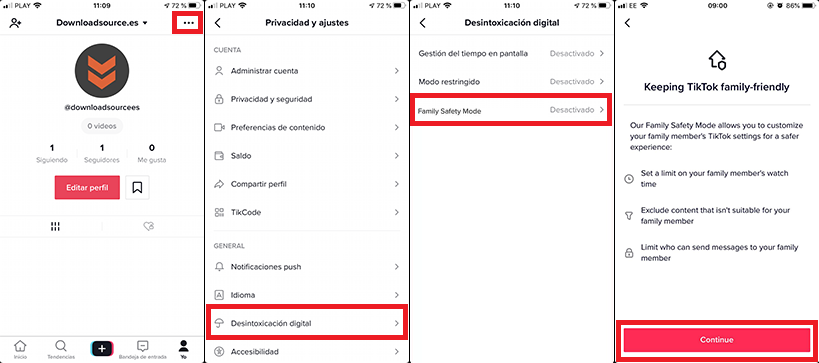
6. On the next screen you will have to indicate which is the adult's phone and which is the minor's.
7. This will cause a QR code to be displayed which must be scanned by the adult's device.
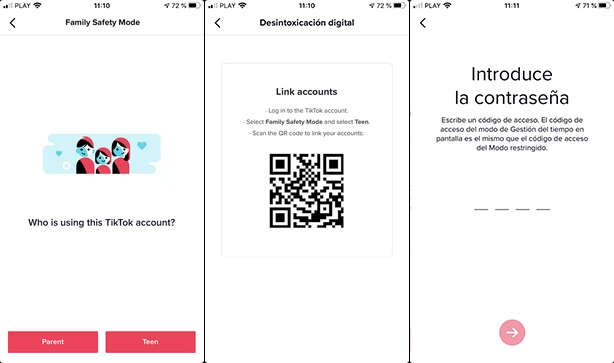
From this moment on, the minor will not be able to access the settings: Screen time management, Direct messages and Restricted mode. In order to access and change the settings of these options it will be necessary to enter the adult's password.