On the Internet, a child may not always be able to differentiate resources with inappropriate content. In addition, there is the possibility of a virus infection, which will lead to the appearance of system errors in the device. To avoid access to sites 18+, the risk of catching a virus will help special applications for parental control on the phone..
Thanks to them, parents always know what the child is doing on the phone: what they are interested in, how much time they spend, where they are at a particular moment. All applications can be customized according to individual parameters. There are many similar solutions for Android. Let's take a look at the best ones.
Google Family Link
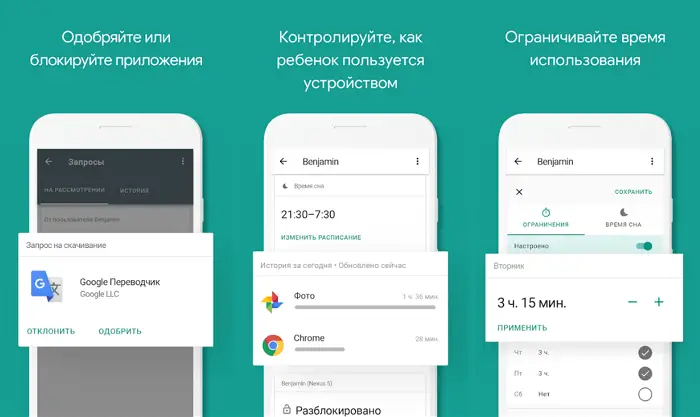
No one knows better than Google which sites a child visits. Google Family Link monitors the activity of children through the phones of parents, monitors the child's expenses so that he does not waste money allocated to him from the family budget in a few days. With this, you can manage applications via Google Play..
It is possible to set limits on the time spent on the Internet, there is a remote blocking of the device, determining the location on the map. There are no ads in Google Family Link, it has wide functionality, so it is now considered one of the best.
Screen Time
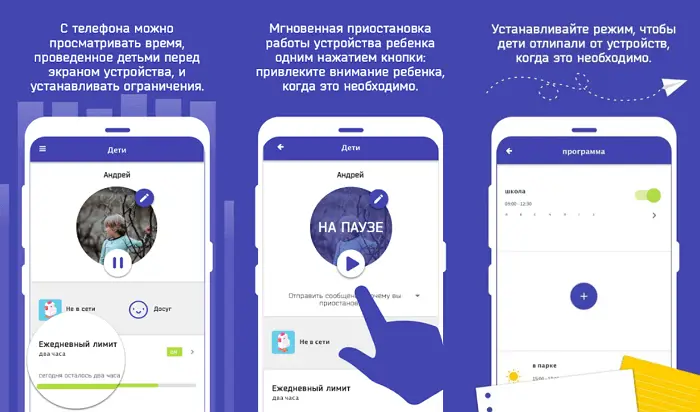
Screen Time clearly shows the time a child spends on the Internet. Moreover, parents can remotely lock the screen on a schedule, for example, while its owner is at school, before going to bed, or for bad behavior - there are a lot of opportunities..
These include blocking individual applications and controlling any other device on the Apple iOS or Android platform. In real time, a notification comes when a child tries to download something from the web. In addition, parents can see: the history of site visits, search queries, information about the most frequently used applications.
Kaspersky SafeKids
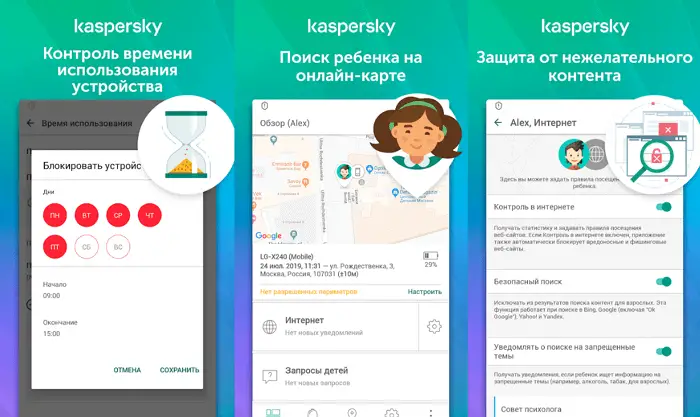
Earlier it was said that adults can catch a computer virus while on the Internet. But there is such a risk during children's activity. The Kaspersky company does not forget about the safety of children.
Kaspersky SafeKids is a professional software that blocks access to certain content and suspicious search results. Through the My Kaspersky application, you can track the child's virtual activity: activity on social networks, control over the battery level.
There is a paid version of Kaspersly SafeKids, which offers additional features: limiting the time of using the device (by scheduling), geolocation of the location, real-time notifications, any activity that does not obey the established rules.
Nintendo Switch Parental Controls
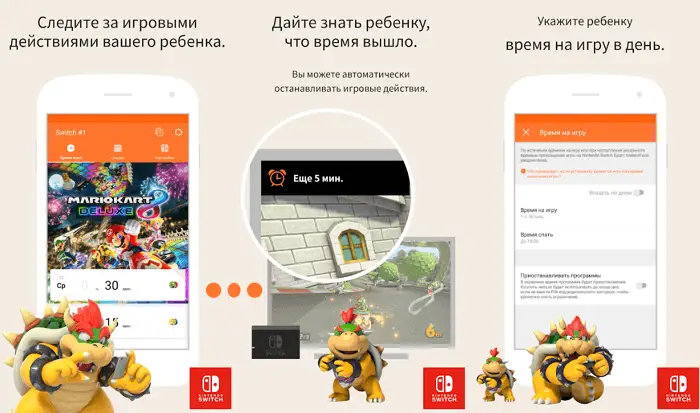
Many people know Nintendo as a developer of a large number of games for consoles. The firm recently announced an Android app for implementing parental controls on Nintendo Switch consoles.
Using Nintendo Switch Parental Controls , you can find out which games your child prefers. It is also possible to set restrictions so that minors cannot access unwanted games and purchases, thus saving the family budget - all for free and without ads.
Kids place
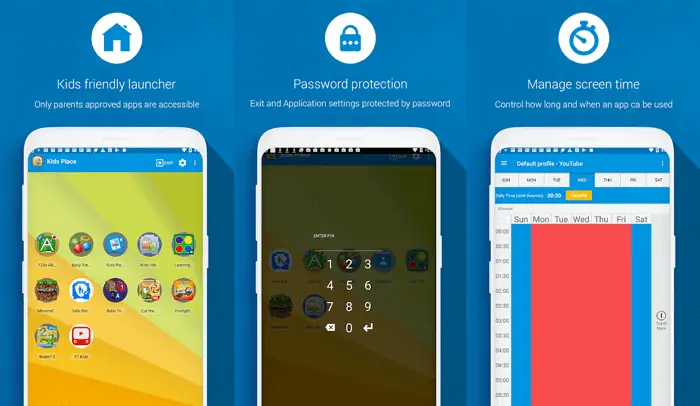
In addition to restricting access, parents can change themes and application settings. Among the features of Kids Place, there are others, no less useful: blocking online purchases: it will not be possible to install paid content or purchase something through the Google Play Store, preventing connection to free Wi-Fi hotspots and, of course, controlling the operating time of the smartphone.
With Kids Place, parents choose which apps their child can use. The blocking of the installation launch is implemented in such a way that you first need to enter the PIN code, only after that it will be possible to install the program on the phone. Kids Place is one of the best free parental control apps.
Qustodio Parental Control
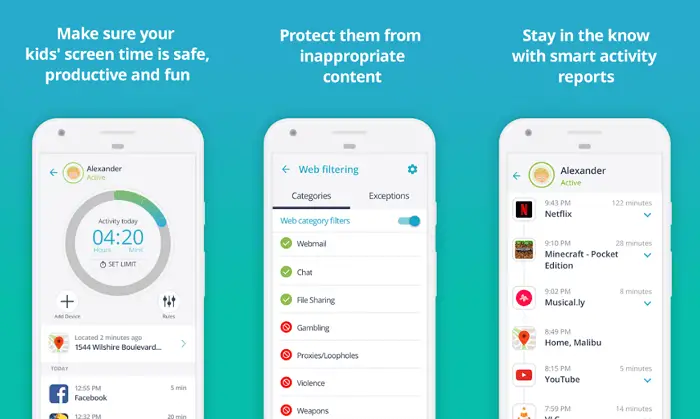
In addition to automatically blocking websites prohibited for children, Qustodio offers a full range of services: daily reports, blocking access to certain content, control of applications used. There is a very convenient online service panel, with its help you can easily perform all the necessary actions.
Available location tracking, receiving information about the calls made with the ability to block unwanted contacts. An SOS button is available for the child to notify family members of some kind of emergency.
Family time
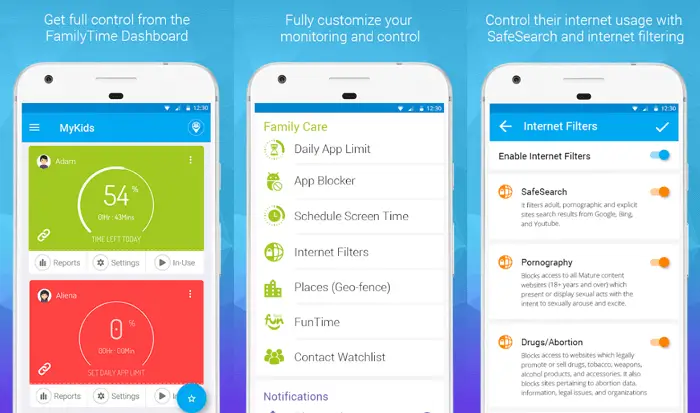
The Family Time app has many unique features. These include: setting a time limit for using the phone, including on a schedule: while eating, sleeping, exercising, and so on.
You can control the sent and received SMS messages to avoid threats, extortion or bullying. If necessary, you can temporarily or permanently block access to any site.