An electronic lock is the easiest way to keep your phone secure. The principle of its operation is very simple - a password is set for all applications, after which they can be launched only by those who know these cherished numbers..
Thanks to this, there is no need to worry that someone else will gain access to your VKontakte account or to your bank's application. These programs work best in combination with screen lockers (lockscreens). This allows for double protection.
App Lock by DoMobile
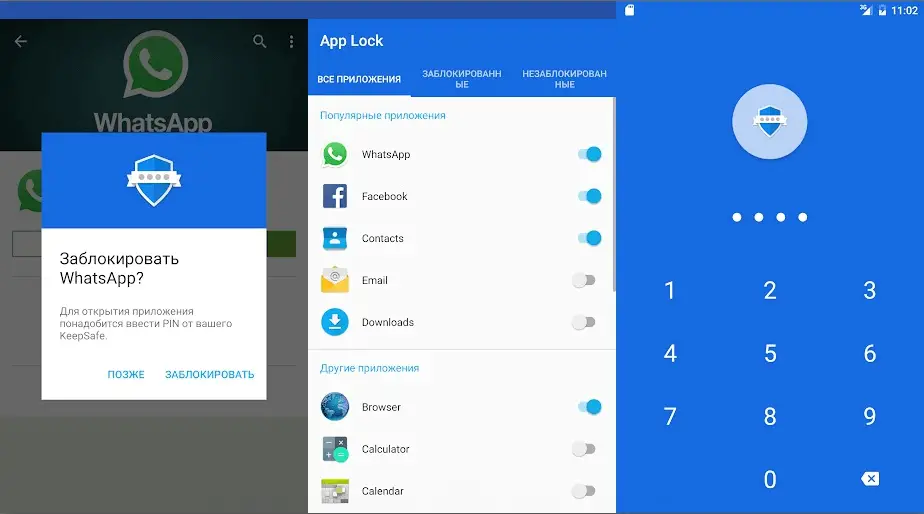
App Lock from DoMobile Lab can perform basic tasks, such as blocking certain software, transferring data over WiFi, blocking access to photos and videos. There is protection against deletion, support for fingerprints, disable incoming calls..
You can choose any photos or videos on your phone to hide from prying eyes. Also recently, the developers have added an anonymous browser that does not save your browsing history.
There are two other cool features - time and location blocking. The first will turn on protection during a specified period of time, for example, at night when you sleep, and the second function will turn on protection when you are in a certain place, for example, only at work or at home..
Now you can safely let your friends watch videos on YouTube and not worry that they will discreetly open your VK chat. The application will not take up much space in the memory of an Android phone, because weighs only 2.5 MB.
App Lock by IvyMobile
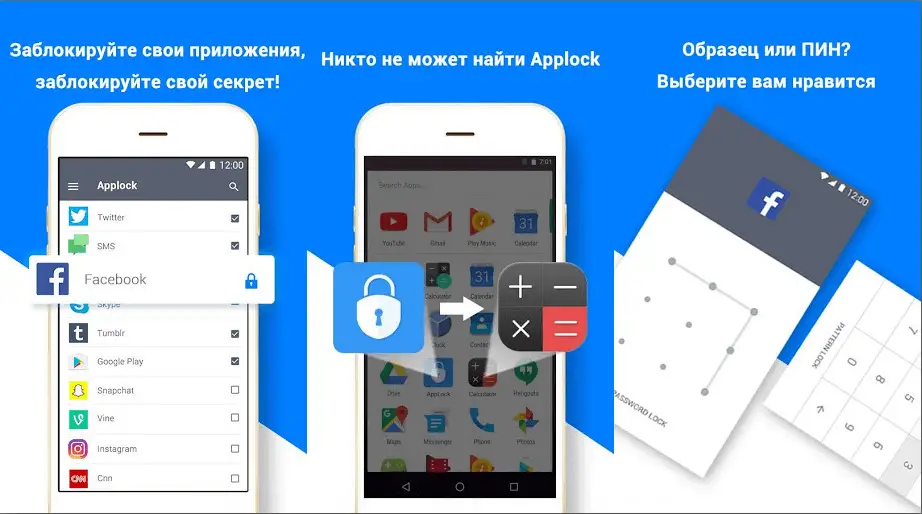
AppLock can block almost any program on a smartphone, as well as system applications such as calls, settings and gallery. After all, we may have personal photos and videos that we do not want anyone to see.
In an era when communication on social networks is what we do every hour, it is important to keep the correspondence safe, and this application is ideal for setting a password on all social networks such as VKontakte, Telegram and Whatsapp.
The fake cover feature will allow you to hide the presence of the App Lock by showing a different icon instead, in case you don't want others to know that you are using it. For example, if you select the Clock icon, no one will know which application it really is. This is especially useful because sometimes people try to uninstall such an application first to remove protection, but this feature allows you to avoid such a threat.
Even if someone tries to look over your shoulder when you enter your password, AppLock will prevent you from remembering it by displaying a random keyboard on the screen. And the Inturyer selfies function will allow you to take a selfie of a person who is trying to guess a password.
Since not everyone likes to constantly enter a PIN, there is a stop function that allows you to unlock applications with one click.
CM AppLock
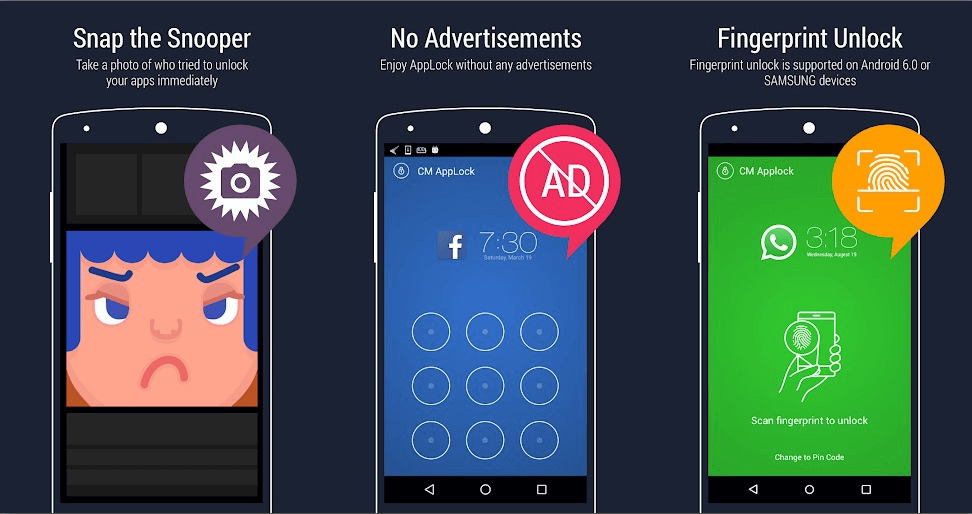
The Chinese internet company Cheetah Mobile Inc, which is best known for programs such as Clean Master, CM Security, QuickPic Gallery, recently released an application called CM AppLock - Intruder Selfie .
After setting the password, you will be immediately sent to Android settings, in the item "Applications using access" and will ask you to "Allow access to use" to track which programs you use and how often. Please note that if you do not allow access, the program will not work.
The first time you launch it, recommendations are given for those applications that you might want to block from the start. This is especially useful for someone like me who has dozens of programs installed.
You can set the lock every time the screen turns off, you close the application, or 3 minutes after the screen turns off. When I tested this feature, CM AppLock asked if I wanted to change its settings because I turned the screen on and off too often.
Blocking programs, especially those designed for messaging, will not be very useful for you if messages are still showing in the notification bar of your Android. This program has provided for this moment and hides notifications from prying eyes.
If someone else tries to guess the password, CM AppLock will automatically take and save his photo, but the cracker will not know about it. After I tested this feature, the attacker's photo was sent to my email within 5 seconds. The message contained a photo from the front camera, the name of the application that the "intruder" was trying to open, the time and a link to the Find My Phone service in case you lost it. Everything sounds great, only the main problem with the application is that it can be safely uninstalled by any user.
Norton App Lock
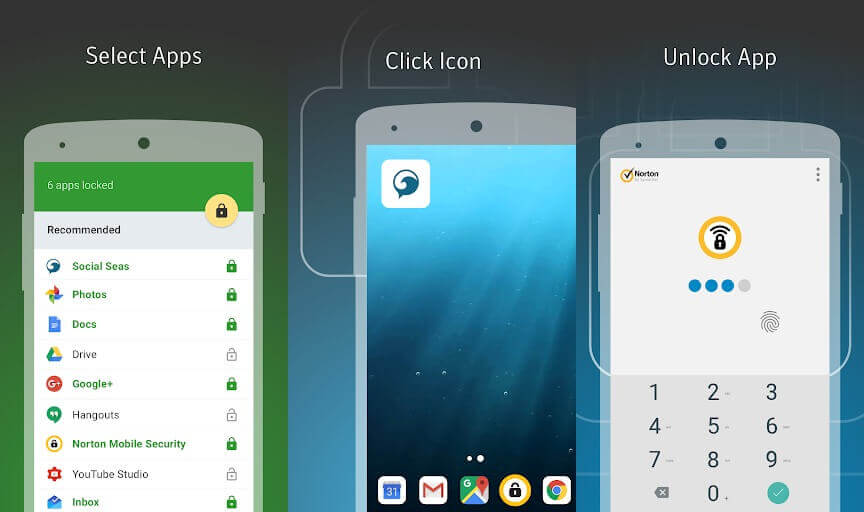
Norton is a big name when it comes to antivirus applications, but Norton is doing other things as well. This time they presented a free tool to set a password for applications. This is done using a 4-digit PIN, alphanumeric password, or pattern.
This is a great tool for those who don't like unnecessary complications. Like a number of other similar programs, Norton automatically takes a photo of the person trying to guess the password.
Norton provides guidance on which apps it thinks should be blocked. Just click the button in the upper right corner and select "Block Recommended Apps" to screw them all up, but of course you can choose yourself.
It should be noted that it is better not to use Norton App Lock on a weak smartphone. it takes a little less than a second to fire, which means that if you hide some photos, another user can see them for a second. Thus, the faster your phone is, the better the protection will work. On powerful smartphones, this shouldn't be a problem.
I also tested "parental controls" by selecting one of the games on the "List" page, and then uninstalled this game, installed it again and tried to start - Norton App Lock still remembered that the game was limited and did not allow it to start without entering a password ... Therefore, it will not be possible to bypass the protection in this way.
Perfect App Lock
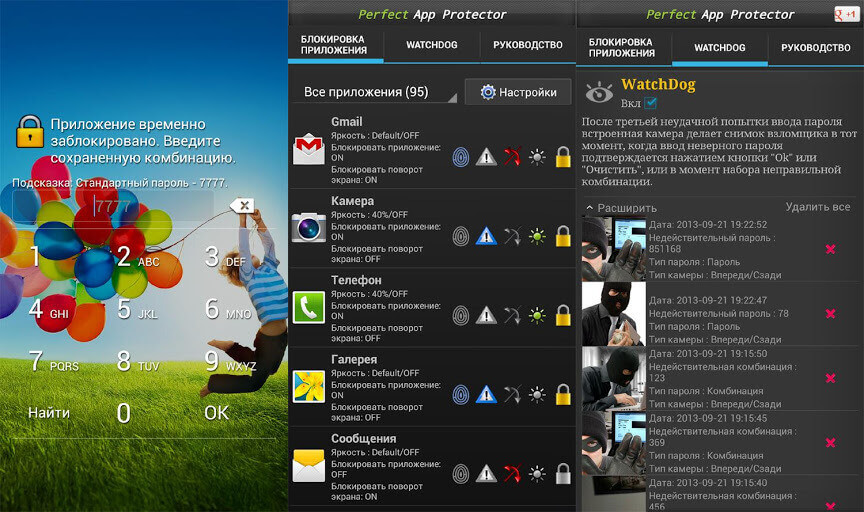
Perfect App Lock is n't perfect, but it does have its good points. The application is very fast and the protection starts instantly, while some competitors take longer than a second to launch. May show fake error messages every time the user tries to open a locked application. An attacker would think that the problem is with the application itself, and not with the availability of such protection.
Out of the ordinary, a fake fingerprint scanner is installed here, which, as it were, protects the real lock screen. After “scanning the fingerprint”, restart the program to see the real lock screen for entering the PIN.
Additional options include Stealth Mode, which hides the presence of protection on the phone and the function of individual brightness settings for all applications. Supported blocking by time and WiFi hotspot. The program requires administrator rights (not Android root) to prevent outsiders from uninstalling it.
The downside is the disgustingly intrusive ads that appear at the most inopportune times and even on the lock screen itself. Fortunately, it can be removed by purchasing the paid version.
Smart AppLock
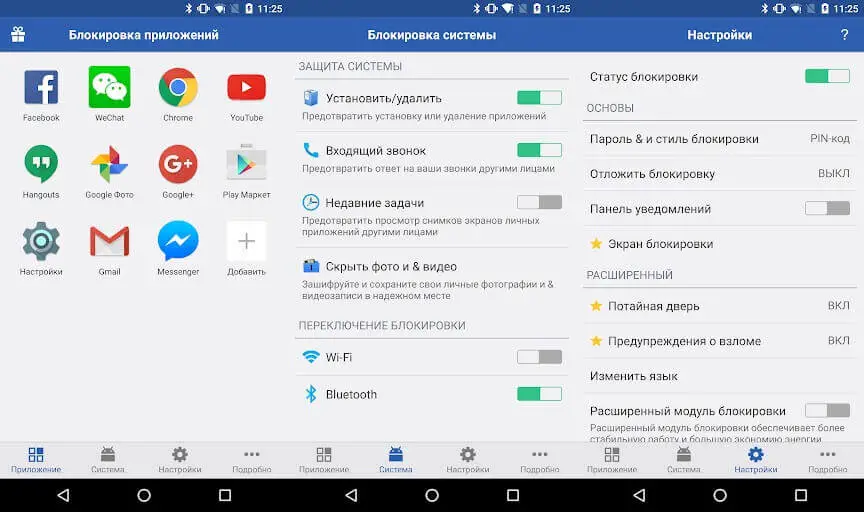
Smart AppLock will lock your apps and photos, settings and protect against data copying. All data will be securely stored. The program can disguise itself as a lockscreen to confuse the attacker.
There is an autostart after reboot, a burglary warning (a photo of the culprit is automatically sent by email) and a fingerprint scanner. The program is distributed free of charge, developers earn on advertising. The disadvantage is that Smart AppLock is easy enough to remove after detection, but despite this, more than 20 million people already use the application.
Vault
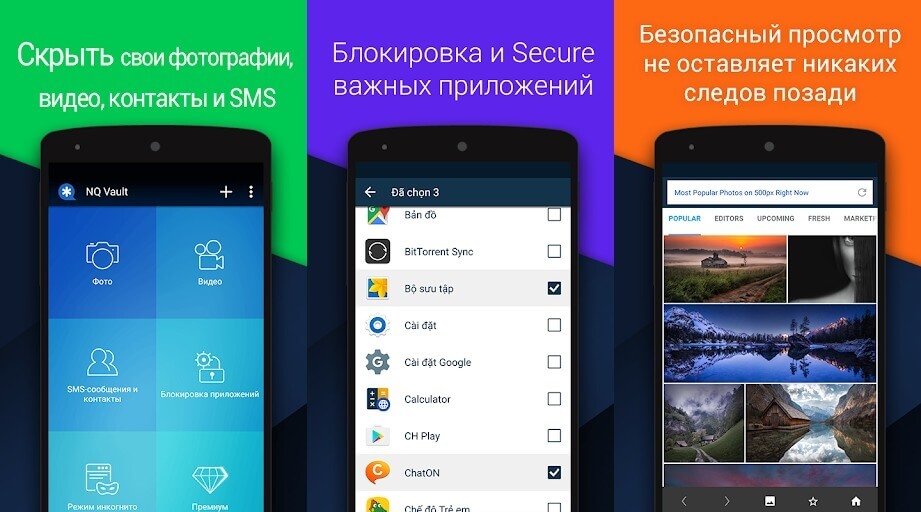
Vault is a fairly rich application. Besides programs, it can also block SMS, photos, videos, contacts, call logs and other information. In addition, it has a built-in browser for surfing anonymously. Supports data backup to cloud service. Vault can work in stealth mode and warn the owner of the device about a break-in.