One of the great successes of the first mobile phones of 20 years ago were the famous ringtones and "polytones". We quickly went from midi melodies to the most modern “sonitonos”. But with the passage of time, people got used to it, until practically forgetting the subject and leaving the default ringing that comes standard on the phone most of the time. Today, we will see how to change it, both individually and collectively .
Has it ever happened to you that you go on the bus or on the train, a phone rings and you think it is yours? All to check the mobile, see that it is not ringing, and seconds later see the person next to us answering the call. Do you know how that is solved? Setting a custom ringtone .
How to change a contact's ringtone for a specific MP3 or sound
The good thing about smartphones now is that we can assign a specific ringtone for each of our contacts. Nor is it a matter of doing it with all the numbers on the agenda, but with the most recurring ones.
So, if Darth Vader's imperial march suddenly rings, we will know right away that we are receiving a call from the chief. Or if the SpongeBob squareback sounds, we will know that he is the drunk friend on duty to go out for drinks.
To set a custom ringtone we just have to follow these steps:
- We open our phone contact list.
- We select the contact that we want to customize.
- Click on the top drop-down menu (3 vertical points) and click on "Set tone".
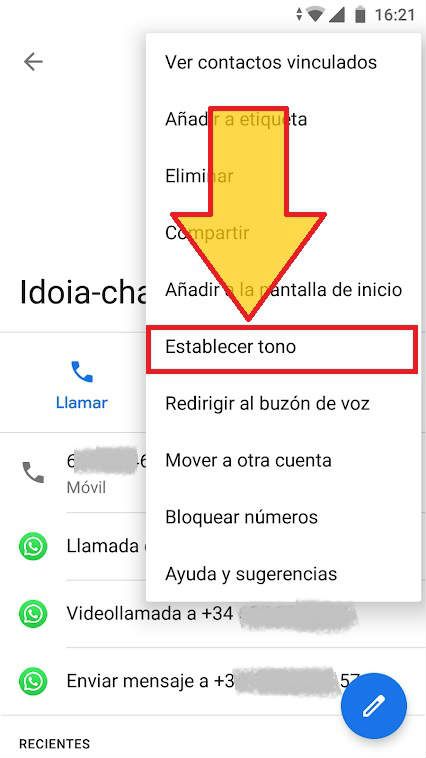
Next, Android will ask us with which application we want to complete the action. We select the option “ Audio files ” (or similar) and we choose the mp3 or wav file that we want to use as a personalized ringtone for that person.
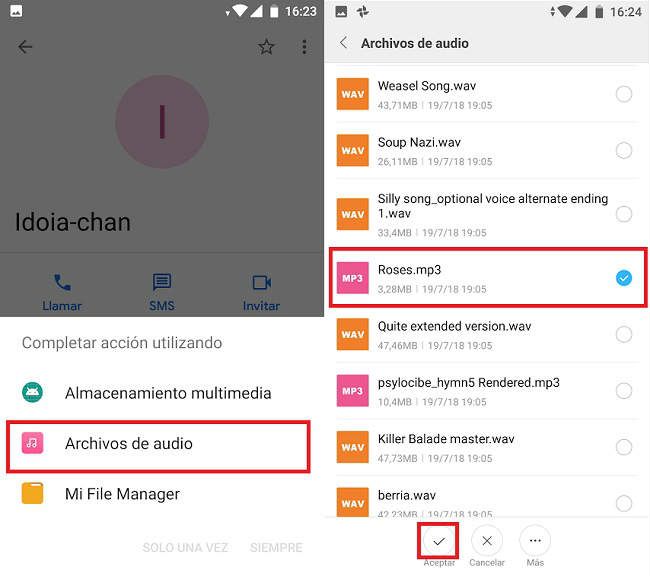
For this to work, obviously, it is necessary that we have previously downloaded the song or sound file that we want to use on the phone.
If we do not have an audio file, we can also choose one of the sounds that Android brings as standard . We can access them by selecting " Multimedia Storage ", instead of " Audio Files ", when we choose " Set Ringtone " in the settings of any contact.
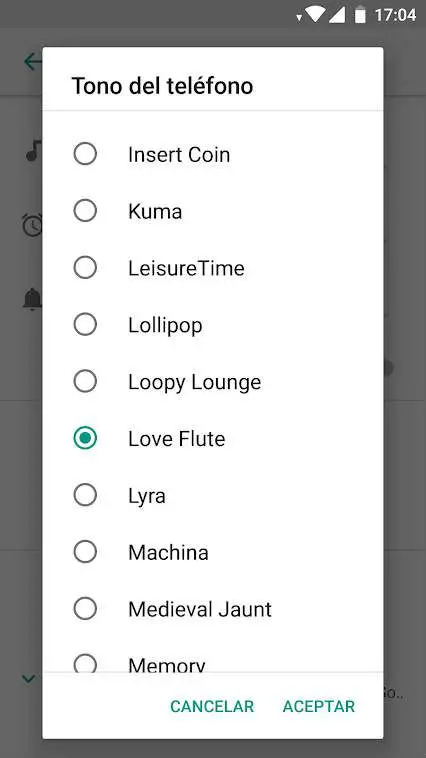
Note: At the end of the post we recommend sources to get custom ringtones on Android.
How to modify at the same time the ringtone of all mobile contacts
With that said, now that we've gotten to setting custom tones, we may want to change the default tone for all other calls. For this we will follow the following steps:
- We open in Android settings menu.
- Click on " Sound ".
- We select “ Phone tone ” and we choose the melody to apply.
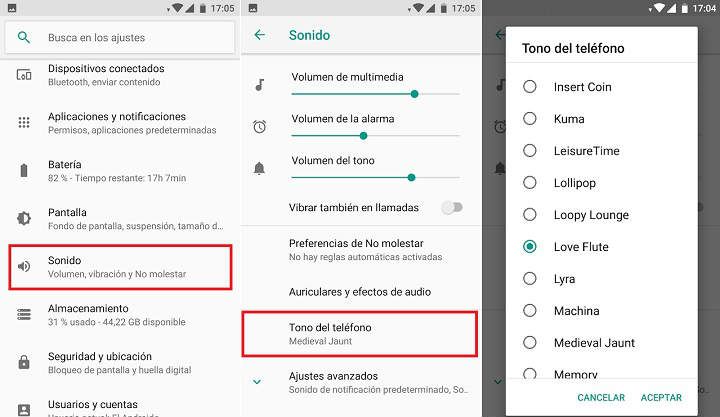
Once the new tone is selected, all calls will ring with the set melody.
Where can we download or get new ringtones for Android?
If we don't have any song or ringtone downloaded to our mobile, the easiest thing we can do is install an app like Zedge. It is one of the most popular to change the sounds of notifications, calls and alarms on Android and has a really great catalog with millions of audios.
ZEDGE ™ Ringtones & Backgrounds
Price: Free
It is constantly updated and in it we can find a lot of current hits, Latin music, hip hop, video game sounds, sound effects, rock, pop, comedy and much more. Over 100 million installations and a 4.6 star rating.
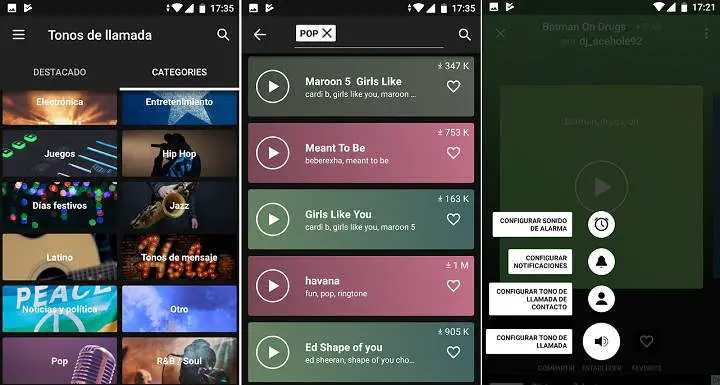
Conversely, if we prefer to create our own ringtones, we can also use the free Ringtone Maker app. A simple application to edit mp3 and other audio files, and convert them into ringtones for your mobile.
Ringtone Maker - create ringtone with music
Price: Free
