Today we use our phone for a lot of things since the options it offers are really wide. We take these devices wherever we go, and it seems that we cannot live without it. We are storing amount of information such as photos and videos ..
Another element that we usually download and save on our phones are songs. Generally we like to be able to listen to those melodies that we like in different situations and thanks to mobiles, we have this possibility at our fingertips.
One of the possibilities offered by Huawei Mate 20 is to put that song that we select as the tone for the phone calls we receive. In this way we will be able to listen to our favorite song or that tone that we have configured, every time our mobile rings because they are calling us. Here’s how you can set this up easily..
To keep up, remember to subscribe to our YouTube channel! SUBSCRIBE
1. How to put a ringtone song on Huawei Mate 20
Step 1
The first thing you should do is enter the "Settings" of the phone through the gear icon on the main screen

Step 2
Once inside the settings, you must select the "Sound" option
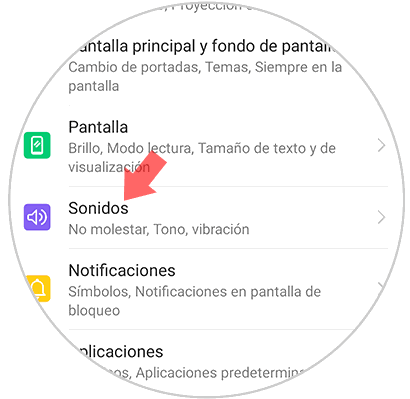
Step 3
Now that you are in sound, you have to select "SIM ringtone" to choose the melody you want it to sound.
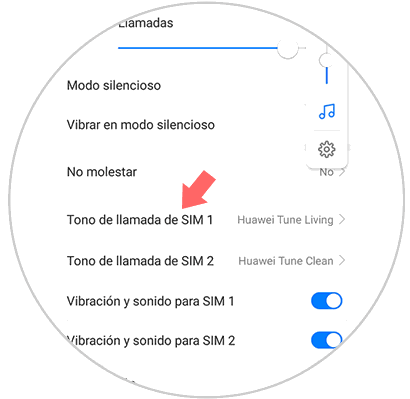
Step 4
Once here, you must select "Music (stored)" at the top. You will see that a list appears with all the music you have downloaded on the phone. In this case, select the one you want as the tone and press the accept symbol in the upper corner.
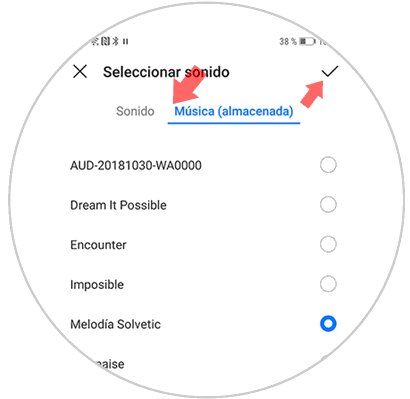
Note
Remember that you must have downloaded that song that you want to put as a ringtone on Huawei Mate 20.
2. How to put a YouTube song of Huawei Mate 20 ringtone
In case you want to put a YouTube song as a ringtone, you must download this song to your phone. In case you do not know how to do it you must follow the steps detailed in the following tutorial.
Although the tutorial explains how to download videos, to download the audio, all you have to do is select this option in the download process.
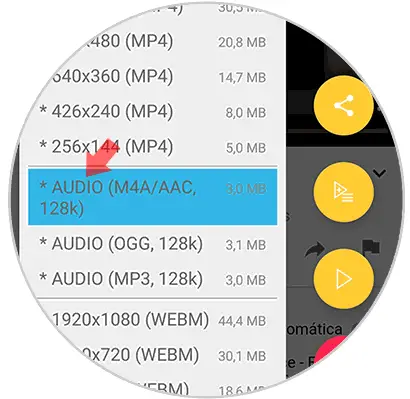
Note
Remember that you should always download songs legally and without copyright.
Once you have downloaded the selected song, you have to follow the steps above and you will find your song in the stored music section..
In this way you will be able to customize the ringtone of your Huawei Mate 20 with the song you want, so that it sounds whenever they call you.