With the new editions that are released from the operating systems, we can see how new functionalities are added both for the end user and for the operating system developer itself in order to analyze user behavior and thus help improve the scheme and environment of the same..
With the new update that will soon be released from Ubuntu , Ubuntu 18.04, there is a new internal function in charge of collecting various types of data on the hardware and software of the equipment, details on which packages have been installed and collecting information on the reports of application failures, and all this information is sent to Ubuntu servers for further analysis and error improvement.
1. How to view the information collected by Ubuntu
When we first install or update Ubuntu 17 to Ubuntu 18.04 we can see the following welcome window to the system where we have a section called Help improve Ubuntu:
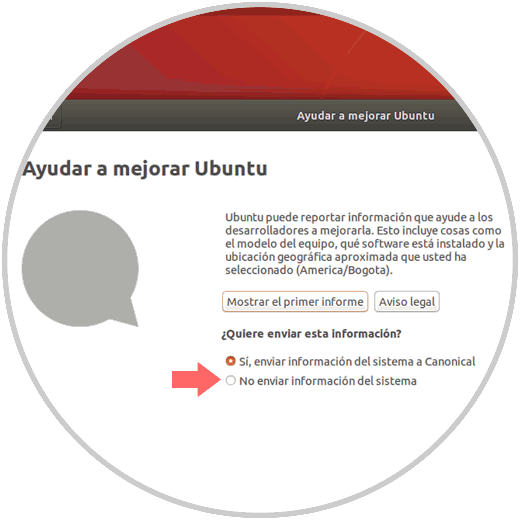
By default there we can activate the Do not send system information box, but if we want to know what type of data is sent to Ubuntu we can click on the button Show the first report and we will see the following:
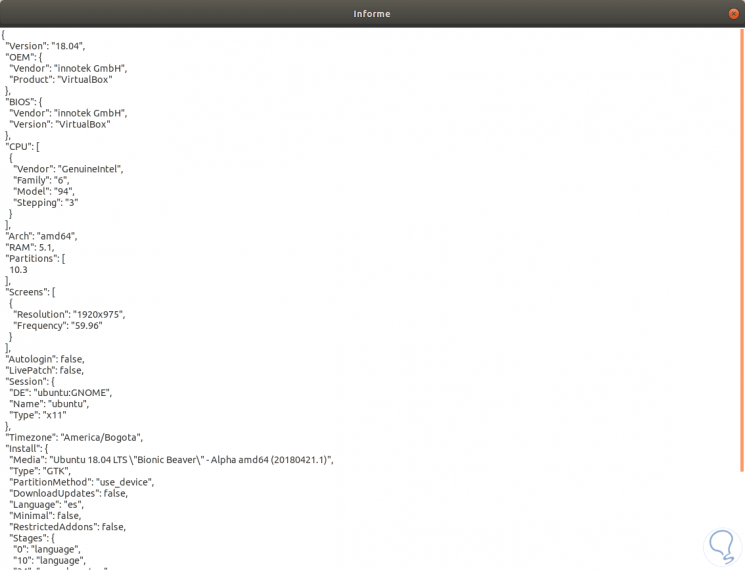
Report
There we have details like:
- Computer hardware where the manufacturer is included
- BIOS version and CPU model
- Assigned Desktop Environment
- Language and many more options
According to the Ubuntu development team, all this information collected has been designed to help Ubuntu know in detail how many users it has on the computer, what features each uses and validate the type of hardware used, thus allowing a much more centralized administration by Ubuntu..
Something to keep in mind is that Ubuntu does not have an IP address associated with each report and so that our data will never be disclosed from the exact place where they were generated.
This report is found in the following route:
/home/Usuario/.cache/ubuntu-report/ubuntu.18.04
All data collection is executed using the ubuntu-report command.
2. How to avoid sending data reports in Ubuntu
If we decide not to participate in the data collection of Ubuntu, one of the alternatives we have is to force the ubuntu-report command to send a new report with an exclusion message instead of sending the data of our team. To do this we access the terminal from the Activities menu:

Once we access the Ubuntu 18.04 terminal we will execute the following:
ubuntu-report -f send no
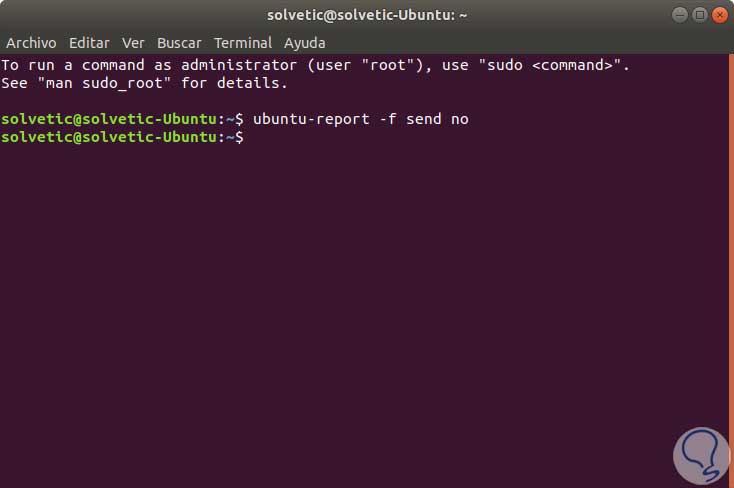
With this command Ubuntu sends a simple report in which it is indicated that our team has been excluded from the reports. This is all the information contained in this report and, as the data is publicly available, anyone can see how many Ubuntu users have chosen not to participate in the collection of the information..
3. How to stop the popularity of packages in Ubuntu
The "popularity-contest" or "popcon" tool is installed by default in Ubuntu 18.04, and is a tool designed to inform Ubuntu about what software packages are installed in the system to allow Ubuntu to work on them by offering improvements and updates.
If we do not wish to participate in the popularity contest, just run the following command in the terminal:
sudo apt remove popularity-contest
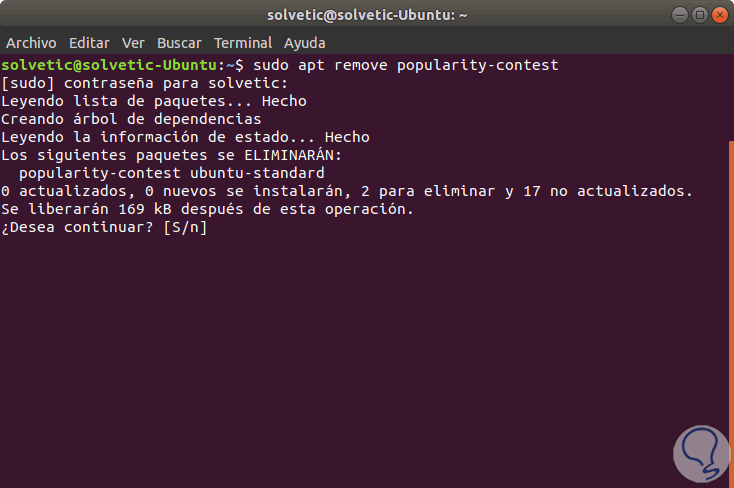
Enter the letter S to confirm the action. This is also responsible for removing the ubuntu-standard package, which is a metapackage developed to install the default software.
4. How to reject automatic reports of Ubuntu errors
Another point to consider in Ubuntu is the constant messages with reports of system or application errors and these reports are used by developers to focus on the current problem.
Step 1
To prevent these reports from being displayed, click on the gear icon in the upper right corner and select the Configuration option (Icon with two keys):
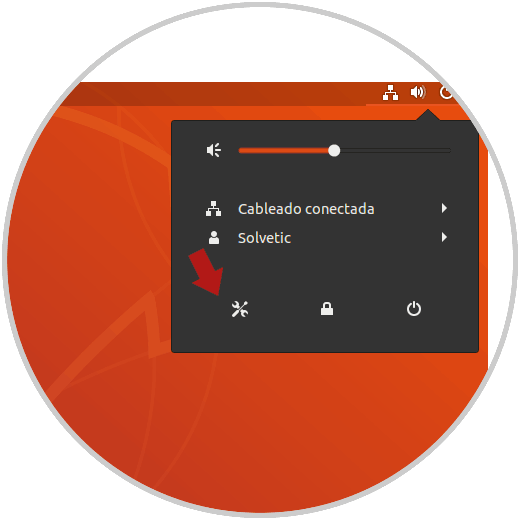
Step 2
In the displayed window we go to the Privacy section and on the right side we will select the option Report an error:
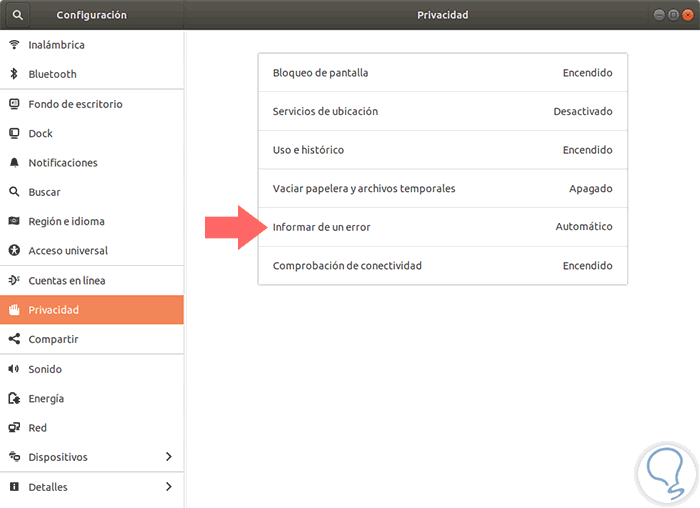
Step 3
As we can see, its default value is automatic, when clicking there we will see the following:
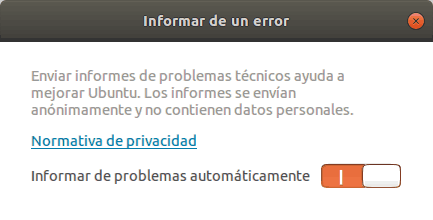
To disable this option press on the Report problems automatically switch. In this way we will stop sending data to Ubuntu about our equipment and thus protect our data more.