When we buy a new phone, one of the first things we do is configure a password, an unlock pattern or one so that our mobile is protected from the beginning..
It is important that this configuration is adequate since we probably save in our device a lot of our information, photos, videos etc., to which we would not like anyone to have access.
Our mobile today has become something essential wherever we go. Having a good unlock system is therefore something very important and that is why you may be interested in changing the unlock code on your Huawei Mate. Here are all the steps you must follow to do it easily..
To keep up, remember to subscribe to our YouTube channel! SUBSCRIBE
Step 1
The first thing you should do is go to the settings of your Huawei and select the "Security and privacy" tab.
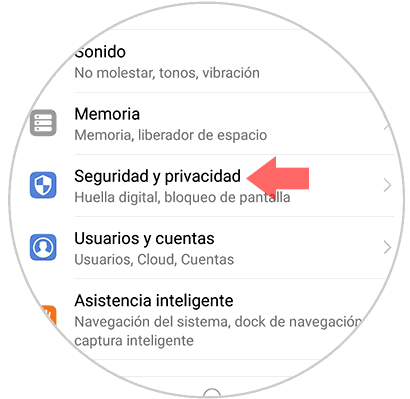
Step 2
Next, we will see that a tab opens in which we have to select “Screen lock and passwords†to continue with the procedure.
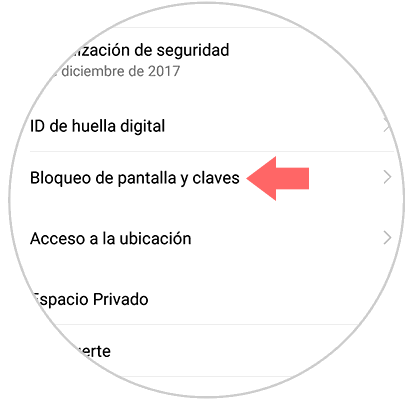
Step 3
We will see a new section in which the three available options are offered. We have to select the one we want to use to unlock our mobile.
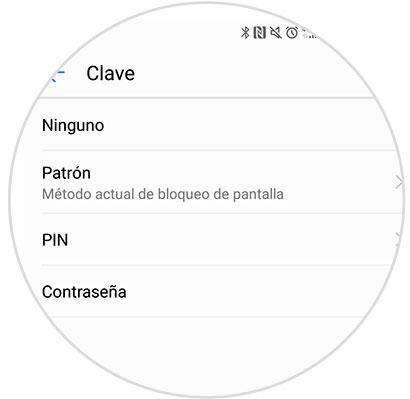
Step 4
Depending on the option we have selected, we have to enter a pattern, an unlock code or a password.
Pattern
We have to connect at least 4 points creating a kind of drawing, which we must repeat every time we want to unlock the phone.
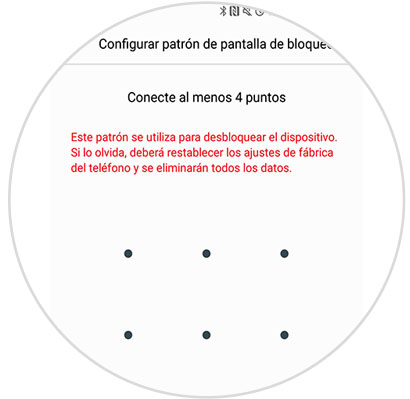
Key
We must enter a number four numbers that will be the key that we use to unlock the mobile.
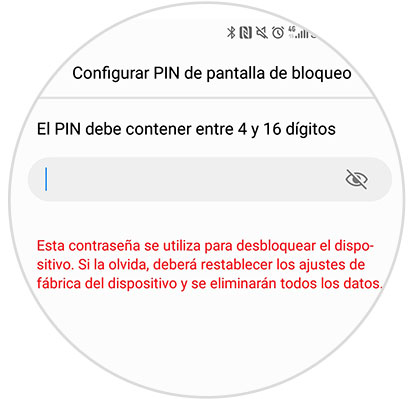
Password
In this case we have to enter a password that contains between 4 and 16 characters and that there is at least one letter.
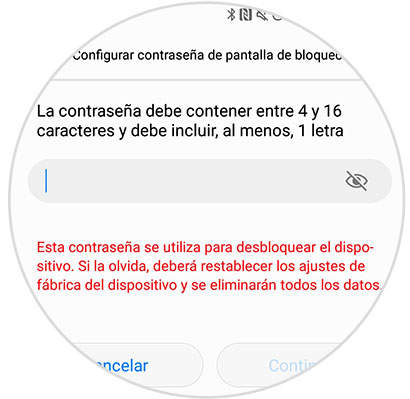
Remember regardless of the method you choose, this should be as safe as possible so that your information is always safe in cases such as loss or theft of the device.