WhatsApp is one of the favorite applications by users to communicate anywhere, anytime through messages that are sent instantly. Many times although we use it daily we are not aware of everything the application can offer us..
Every day we can receive hundreds of WhatsApp messages on our phones. We are not always available to answer them since we are doing something else and we cannot be attentive to the mobile phone at that time. On these occasions it is useful that the phone by default sends a programmed response to certain WhatsApp messages that we receive so that we can later attend to it more calmly.
That is why this time in TechnoWikis we will explain how to schedule response messages in WhatsApp that are sent automatically using an application: Autoresponder for WhatsApp
For this you will have to follow these steps:
Step 1
Download the AutoResponder application for WhatsApp on your mobile at the following link:
WhatsApp Autoresponder
Once you have done so, enter the application and on the main screen press the “Notifications settings†button
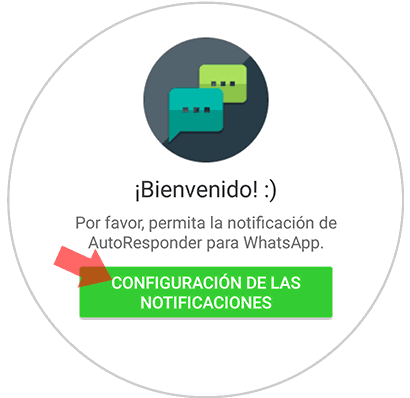
Step 2
A new screen will open. In the lower right corner of the screen you will see a “+†icon in a green circle. Click on it to add a default response to a message on WhatsApp.
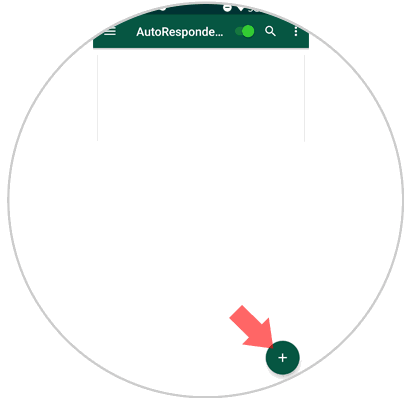
Step 3
Here you can create a default response that is automatically sent when you receive a message. To do this you will first have to enter the message that must be answered when it enters your WhatsApp literally. Write it down and click on the green tick that appears in the lower right corner of the screen.

Step 4
Now you must enter the answer you want to reach the other person automatically by WhatsApp when you receive the previous message. Enter it and click on the green tick to "Confirm"

Note
At this point you can also configure if you want the message to reach only contacts, groups, or both; In addition to setting other options for your response.
Step 5
The automatic response for this message will be programmed on the application screen. By clicking on the plus icon you can program as many automatic replies for WhatsApp messages as you want.
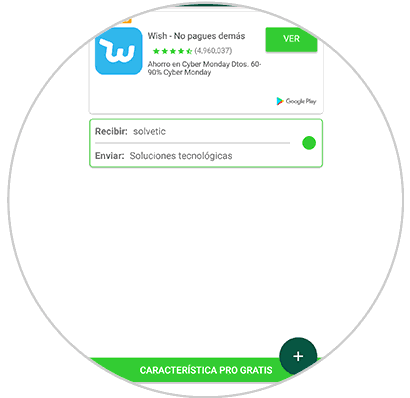
Note
To remove them you just have to slide the default answer to the left and it will be removed from the screen.
Step 6
Now when a message arrives to your WhatsApp that matches the one you have configured, it will be answered automatically in the application.
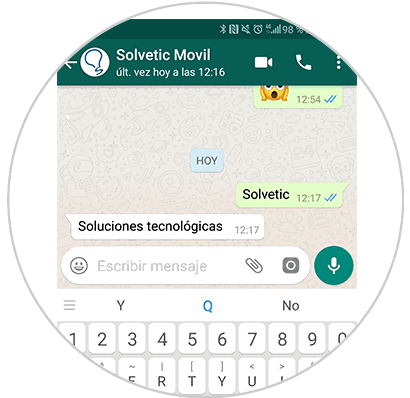
It's that simple to create automatic default responses to WhatsApp messages using the application cited on your mobile..