iPhone has many functions that we may not even know many times. One of them is the possibility of answering calls automatically. With this function, all the calls we receive on our iPhone will be answered automatically without the need to press any button..
It is a configuration in the accessibility of the phone. Below we show how to enable this service so you don't have to miss any of the calls that enter your phone.
Note
Before starting this process you must keep in mind that to enable it you must have a modern version of iOS that has this feature. Any iPhone that runs any of the system software versions after iOS 11 will include this option.
Step 1
The first thing you should do is go to "Settings" and select the "General" screen.
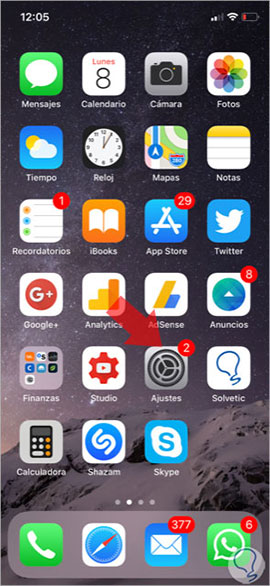
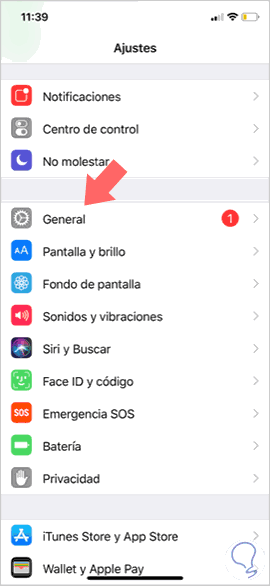
Step 2
Once inside General, you have to select the “Accessibility†section.
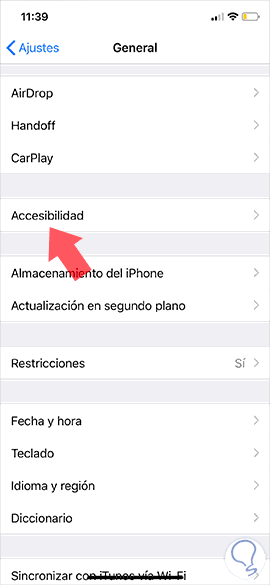
Step 3
Within the accessibility tab we have to click on the option “Audio addressingâ€.
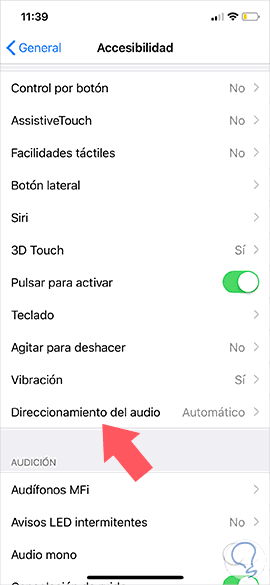
Step 4
Now we must select “Reply automaticallyâ€
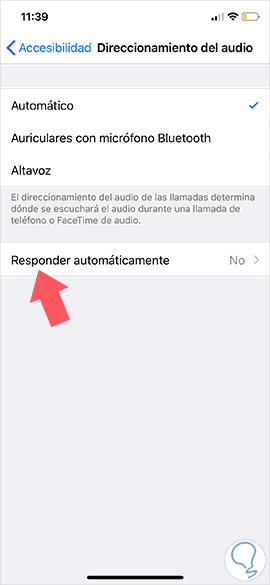
Step 5
Finally we have to enable the "Auto reply" tab. At the bottom we have the possibility to select the waiting time until the call is answered automatically.
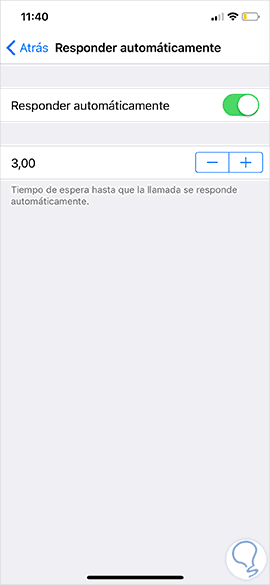
Once we have enabled this, the iPhone will automatically answer all incoming calls to the device. The default setting waits 3 seconds until the call is answered. It is a considerable time for the user to have time to select to hang up in case he does not want to take the call..
Currently we cannot select which number we want and which number we do not want to be answered automatically. This can be inconvenient since we may not want it to apply to all phone numbers that call our iPhone.
To keep up, remember to subscribe to our YouTube channel! SUBSCRIBE