The instant messaging application such as WhatsApp, does not stop receiving updates and include news so that its millions of users remain faithful to the platform. Every day thousands of users look for how to perform different actions within the application , as well as how to solve different problems.
Without a doubt, thanks to WhatsApp today, people from all over the world can communicate in a simple and free way, since through this app we can send messages, photos, videos or make calls and video calls . That is why it is increasingly used, and the options it offers are greater over time.
Although this App seems to be known to everyone, there are still many hidden functions or tricks for many users. Among them we find the possibility of sending a blank message to a specific contact. This can be useful in those cases where we want to check when someone connects to the application, to spend a joke or other things.
Here's how to send an empty message on WhatsApp, so you can start using this trick as soon as possible.
Step 1
The first thing you should do is download the following application. It is totally free and we can find it in the Play Store.
Blank Message
Once we have it downloaded to our Smartphone, we have to proceed to open it. We will see a screen in which we will be able to select the rows that we want our blank message to occupy.
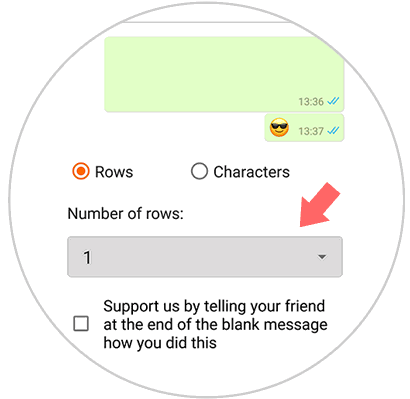
Step 2
If we select this drop-down, we can select the number of rows.
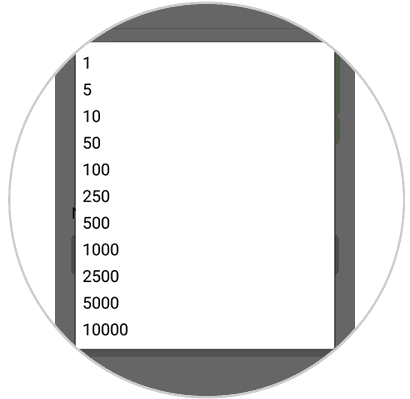
Step 3
Once this is selected, you have to click on "Send" at the bottom.
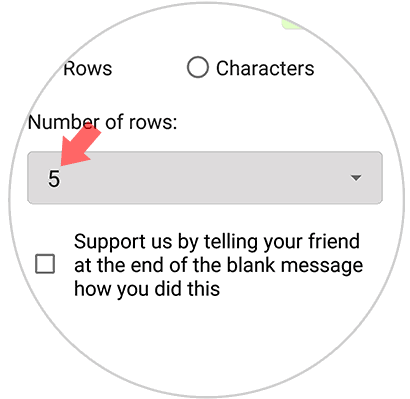
Step 4
Now you will see WhatsApp open. You have to select the group or person to whom you want to send this blank message. In case it is not among your chats, you can search for it from the search engine.
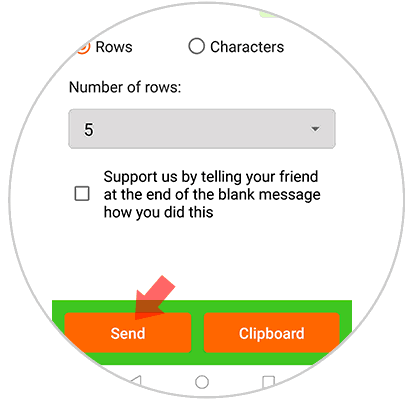
Step 5
Once selected, click on the arrow to send this message.
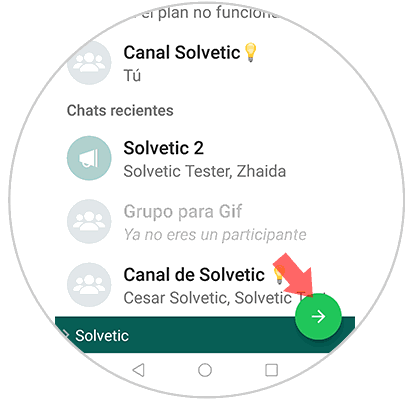
Step 6
We will see that the chat of that person opens and that at the bottom the button to send is enabled. We must press it.
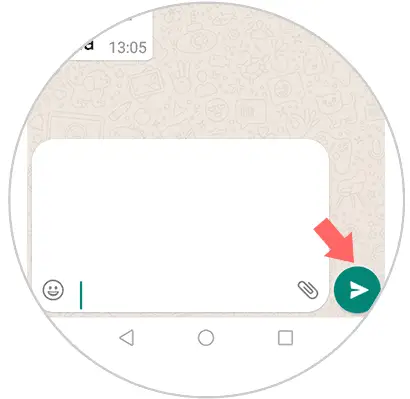
Note
This is impossible without the App since WhatsApp does not enable this button in case we do not write anything.
Step 7
Next we will see that the message is sent empty. The receiver will not see anything in the message.

In this way we will be able to send an empty message from WhatsApp in a simple way. It is a way of saying nothing but keep you in mind or just play a joke. You can do this in both individual and group chats.
Note
From now on we can copy that message and resend it without using the App, so you can delete it if you want.